Orlando |
||||||||
|
|
|
|||||||
| • | DT-48616 Control Solenoid Test Plate |
| • | DT-48616-10 Adapter Harness |
For equivalent regional tools, refer to Special Tools .
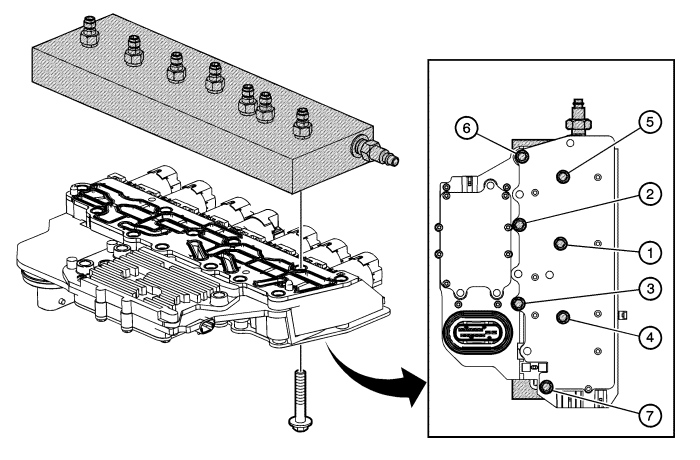
The purpose of this procedure is to test the functionality of the control solenoid valve assembly solenoids for a gross stuck open or stuck closed condition. DT-48616 test plate is bolted to the control solenoid valve assembly on the valve body mounting surface. Pressurised air is passed into the aluminium test block, through the control solenoid valve assembly solenoid passage and back to a pressure gauge on the test block. The pressure gauge indicates open if air pressure is passed through the solenoid, or closed if the solenoid is unable to pass air through. A scan tool is used to command the solenoids ON and OFF. While watching the pressure gauge, one can determine the valve functionality. The recommended shop air pressure for this test is 90-100 psi.
Note: Drain the TCM of excess transmission fluid before attaching to test block and use caution when attaching air to test block air inlet.
Note: If air pressure greater than 345 kPa (50 psi) is applied, an accurate test of the shift solenoid cannot be performed.
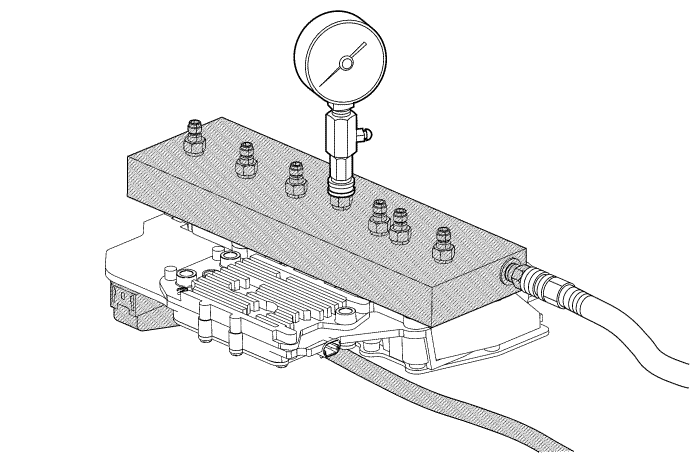
Note: The TCM limits the time the solenoids are commanded on to prevent overheating of the solenoids. Once the time limit is reached, the TCM prevents the test from being continued for 5 minutes. The ignition must remain ON during the 5 minute countdown period.
Component | Port On Test Plate | Commanded State | |
|---|---|---|---|
ON | OFF | ||
PC Solenoid 2, 35R | F | Full pressure to gauge | No pressure to gauge |
PC Solenoid 3, R1/456 | G | Full pressure to gauge | No pressure to gauge |
PC Solenoid 4, 2-6 | B | Full pressure to gauge | No pressure to gauge |
PC Solenoid 5, 1234 | C | Full pressure to gauge | No pressure to gauge |
Shift Solenoid | D | Full pressure to gauge | Below full pressure to gauge |
Line Pressure Control Solenoid | A | Command to highest setting, full pressure to gauge | Command to lowest setting, below full pressure to gauge |
TCC PC Solenoid | E | Full pressure to gauge | No pressure to gauge |
|
Note: With the key on engine off (KOEO), the TCM will normally cycle some of the transmission solenoids On and Off to facilitate keeping the ports and solenoids clean and free of debris. This dither function is a normal activity and will cause the valves to cycle open and closed quickly when the TCM is powered up. This can cause the psi gauge to flicker high and low as the valves open and close. This may cause some air to exit the ports where the psi gauge is not connected as those solenoids cycle on and off. | |||
| © Copyright Chevrolet. All rights reserved |
| © Copyright Chevrolet. All rights reserved |