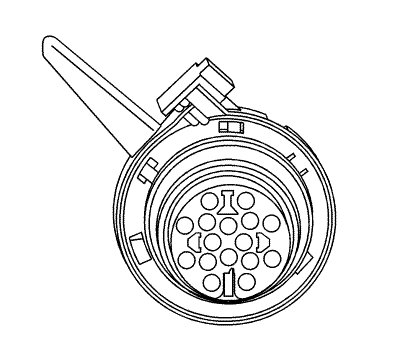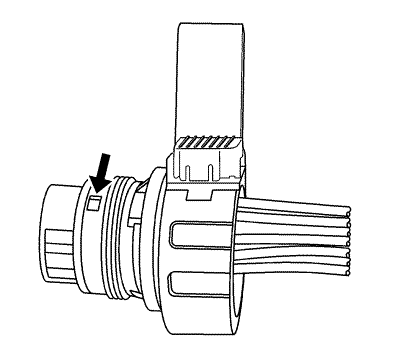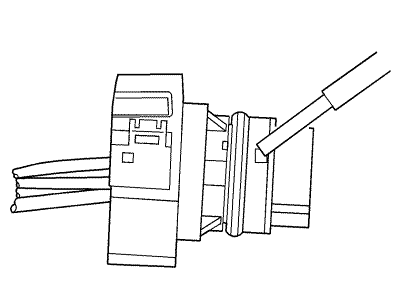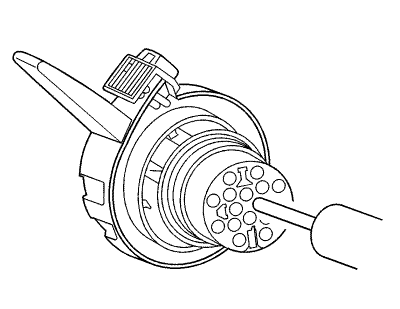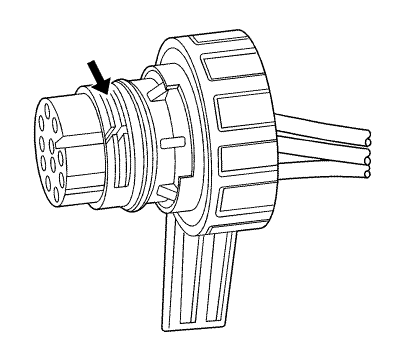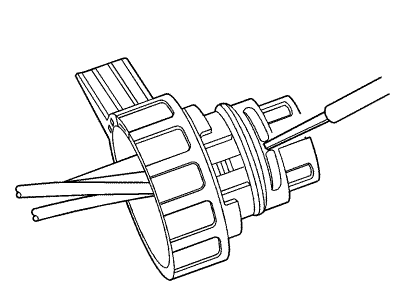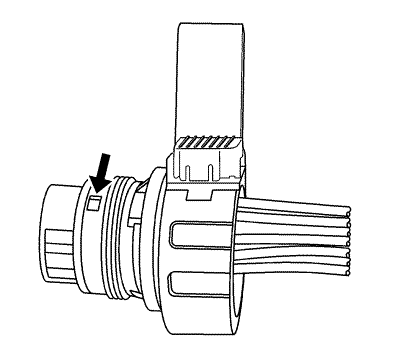Kostal Connectors - Transmission
Special Tools
| • | EL-38125-580 Terminal Release Tool Kit |
| • | J-38125-28 Terminal Release Tool |
For equivalent regional tools, refer to Special Tools .
Terminal Removal Procedure
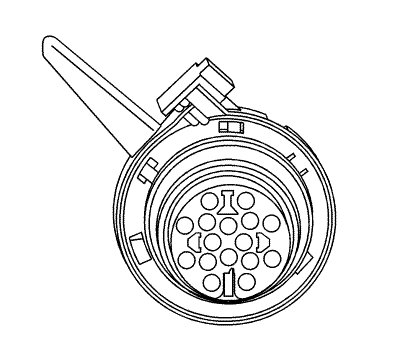
- While depressing the lock, twist and remove the connector from the component.
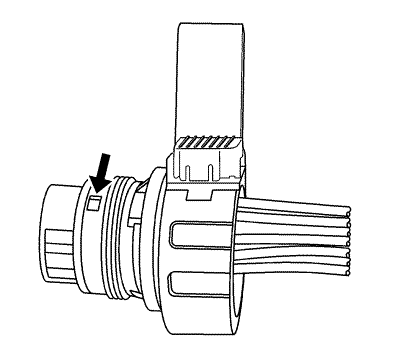
- Locate the terminal position assurance (TPA).
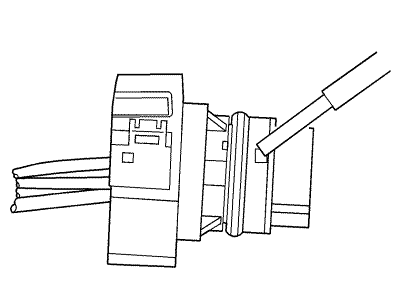
Note: The TPA cannot be removed from the connector while there are terminals present in the connector body.
- Use a small flat-blade tool to push the TPA until it bottoms out.
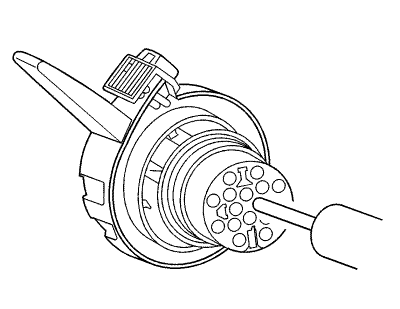
- Use the J-38125-28 tool to release the terminals by inserting the tool into the terminal cavity as shown in the illustration.
- While holding the removal tool in place, gently pull the wire out of the back of the connector. Always remember never use force when pulling a terminal out of a connector.
- Repair the terminal by following the Repairing Connector Terminals procedure.
Terminal Insertion Procedure
After the terminal is replaced, perform the following procedure in order to insert the terminal.
- Slide the new terminal into the correct cavity at the back of the connector.
- Push the terminal into the connector until it locks into place. The new terminal should be even with the other terminals. Ensure that the terminal is locked in place by gently pulling on the wire.
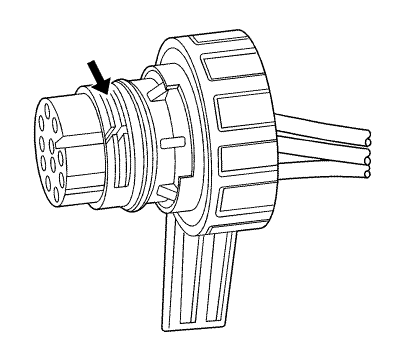
- Locate the TPA.
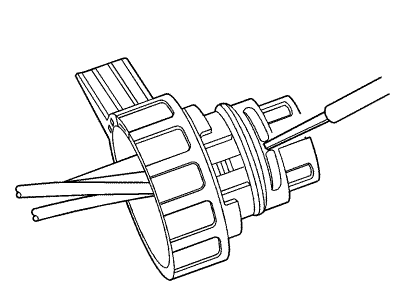
- Use a small flat-blade tool to push the TPA until it bottoms out.
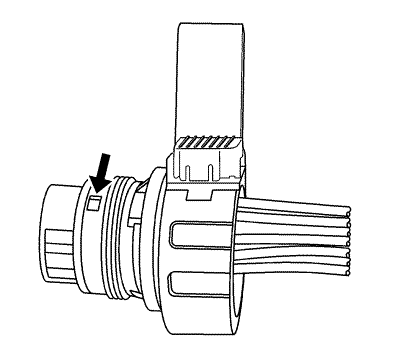
- Ensure the TPA is fully seated. The TPA should be centred and flush with the connector body when viewed.
| © Copyright Chevrolet. All rights reserved |
| © Copyright Chevrolet. All rights reserved |