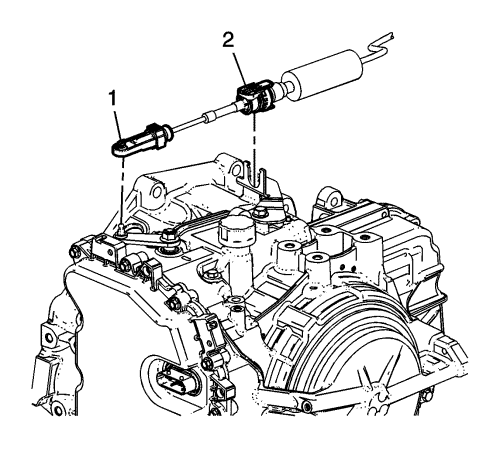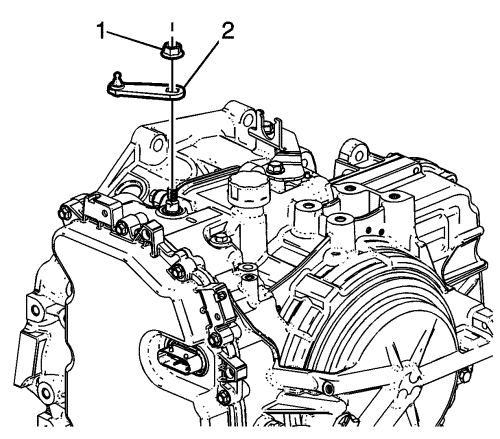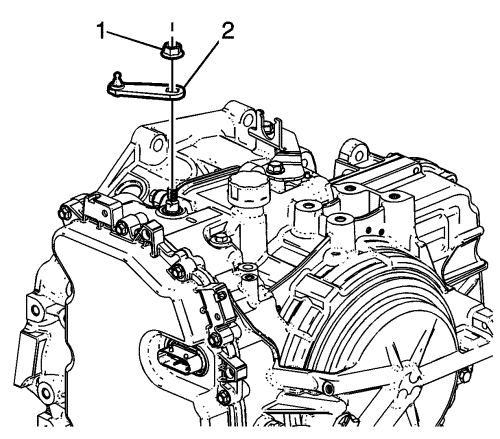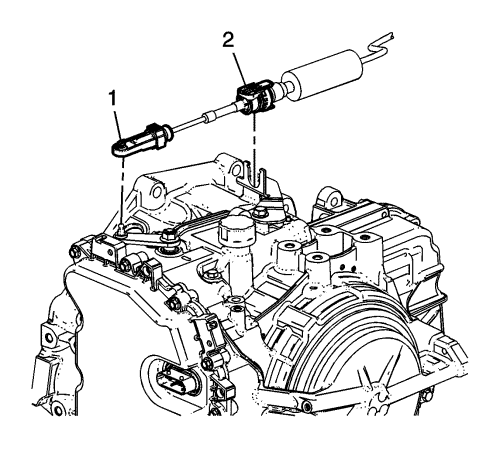Automatic Transmission Range Selector Lever Replacement
Removal Procedure
- Set the park brake and chock the wheels.
- Remove the battery tray. Refer to Battery Tray Replacement .
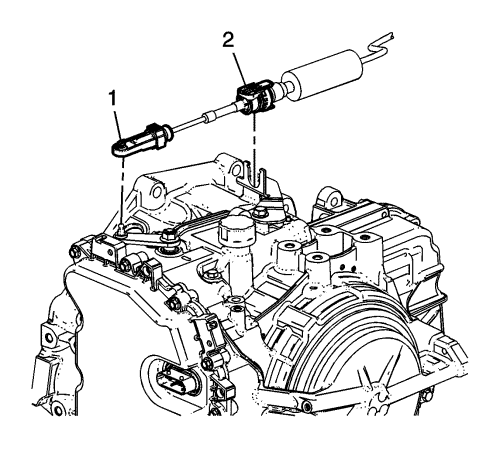
- Disconnect the transmission range selector lever cable terminal (1) from the transmission manual gear lever pin.
- Press the locking tabs inward in order to release the transmission range selector lever cable (2) from the cable bracket.
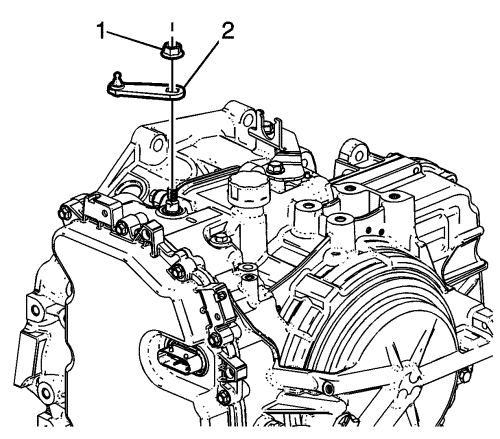
Warning: Hold the transmission range selector lever while removing or installing the lever retaining nut. Excessive torque on the manual shaft can damage the detent lever hub retainer which could allow the vehicle to roll when placed in the park position.
- Remove the transmission range selector lever nut (1).
- Remove the transmission range selector lever (2).
Installation Procedure
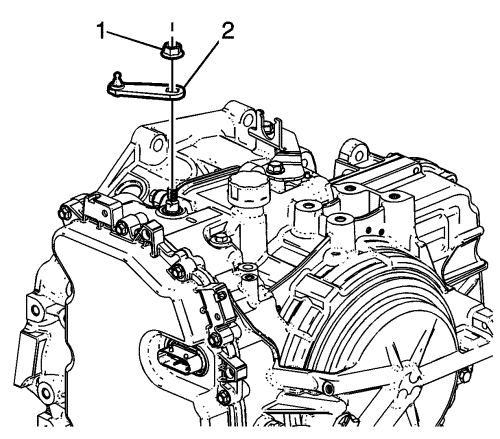
Warning: Hold the transmission range selector lever while removing or installing the lever retaining nut. Excessive torque on the manual shaft can damage the detent lever hub retainer which could allow the vehicle to roll when placed in the park position.
- Install the transmission range selector lever (2).
Caution: Refer to Fastener Caution in the Preface section.
- Install the transmission range selector lever nut (1) and tighten to 30 N·m (22 lb ft).
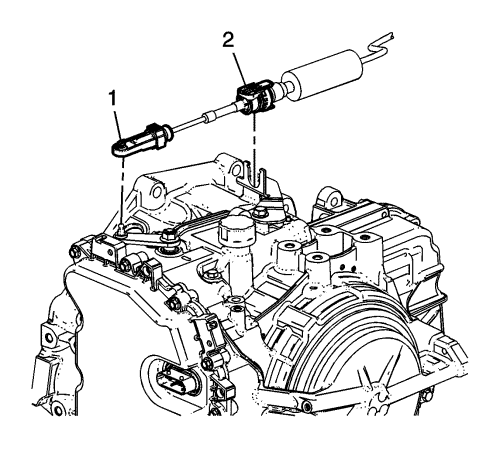
- Install the transmission range selector lever cable (2) to the cable bracket.
- Connect the transmission range selector lever cable terminal (1) to the transmission manual gear lever pin.
- Check the range selector cable adjustment. Refer to Range Selector Lever Cable Adjustment .
- Install the battery tray. Refer to Battery Tray Replacement .
| © Copyright Chevrolet. All rights reserved |
| © Copyright Chevrolet. All rights reserved |