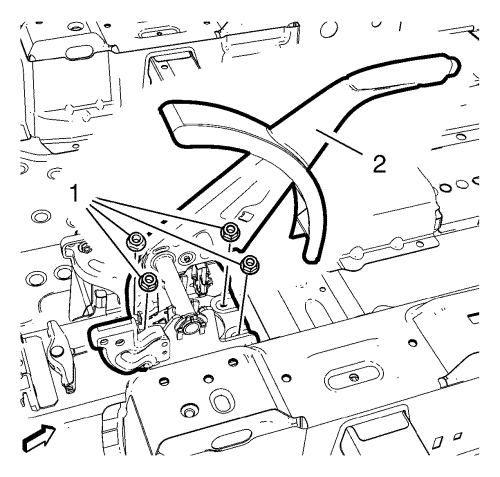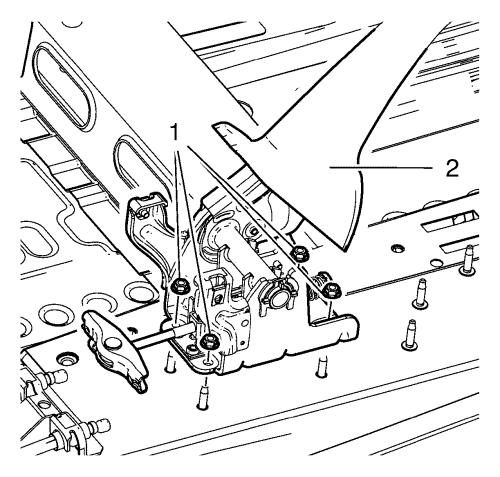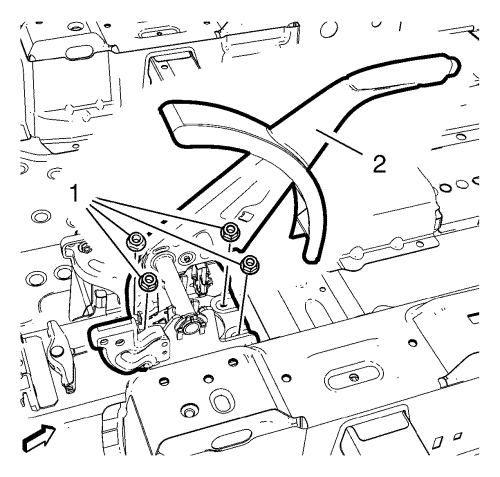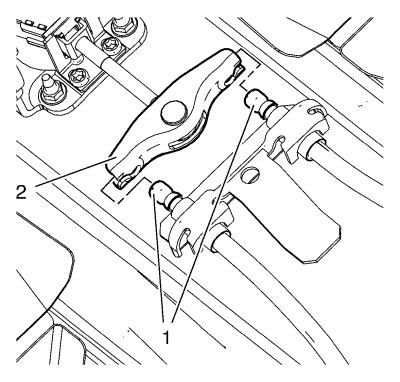Handbrake Lever Replacement
Warning: Refer to Brake Dust Warning in the Preface section.
Removal Procedure
- Remove the front floor rear console. Refer to Front Floor Rear Console Replacement .
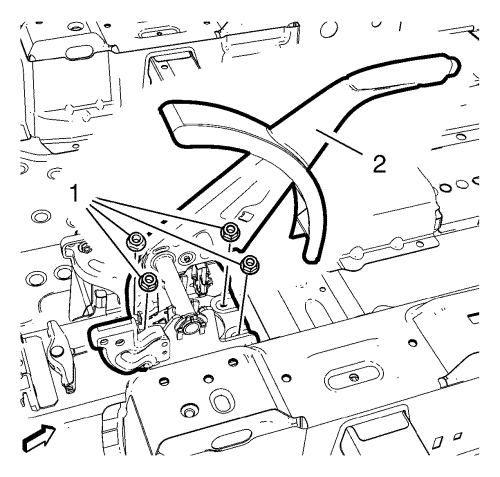
- Unhook the parking brake cable (1) from the parking brake lever (2).
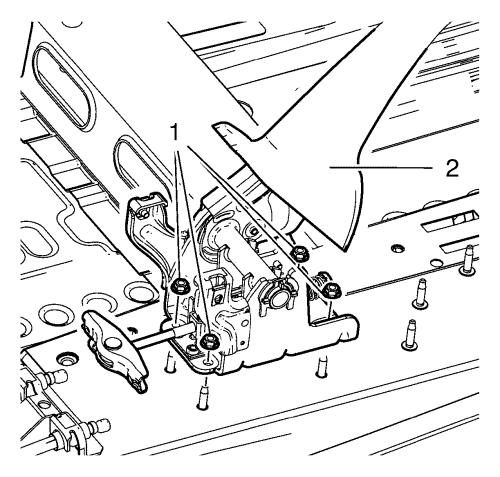
- Remove the parking brake lever nut (1).
- Remove the parking brake lever (2).
- Remove the parking brake indicator switch. Refer to Handbrake Indicator Switch Replacement .
Installation Procedure
- Install the parking brake indicator switch. Refer to Handbrake Indicator Switch Replacement .
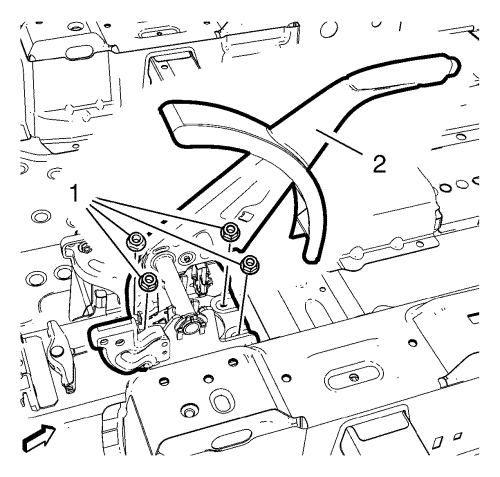
- Install the parking brake lever (2).
Caution: Refer to Fastener Caution in the Preface section.
- Install the parking brake lever nut (1). Tighten the nut to 10 N·m (89 lb in).
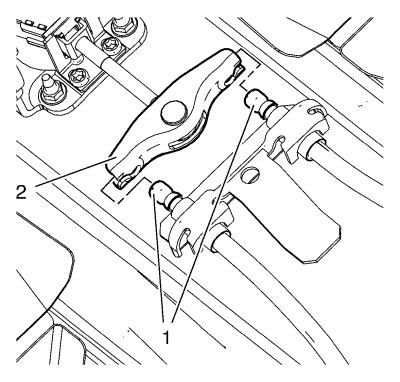
- Hook in the parking brake cable (1) to the parking brake lever (2).
- Remove the transit support (1).
- Install the front floor rear console. Refer to Front Floor Rear Console Replacement .
| © Copyright Chevrolet. All rights reserved |
| © Copyright Chevrolet. All rights reserved |