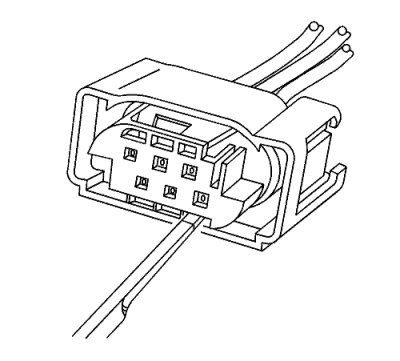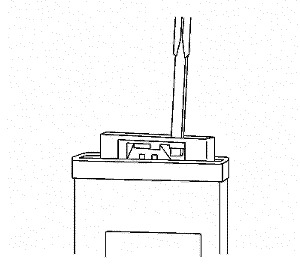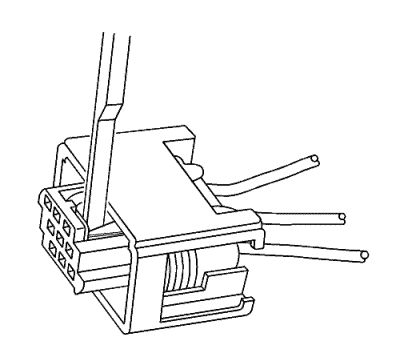Tyco/AMP Connectors — Sensor
Special Tools
| • | EL-38125-550 Terminal Release Tool Kit |
| • | J-38125-11A Terminal Release Tool |
For equivalent regional tools, refer to Special Tools .
Terminal Removal Procedure
- Disconnect the connector from the component.
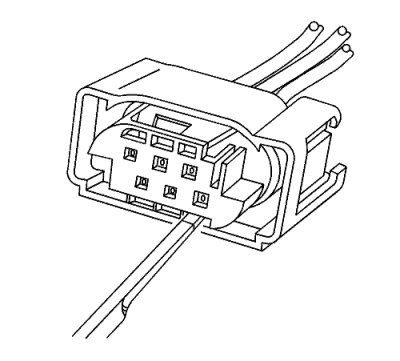
- Insert the J-38125-11A tool into the cavity on the lower right-hand face of the connector until the terminal release tab access panel slides over.
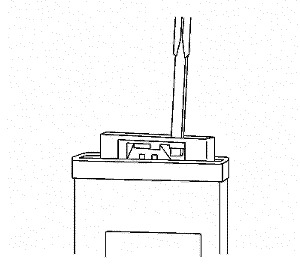
- Ensure that the terminal release tab access panel is in the correct location to access the terminals.
- Push the wire side of the terminal that is being removed toward the connector and hold it in position.
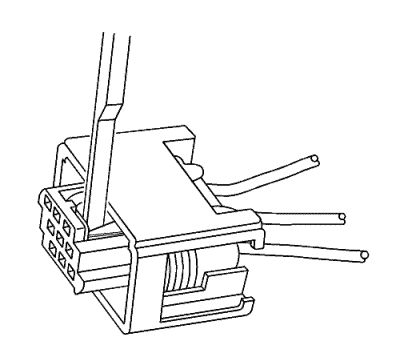
- Insert the J-38125-11A into the terminal release tab access slot located behind the access panel of the connector and press down on the terminal while carefully pulling the terminal out of the connector. Always remember never use force when pulling a terminal out of a connector. If the terminal is difficult to remove, repeat the entire procedure.
- Repair the terminal by following the
Repairing Connector Terminals : Terminal Repair → Terminated Lead Repair procedure.
- Insert the repaired terminal back into the cavity. Repeat the diagnostic procedure to verify the repair and reconnect the connector bodies.
| © Copyright Chevrolet. All rights reserved |