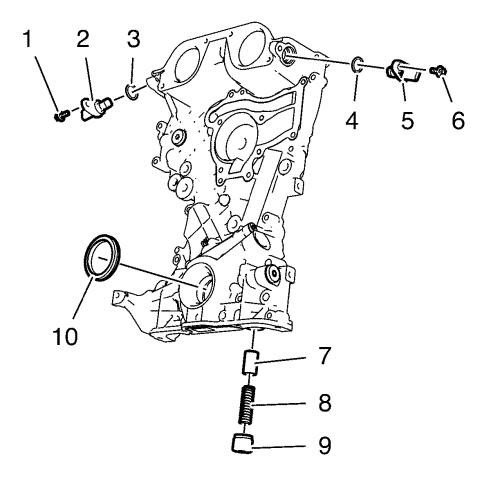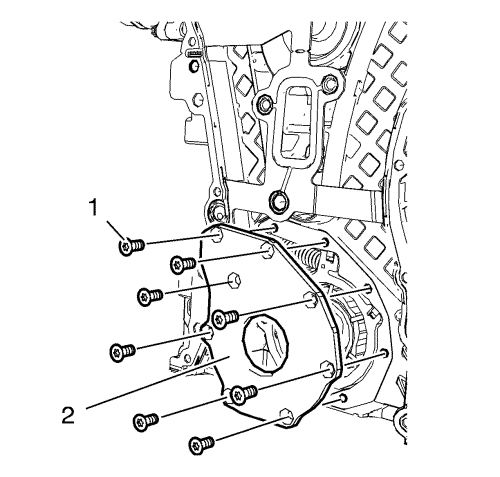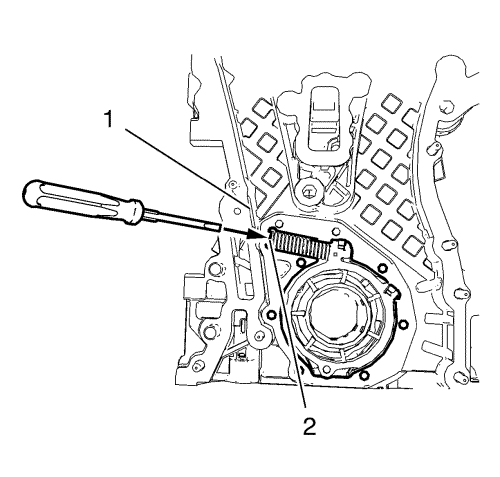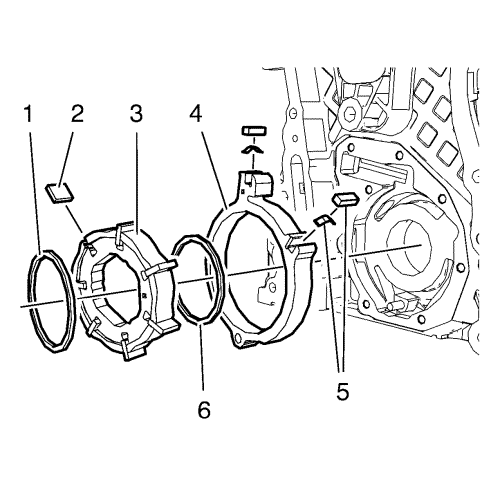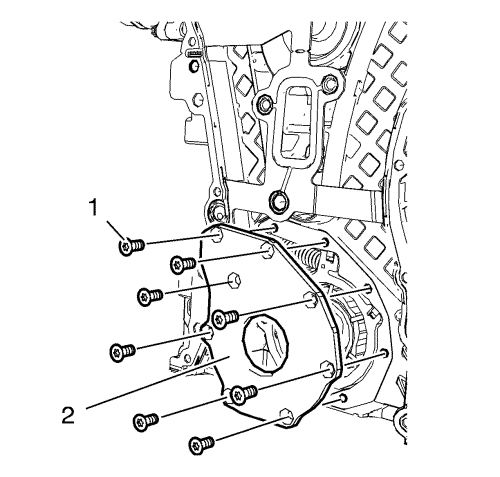
- Remove the 8 oil pump cover bolts (1).
- Remove the oil pump cover (2).
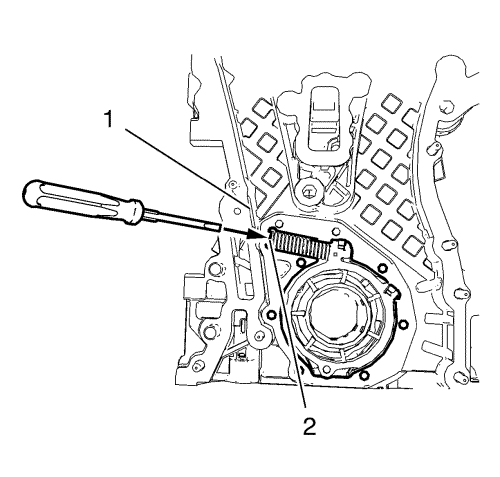
Warning: Before removing the spring, cover the spring with a towel to prevent the spring from flying and possibly causing damage or personal injury.
Note: Position a screw driver between the oil pump slide spring windings (2).
- Protect the engine front cover edge (1) with a suitable piece of plastic.
- Compress the oil pump slide spring with a screw driver and remove the oil pump slide spring along with the oil pump slide spring pin.
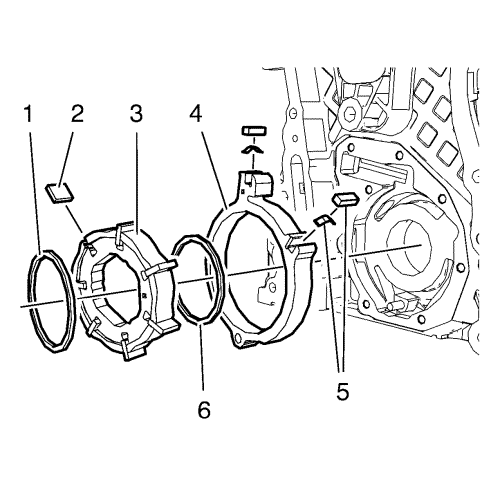
Note: Mind the installation position of the oil pump components.
- Remove the oil pump components in the following order:
| 5.1. | Outer oil pump vane ring (1). |
| 5.2. | Oil pump vane rotor (3) and the 7 oil pump vanes (2). |
| 5.3. | Inner oil pump vane ring (6). |
| 5.4. | Oil pump slide (4) and the 2 oil pump slide seals with the 2 oil pump slide seal springs (5). |