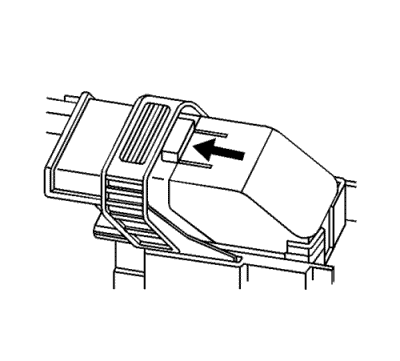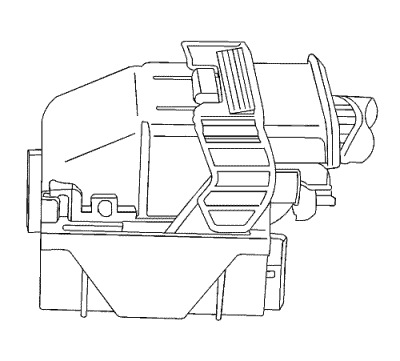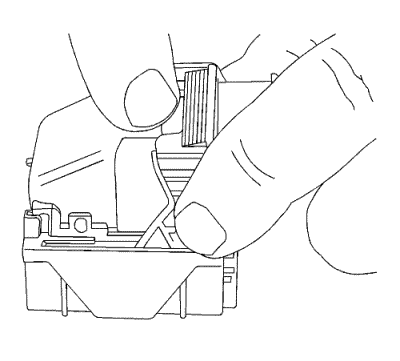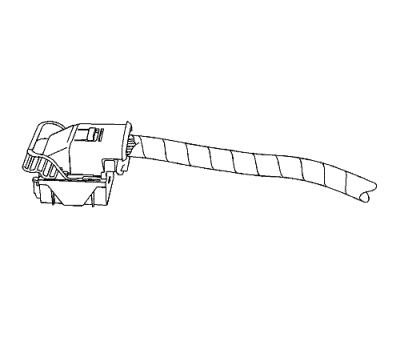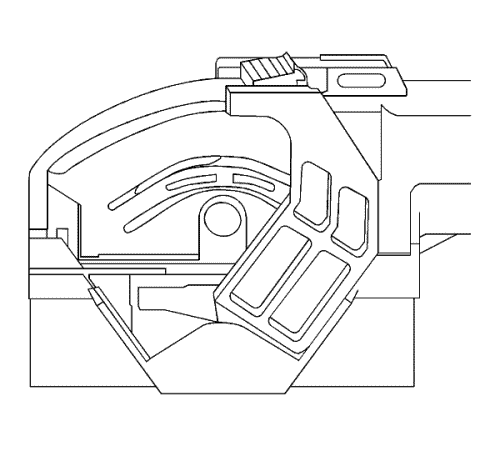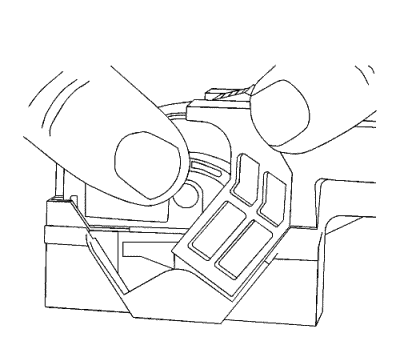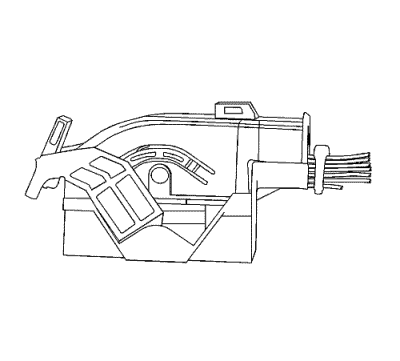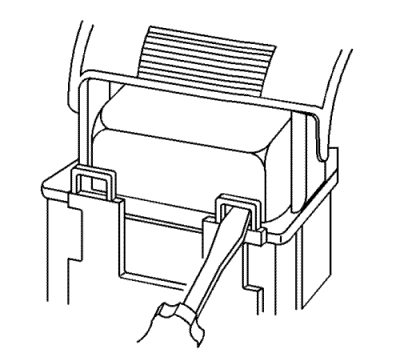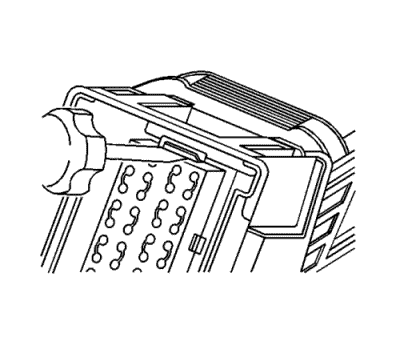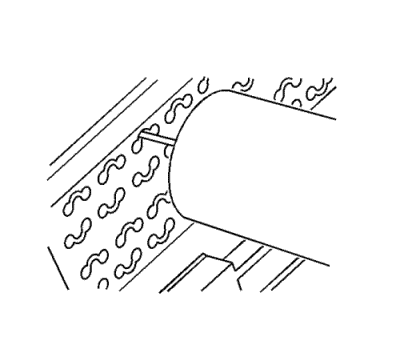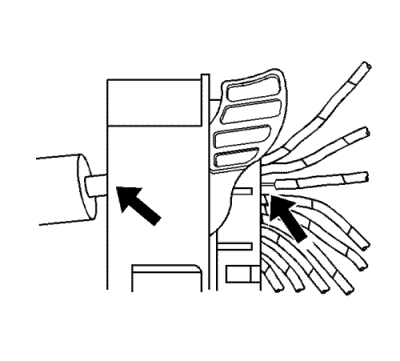Delphi Connectors - Micro .64
Special Tools
| • | EL-38125-580 Terminal Release Tool Kit |
| • | J-38125-21 Terminal Release Tool |
For equivalent regional tools, refer to Special Tools .
Terminal Removal Procedure
Follow the steps below in order to remove terminals from Micro .64 connectors.
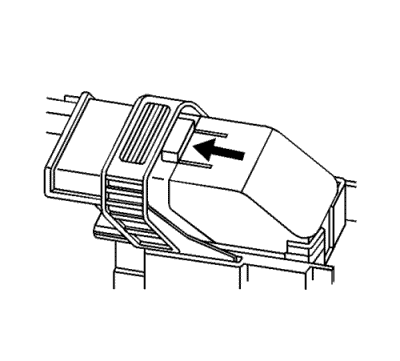
- Locate the lever lock on the wire dress cover. While depressing the lock, pull the lever over and past the lock. The lever lock may be located on the top or sides of the wire dress cover.
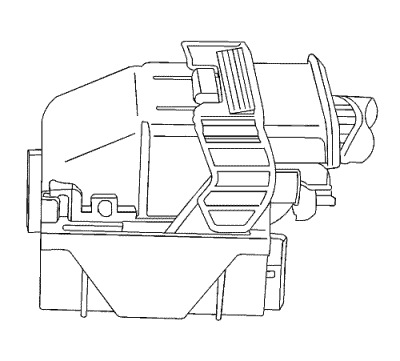
- View of a typical Micro 64 connector.
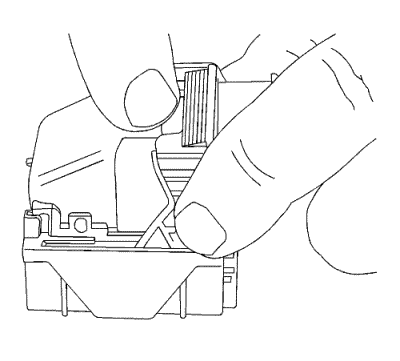
- Depress the lock and pull the lever over and past the lock.
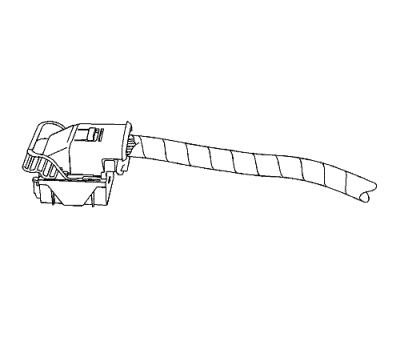
- View of the connector when released from the component.
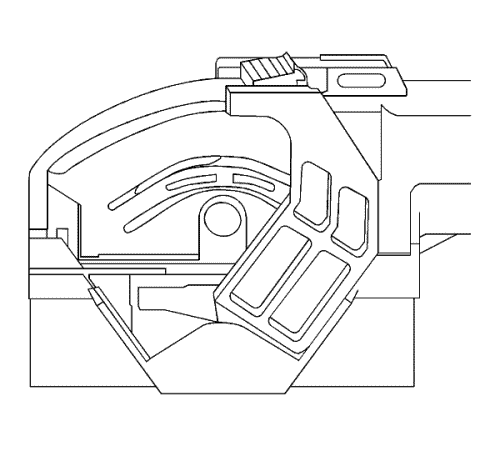
- View of another type of Micro 64 connector.
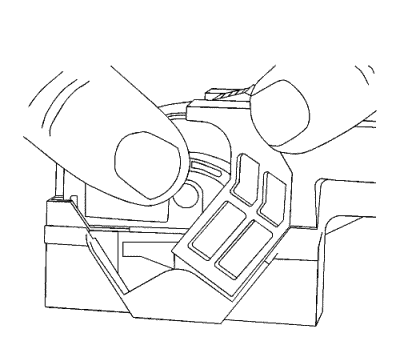
- Depress the locks that are located on both sides of the wire dress cover and pull the lever over and past the locks.
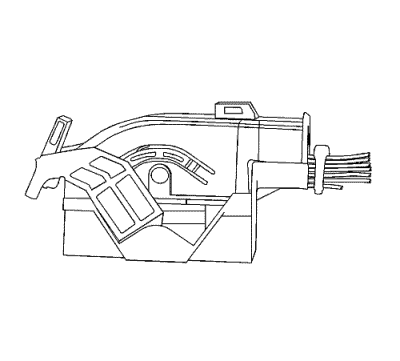
- View of the connector when released from the component.
- Disconnect the connector from the component.
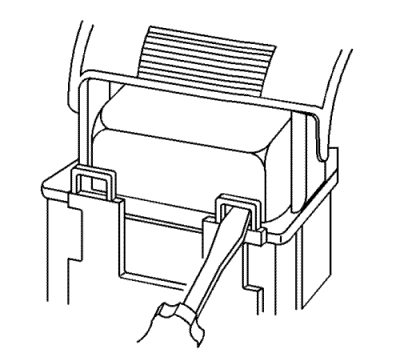
- Locate the dress cover locking tabs at the front of the connector. Using a small flat-blade tool push down on one of the locking tabs and pull the cover up until the dress cover releases. Repeat this procedure for the other locking tab.
- Once the front 2 locks are unlocked, lift the front of the dress cover and pull it forward.
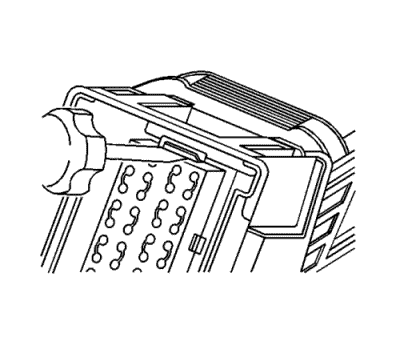
Note: Always use care when removing a terminal position assurance (TPA) in order to avoid damaging it.
- Remove the TPA by inserting a small flat-blade tool into the small slot on the TPA and pushing down until the TPA releases. Gently prise the TPA out of the connector.
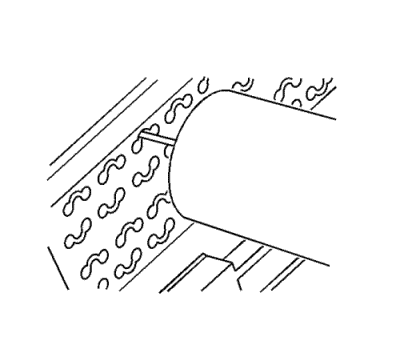
Note: Be careful not to angle or rock the J-38125-21 tool when inserting it into the connector, as the tool may break.
- Insert the J-38125-21 tool into the round canal between the terminals cavities at the front of the connector.
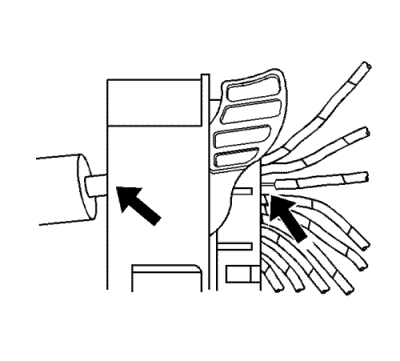
- While holding the removal tool in place, gently pull the wire out of the back of the connector. Always remember never use force when pulling a terminal out of a connector.
- Repair the terminal by following the Repairing Connector Terminals procedure.
- Insert the repaired terminal back into the cavity. Repeat the diagnostic procedure to verify the repair and reconnect the connector bodies.
| © Copyright Chevrolet. All rights reserved |
| © Copyright Chevrolet. All rights reserved |