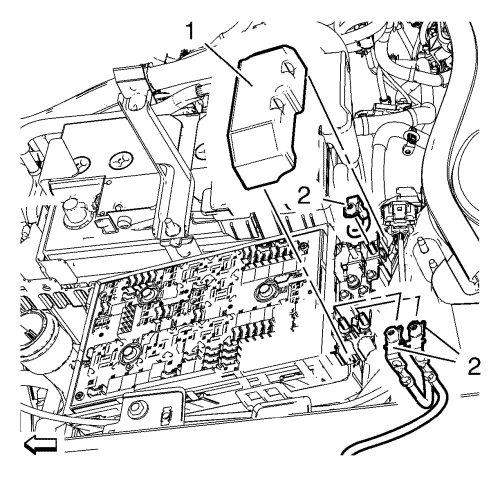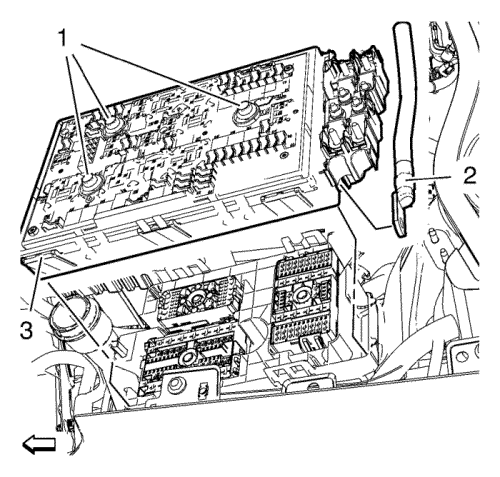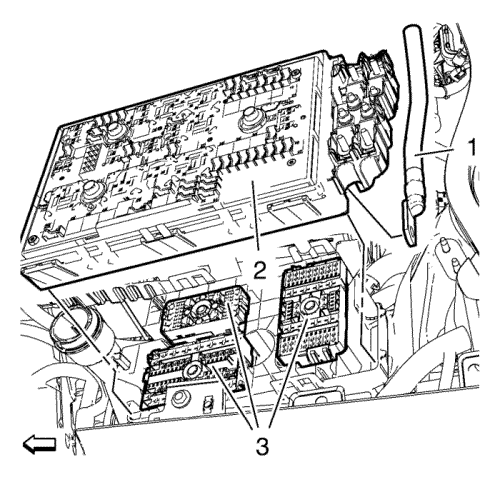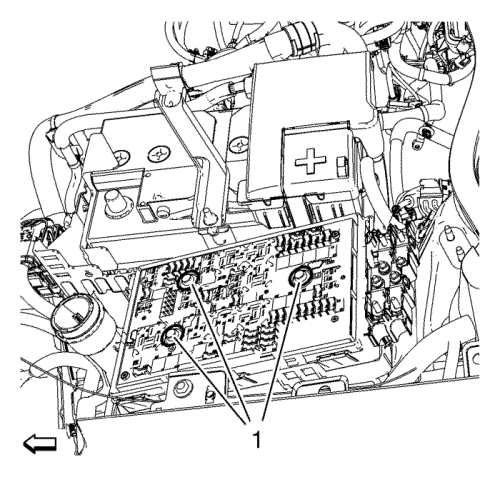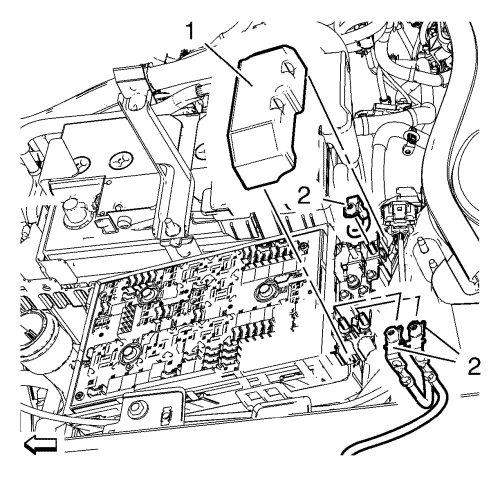Front Compartment Fuse Block Replacement
Removal Procedure
- Disconnect battery negative cable. Refer to
Battery Negative Cable Disconnection and Connection : without Start/Stop System
- Remove the front compartment fuse block cover. Refer to Front Compartment Fuse Block Cover Replacement
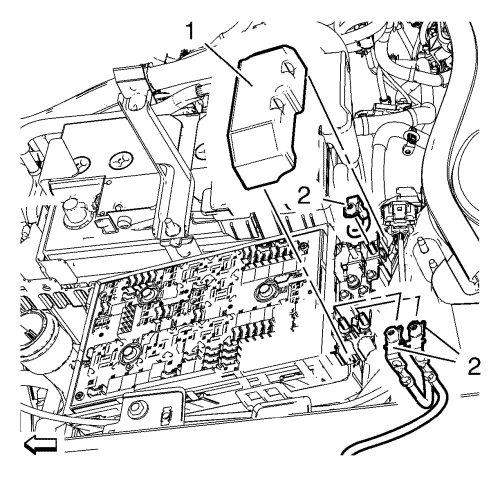
- Open the front compartment fuse block housing cover (1) and remove the 3 power steering wiring harness nut (2).
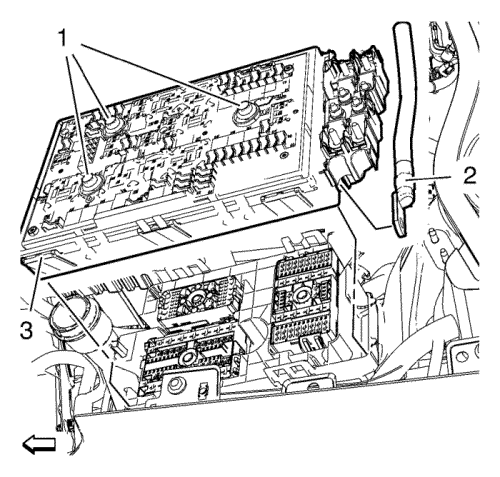
Note: Bolts (1) are encapsulated on the end of threads so that they cannot be removed from the fuse block.
- Remove the 3 front compartment fuse block bolts (1) and the front compartment fuse block wiring harness supply (2).
- Unlock retaining tabs and remove the front compartment fuse block (3).
Installation Procedure
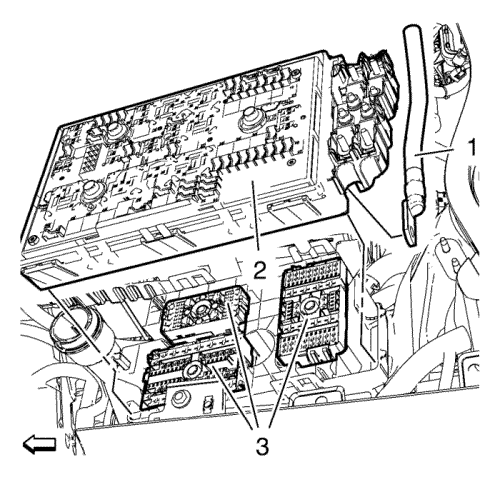
- Push down the the 3 electrical connectors (3) before installation of the front compartment fuse block (2).
Caution: Refer to Fastener Caution in the Preface section.
- Install front compartment fuse block wiring harness supply (1) and tighten to 12 N·m (106 lb in).
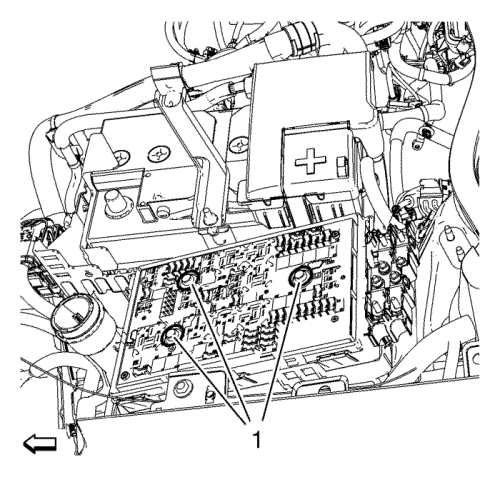
- Install 3 front compartment fuse block bolt (1) and tighten to 7.2 N·m (64 lb in).
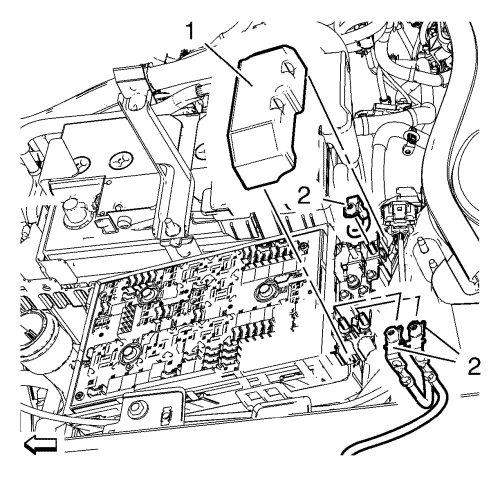
- Install the 3 power steering wiring harness nuts (2) and tighten to 4.7 N·m (42 lb in).
- Close the front compartment fuse block housing cover (1)
- Install the front compartment fuse block cover. Refer to Front Compartment Fuse Block Cover Replacement
- Connect battery negative cable. Refer to
Battery Negative Cable Disconnection and Connection : without Start/Stop System
| © Copyright Chevrolet. All rights reserved |
| © Copyright Chevrolet. All rights reserved |