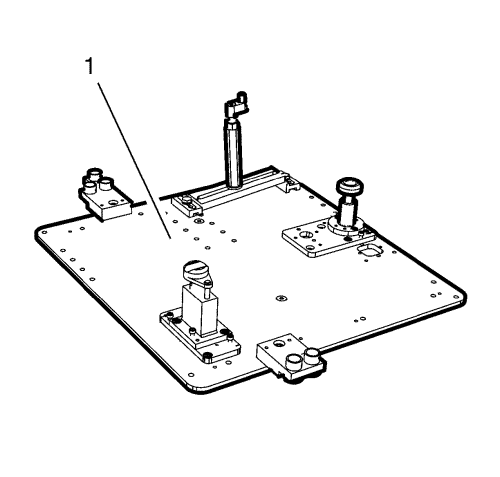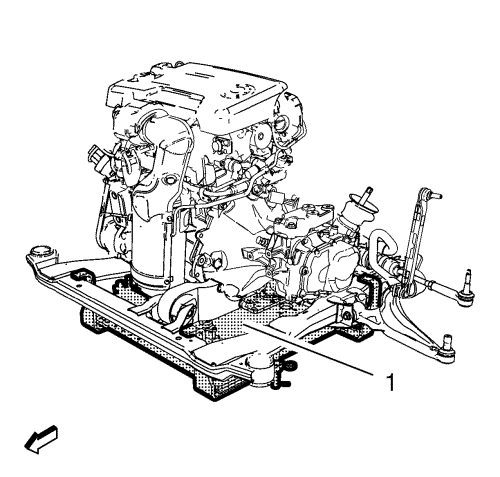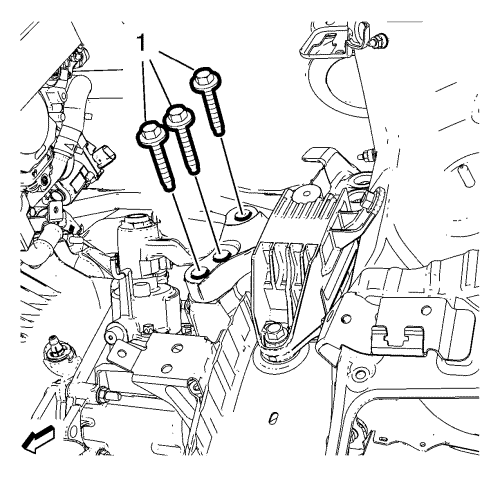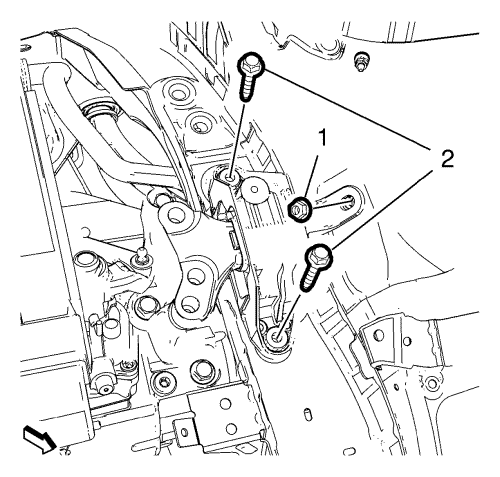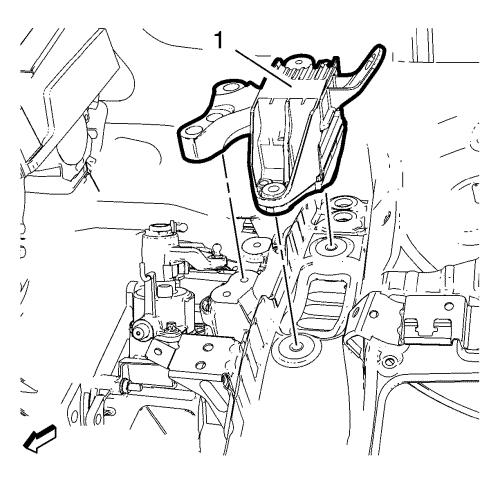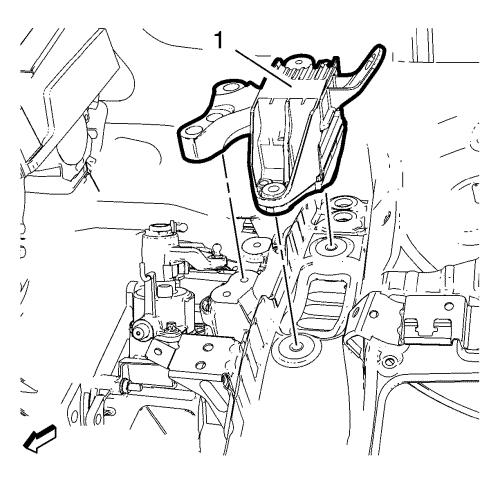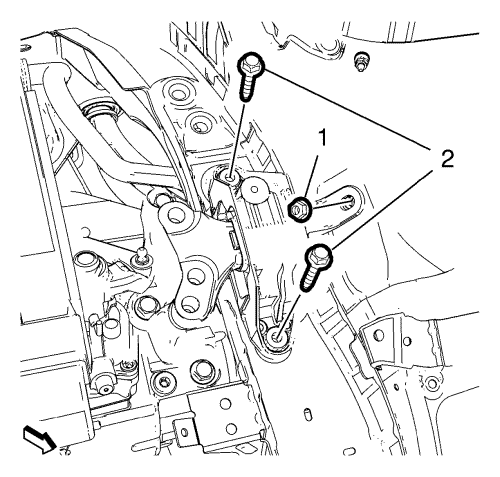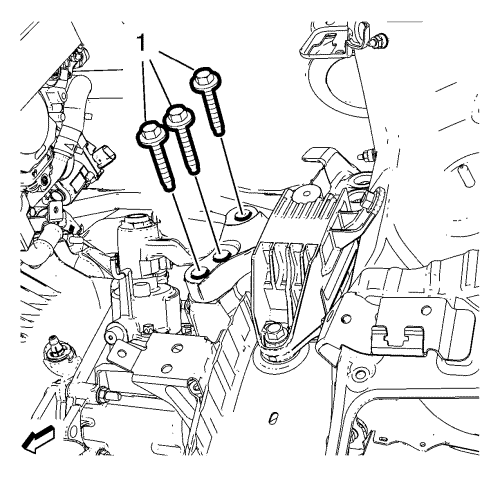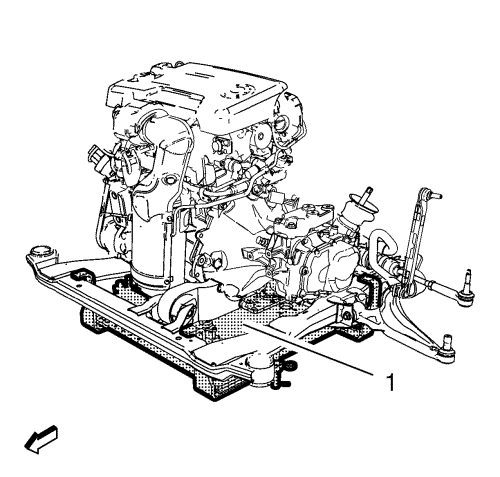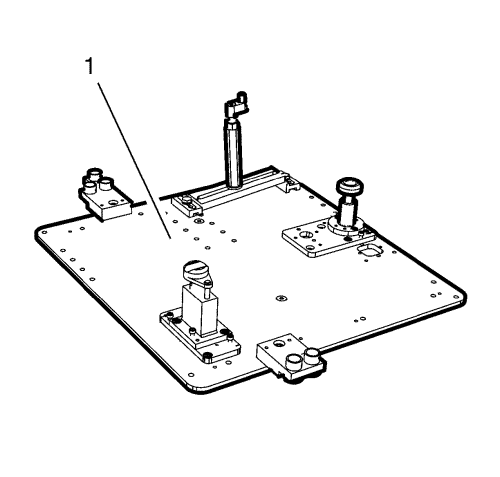Transmission Mount Replacement - Left Side
Special Tools
| • | CH-49290 Engine Support Tool |
For equivalent regional tools, refer to Special Tools .
Removal Procedure
- Remove battery tray. Refer to Battery Tray Replacement .
- Raise and support the vehicle. Refer to Lifting and Jacking the Vehicle .
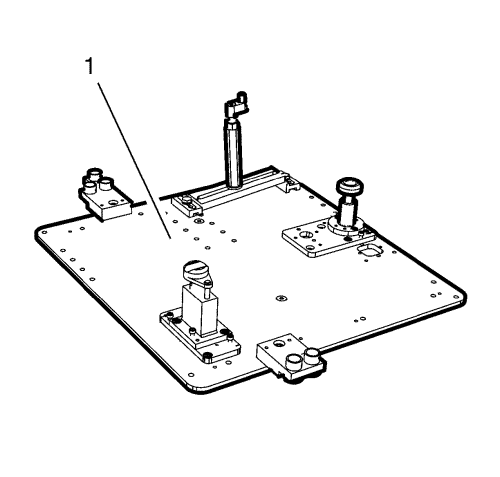
Note: The SPX installation manual is supplied with the special tool and is also available online from SPX directly. Go to www.spxtools-shop.com.
- Assemble the CH-49290 support tool (1) according to the details provided in the SPX installation manual.
- Support the CH-904 base frame on a jack.
- Support the CH-49290 support tool on the CH-904 base frame.
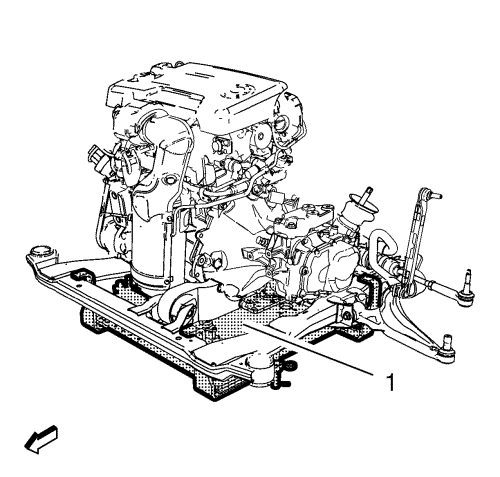
Note: The SPX installation manual is supplied with the special tool and is also available online from SPX directly. Go to www.spxtools-shop.com.
- Install the CH-49290 support tool (1) according to the details provided in the SPX installation manual.
- Lower the vehicle.
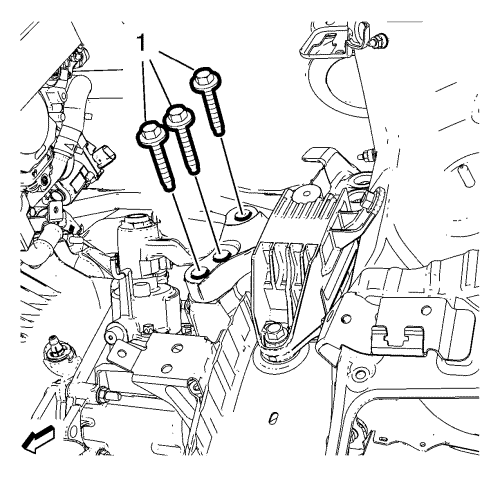
- Remove and DISCARD the 3 transmission mount bolts (1).
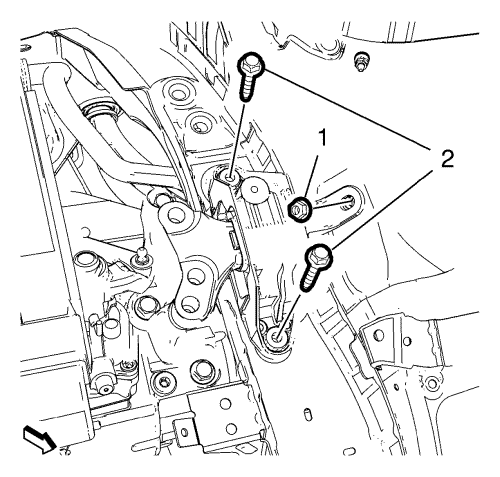
- Remove 2 transmission mount bolts (2) and transmission mount nut (1).
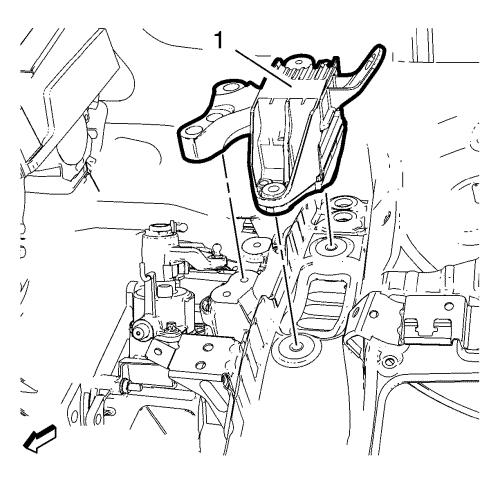
- Remove transmission mount (1).
Installation Procedure
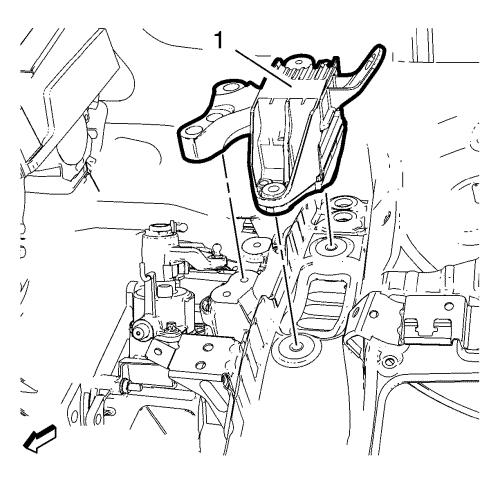
- Install transmission mount (1).
Caution: Refer to Fastener Caution in the Preface section.
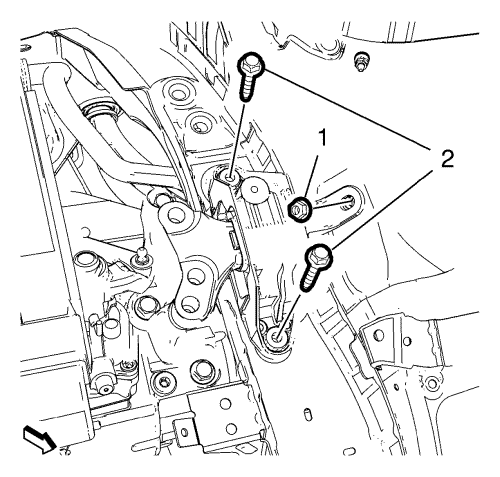
- Install 2 transmission mount bolts (2) and tighten to 62 N·m (46 lb ft).
- Install transmission mount nut (1) and tighten to 62 N·m (46 lb ft).
Caution: Refer to Torque-to-Yield Fastener Caution in the Preface section.
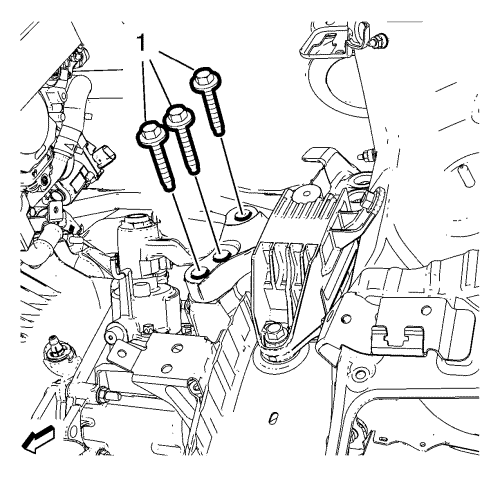
- Install the 3 NEW transmission mount bolts (1) and tighten a first pass to 50 N·m (37 lb ft).
- Tighten the 3 transmission mount bolts (1) a final pass to an additional 60 -75 degrees, using the EN-45059 meter .
- Raise the vehicle.
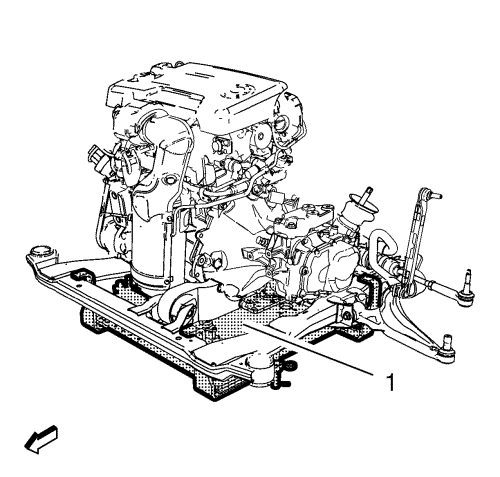
Note: The SPX installation manual is supplied with the special tool and is also available online from SPX directly. Go to www.spxtools-shop.com.
- Lower the CH-49290 support tool (1) with the CH-904 base frame and a jack.
- Remove the CH-49290 support tool from the CH-904 base frame.
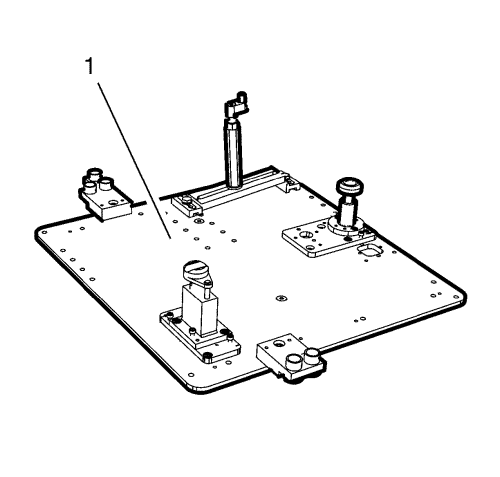
Note: The SPX installation manual is supplied with the special tool and is also available online from SPX directly. Go to www.spxtools-shop.com.
- Disassemble the CH-49290 support tool (1) according to the details provided in the SPX installation manual.
- Lower the vehicle.
- Install battery tray. Refer to Battery Tray Replacement .
| © Copyright Chevrolet. All rights reserved |
| © Copyright Chevrolet. All rights reserved |