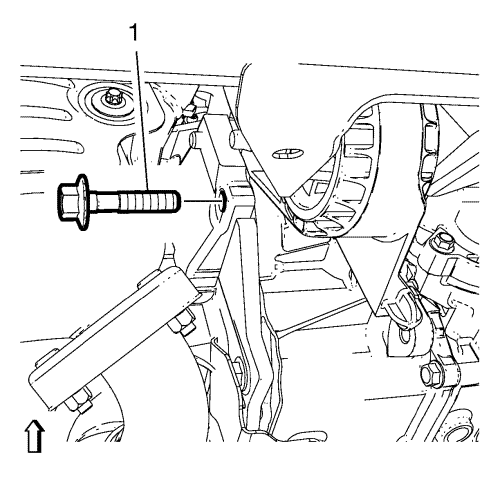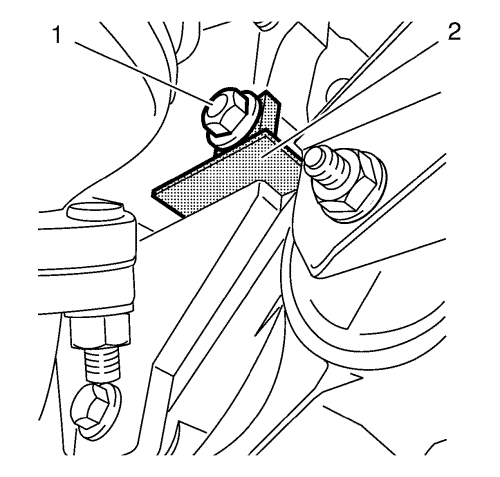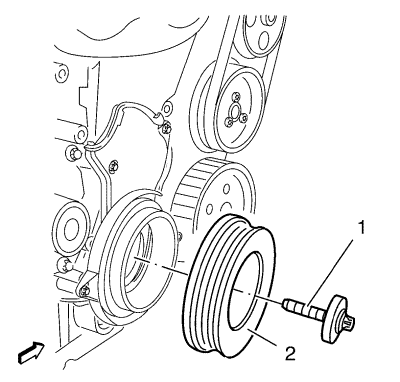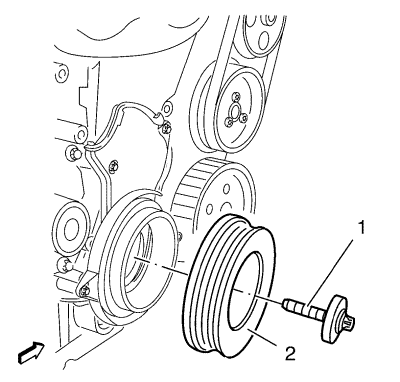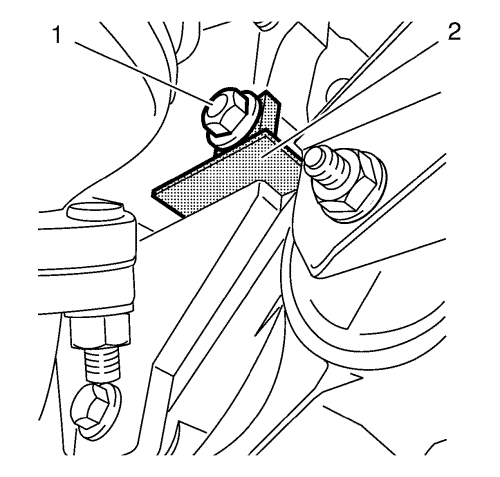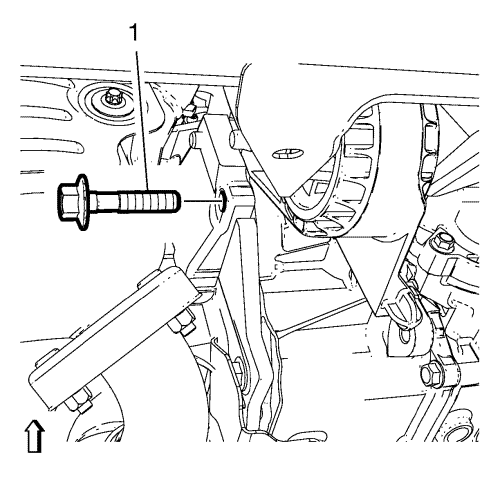Crankshaft Balancer Replacement - MT - D16, D20
Special Tools
| • | EN-6625 Crankshaft Locking Device |
For equivalent regional tools, refer to Special Tools .
Removal Procedure
- Open the bonnet.
- Raise and support the vehicle. Refer to Lifting and Jacking the Vehicle .
- Remove the front compartment splash shield. Refer to Front Compartment Splash Shield Replacement .
- Remove the drive belt. Refer to Drive Belt Replacement .
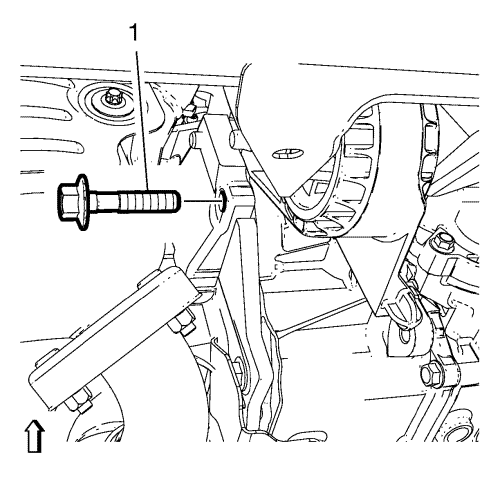
- Remove the bolt (1).
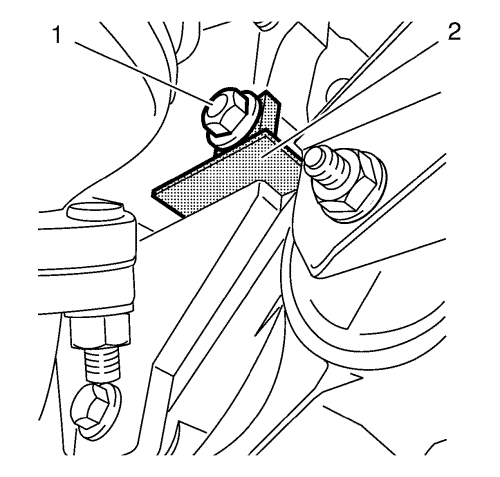
- Install the EN-6625 locking device (2) to lock the crankshaft.
- Install the bolt (1).
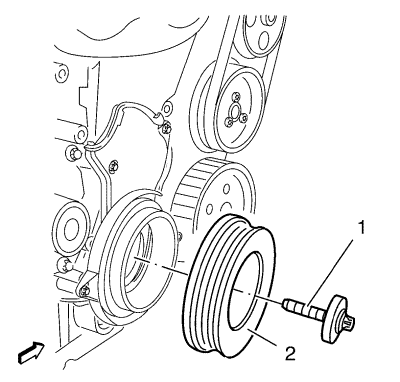
- Remove and DISCARD the crankshaft balancer bolt (1).
- Remove the crankshaft balancer (2).
Installation Procedure
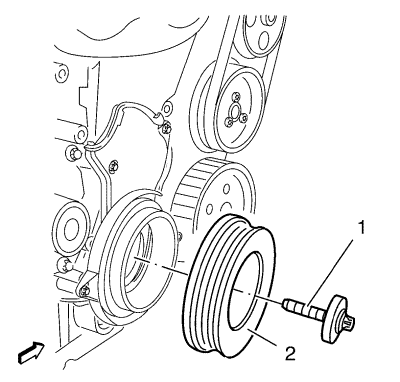
- Install the crankshaft balancer (2).
Caution: Refer to Fastener Caution in the Preface section.
Caution: Refer to Torque-to-Yield Fastener Caution in the Preface section.
- Install a NEW crankshaft balancer bolt (1) and tighten in 3 passes using the EN-45059 meter:
| 2.1. | First pass to 95 N·m (70 lb ft) |
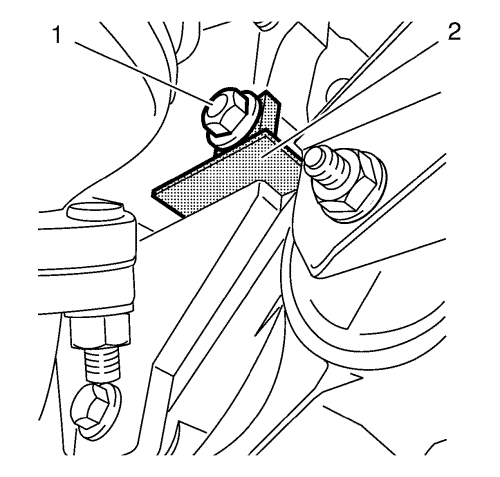
- Remove the bolt (1).
- Remove EN-6625 locking device (2) to unlock the crankshaft.
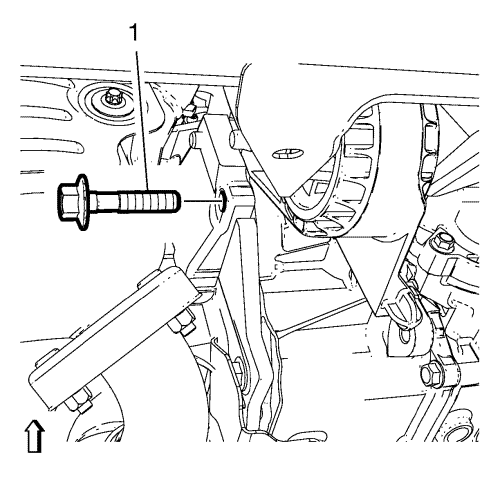
- Install the bolt (1) and tighten to 75 N·m (55 lb ft).
- Install the drive belt. Refer to Drive Belt Replacement .
- Install the front compartment splash shield. Refer to Front Compartment Splash Shield Replacement .
- Lower the vehicle.
- Close the bonnet.
| © Copyright Chevrolet. All rights reserved |
| © Copyright Chevrolet. All rights reserved |