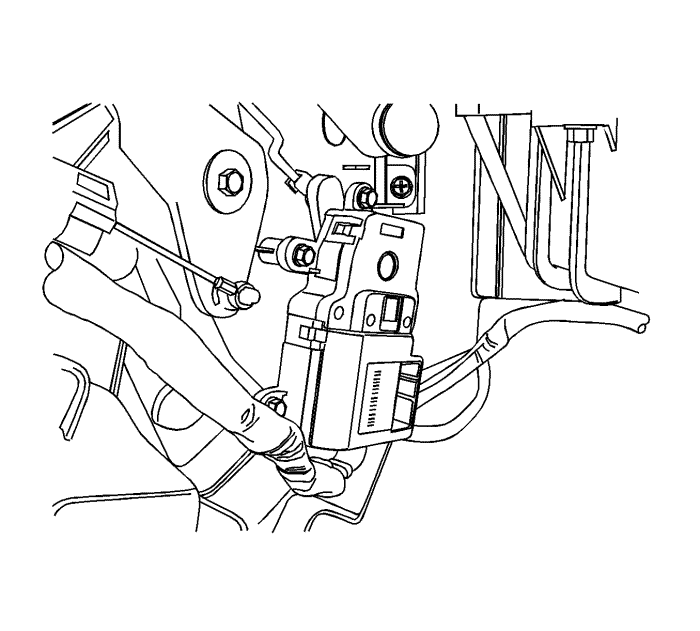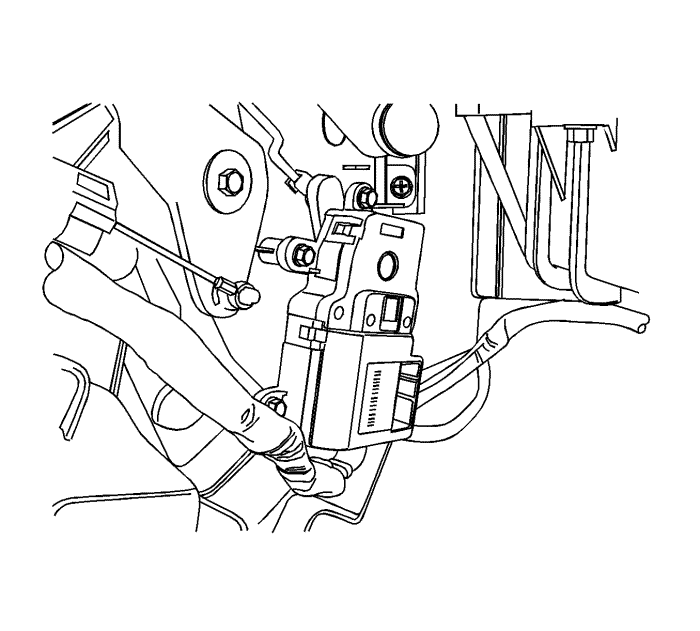Temperature Valve Actuator Replacement
Removal Procedure
Warning: Refer to Battery Disconnect Warning in the Preface section.
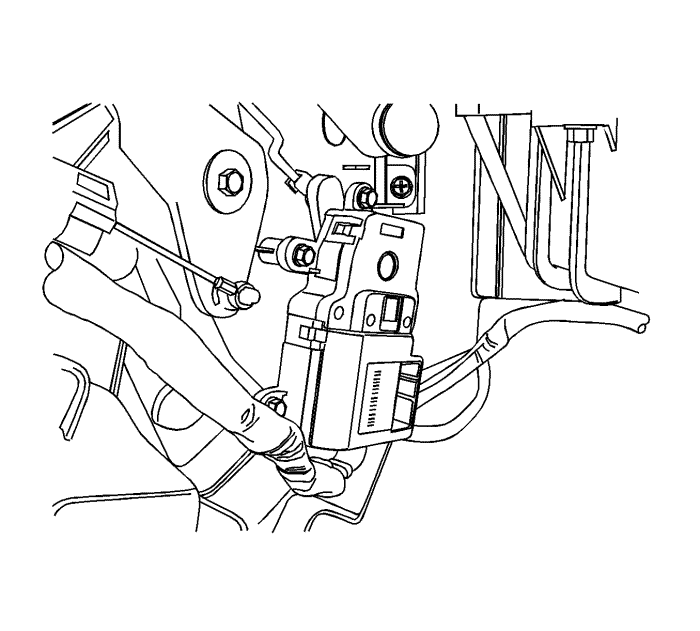
Note: The left-hand drive is shown. The right-hand drive is similar.
- Disconnect the negative battery cable. Refer to Battery Negative Cable Disconnection and Connection .
- Remove the instrument panel storage compartment. Refer to
Instrument Panel Compartment Replacement : Long Body → Short Body .
- Disconnect the electrical connector.
- Remove the actuating rod by snapping it out of the lever with needle-nose pliers.
- Remove the motor lever from its shaft by pulling the lever off.
- Remove the motor retaining screws.
- Remove the temperature door motor.
Installation Procedure
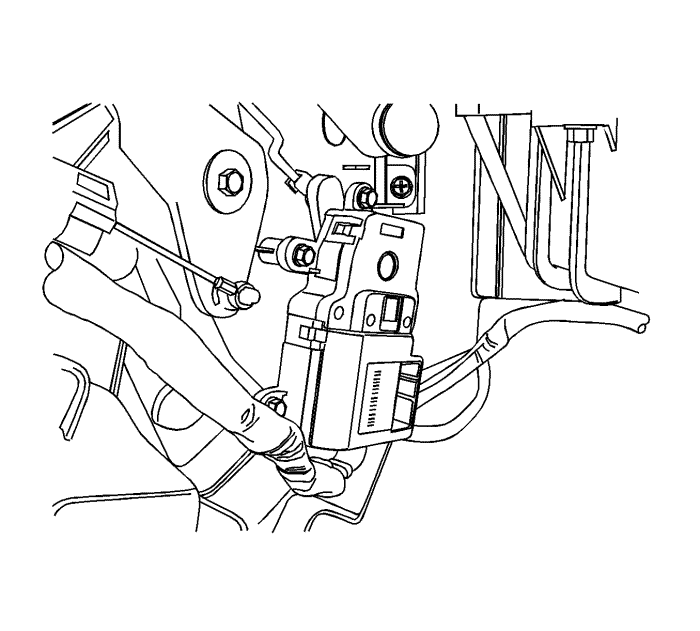
Note: The left-hand drive is shown. The right-hand drive is similar.
- Install the temperature door motor.
- Install the retaining screws and tighten.
- Press the lever onto motor shaft.
- Install the actuating rod onto the lever.
- Connect the electrical connector.
- Install the instrument panel storage compartment. Refer to
Instrument Panel Compartment Replacement : Long Body → Short Body .
- Connect the negative battery cable. Refer to Battery Negative Cable Disconnection and Connection .
| © Copyright Chevrolet. All rights reserved |