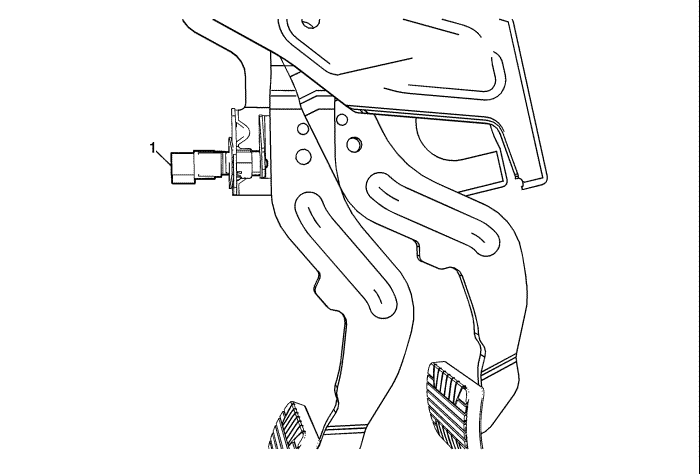1
| Stop Lamp Switch
Procedure
- Cycle the brake pedal to ensure free brake pedal movement and full return prior to setting the switch.
- Slide the brake lamp switch into the retainer until the switch plunger is touching against the striker plate.
- Once the switch barrel is against the strike plate, twist clockwise 60 degrees until the travel stop has been reached to lock it in place.
Caution: Proper brake lamp switch adjustment is essential. Improper brake lamp switch adjustment could cause brake drag and excessive brake lining wear.
- With the switch properly adjusted, there will be a 0.2-1.2 mm (0.008-0.47 in) clearance between the end of the switch barrel and the striker plate on the pedal arm.
- Cycle the brake pedal to ensure the brake switch electrical connector is fully seated, and that the switch remains in place.
- Verify the operation of the brake lamp.
|