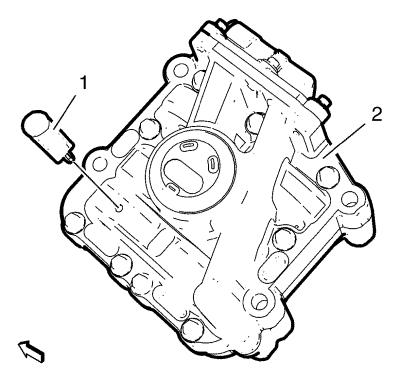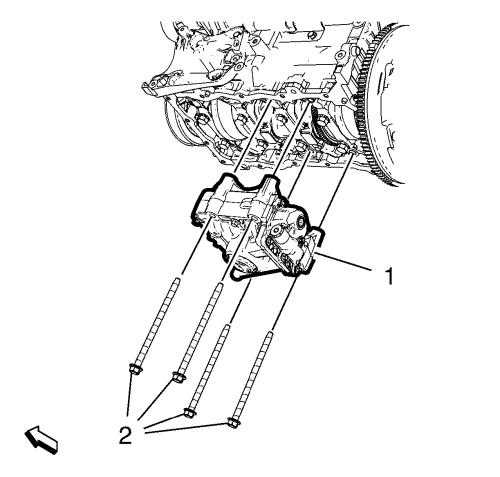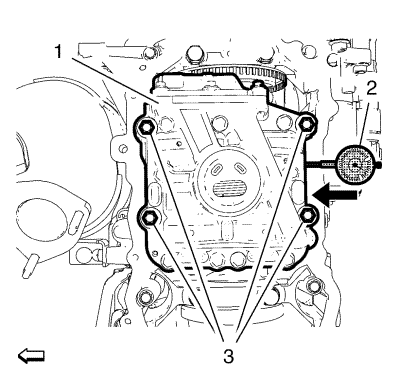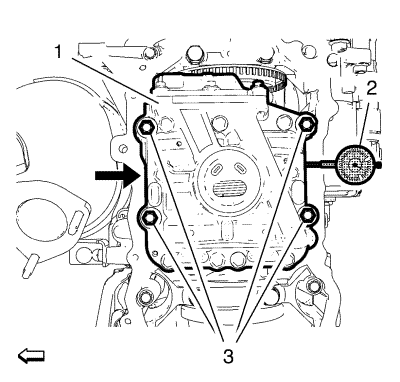Crankshaft Balancer Installation
Special Tools
| • | EN-50430 Pin - Balance Shaft Module Locking |
| • | EN-50431 Adapter - Clearance Measurement |
For equivalent regional tools, refer to Special Tools .
- Set the piston of cylinder #1 to TDC of combustion stroke.
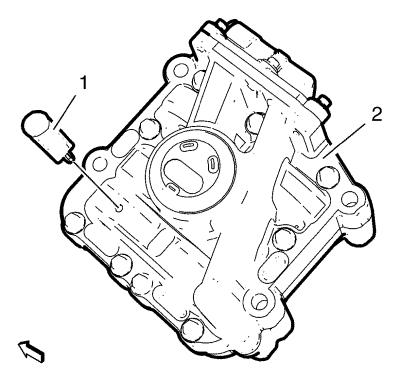
- Install the EN-50430 locking pin (1) and lock the gear of the balance shaft module (2).
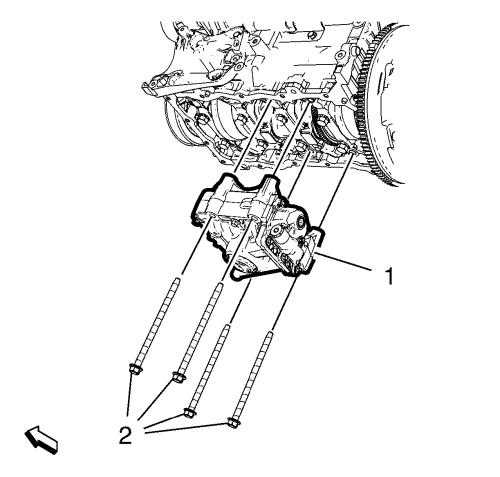
- Install the balance shaft module (1) to the lower crankcase.
Note: Install the balance shaft module retaining bolts in a cross sequence.
- Install 4 NEW balance shaft module retaining bolts (2). Tighten the bolts (2) only to the extent to which the balance shaft module (1) is still sliding on the lower crankcase.
- Remove the EN-50430 locking pin .
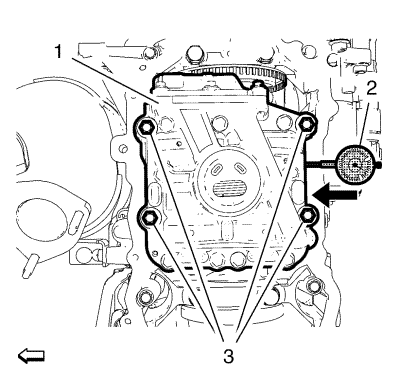
- Push the balance shaft module (1) to the exhaust side of the engine.
- Install a dial gauge (2) to the intake side of the balance shaft module.
- Set the dial gauge to zero.
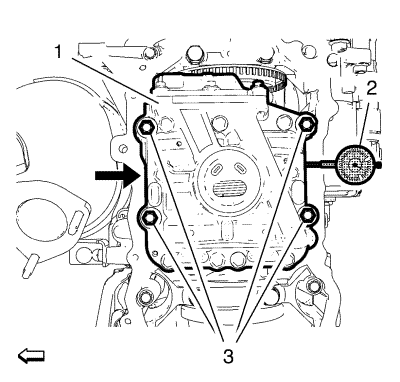
- Set driver (1) into the exhaust side like graphic shown and push the balance shaft module (2) 1,1 mm (0.039 in) to the intake side.
Caution: Refer to Fastener Caution in the Preface section.
Caution: Refer to Torque-to-Yield Fastener Caution in the Preface section.
Note: Tighten the balance shaft module retaining bolts in a cross sequence.
- Tighten the balance shaft module bolts (2) to 20 N·m (15 lb ft).
- Check the balance shaft module clearance specifications. Refer to Crankshaft Balancer Cleaning and Inspection .
- Tighten the balance shaft module bolts (2) to 50 N·m + 90° (37 lb ft) + 90°.
| © Copyright Chevrolet. All rights reserved |