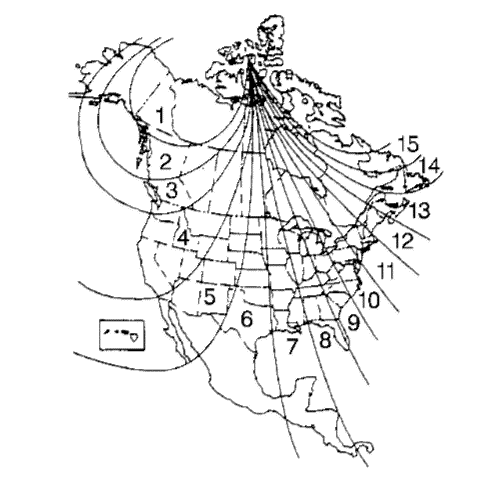Compass Calibration and Magnetic Variance -- Driver Information Centre (DIC)
Compass Calibration
The compass direction will show CAL if it needs to be calibrated. Before calibrating the compass, drive the vehicle to an area that is magnetically clean (free of large metallic objects).
- Turn ON the ignition.
- Before calibrating the compass, make sure the compass is set to the variance zone in which the vehicle is travelling. See Compass Magnetic Variation Adjustment below.
- Press the vehicle information button until the PRESS TO CALIBRATE COMPASS screen is displayed.
- Press the set/reset button to start the compass calibration.
- The DIC will display CALIBRATING: DRIVE IN CIRCLES. Drive the vehicle in circles at less than 8 km/h (5 mph) to complete the calibration. The DIC will display CALIBRATION COMPLETE when the calibration is complete.
Compass Magnetic Variation Adjustment
Compass variance is the difference between the earth's magnetic north and true geographic north. If not adjusted to account for compass variance, the compass in the vehicle could give false readings. Under certain circumstances, such as during a long distance cross-country trip, will it be necessary to compensate for compass variance and reset the zone through the DIC.
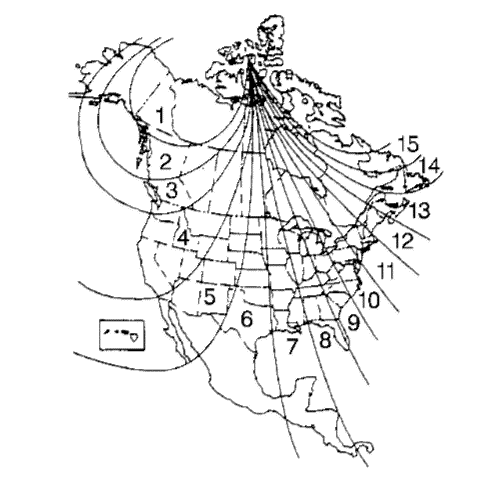
- Locate your geographic location. Refer to the variation zone map.
- Turn ON the ignition with the engine OFF.
- Press the vehicle information button until PRESS TO CHANGE COMPASS ZONE displays on the DIC.
- Press the set/reset button to scroll through and select the appropriate variance zone.
- Navigate to one of the trip/fuel menu screens to view the direction the vehicle is moving. This will be shown in the top right corner of the DIC display.
If the compass needs to be calibrated, use the compass calibration procedure above.
| © Copyright Chevrolet. All rights reserved |