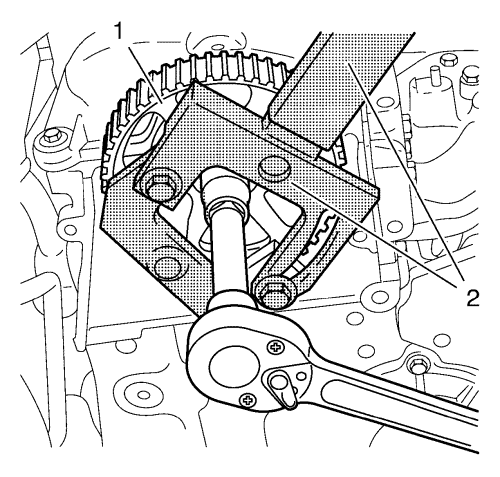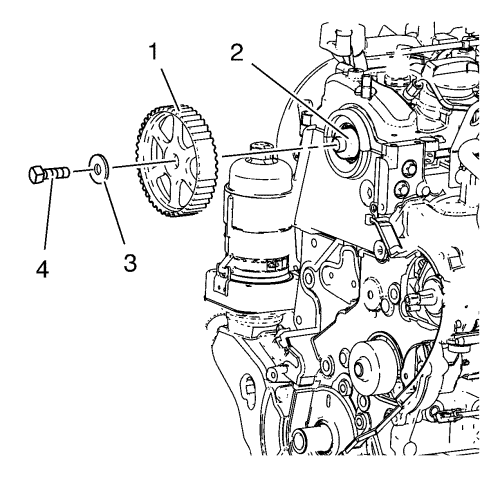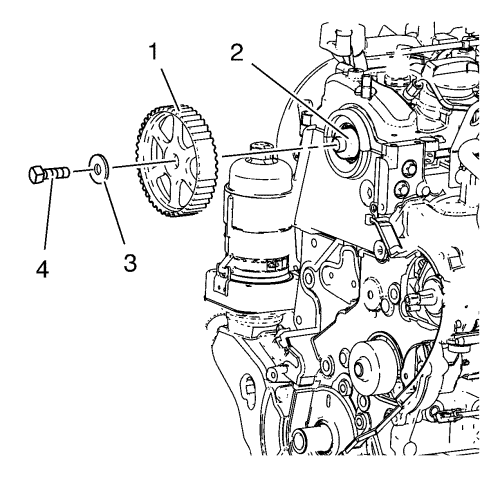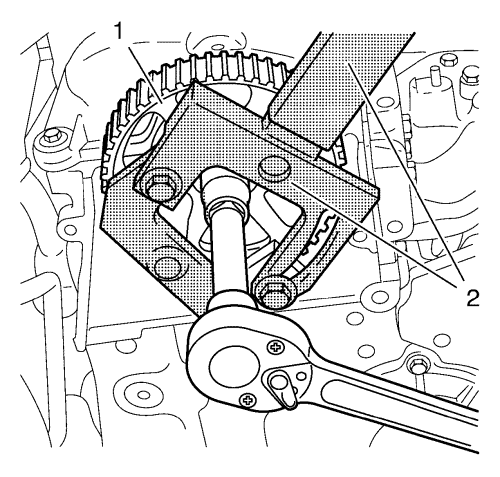Camshaft Drive Sprocket Replacement
Special Tools
| • | EN-956-1 Handle / Extension |
For equivalent regional tools, refer to Special Tools .
Removal Procedure
- Remove the timing belt. Refer to Timing Belt Replacement .
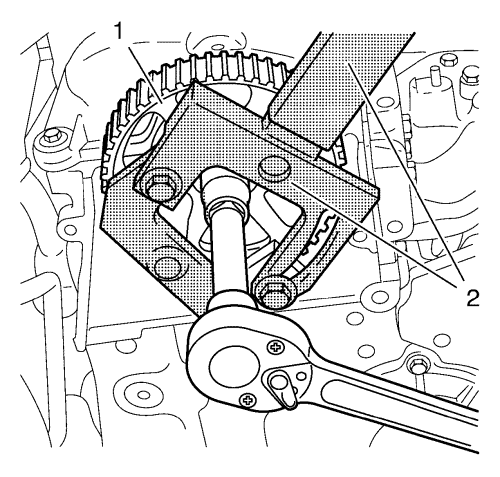
- Install EN-6347 bracket and EN-956-1 handle (2) to fix the camshaft drive sprocket (1).
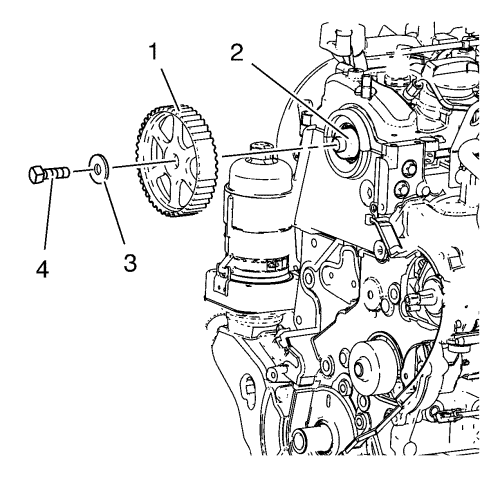
- Remove camshaft drive sprocket bolt (4).
- Remove camshaft drive sprocket bolt washer (3).
- Remove camshaft drive sprocket (1).
Installation Procedure
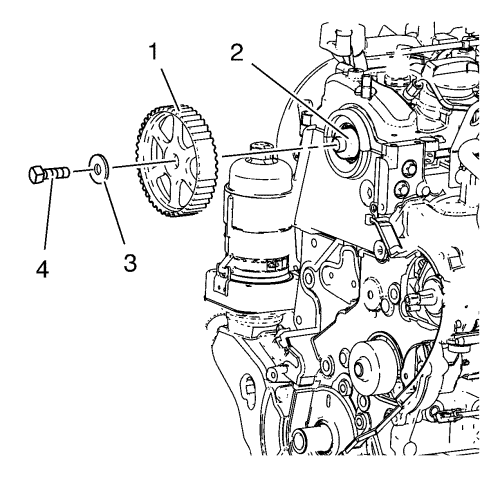
Note: Ensure that the camshaft surface (2) is free from grease and oil.
- Install the camshaft drive sprocket (1).
- Install the camshaft drive sprocket bolt (4) and the camshaft drive sprocket bolt washer (3)
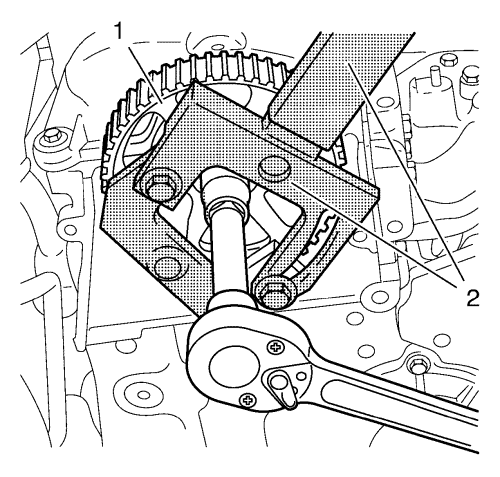
- Install EN-6347 bracket and EN-956-1 handle (2) to fix the camshaft sprocket (1).
- Install and tension the timing belt. Refer to Timing Belt Installation .
Caution: Refer to Fastener Caution in the Preface section.
- Tighten the camshaft drive sprocket bolt to 133 N·m (99 lb ft).
- Install timing belt assembly. Refer to Timing Belt Replacement .
| © Copyright Chevrolet. All rights reserved |