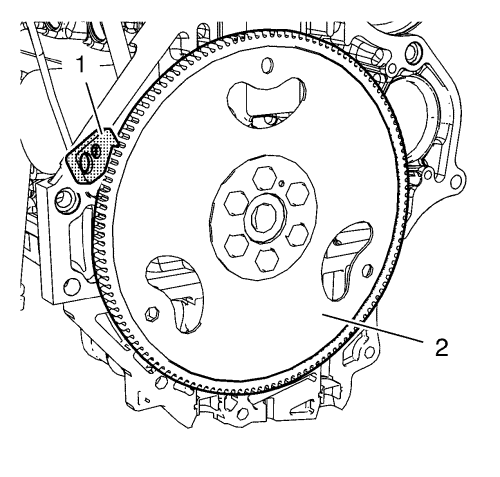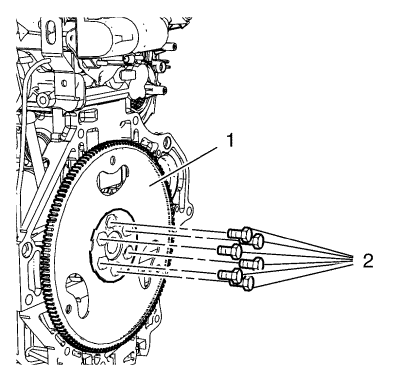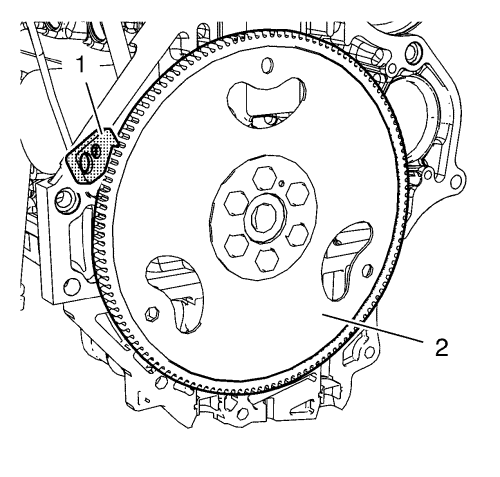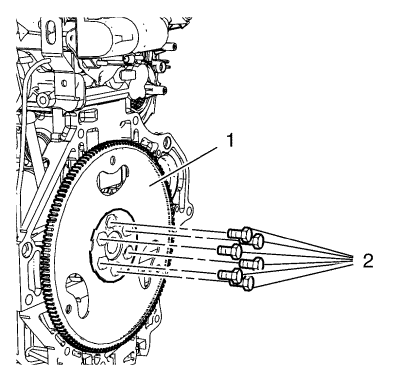Automatic Transmission Flex Plate Replacement
Special Tools
EN-652 Automatic Transmission Flex Plate Holder
For equivalent regional tools, Refer to Special Tools .
Removal Procedure
- Open the hood.
- Remove the automatic transmission. Refer to Transmission Replacement .
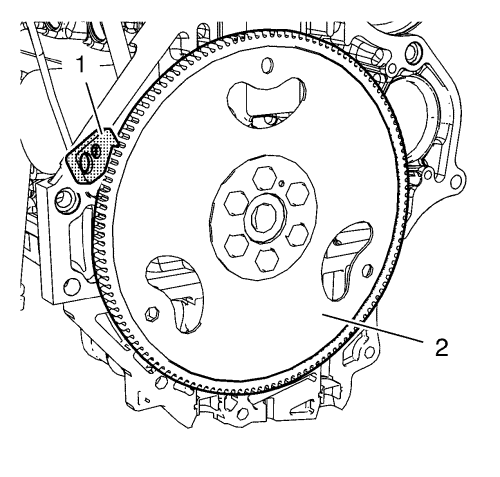
- Install the EN-652 holder (1) to hold the automatic transmission flex plate (2).
- Loosen the 6 automatic transmission flex plate bolts.
- Remove the EN-652 holder (1).
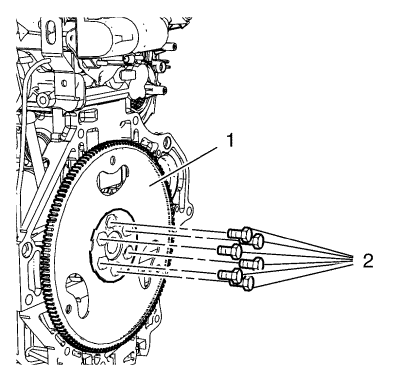
- Remove the 6 automatic transmission flex plate bolts (2).
- Remove the automatic transmission flex plate (1).
Installation Procedure
- Clean the automatic transmission flex plate bolt threads.
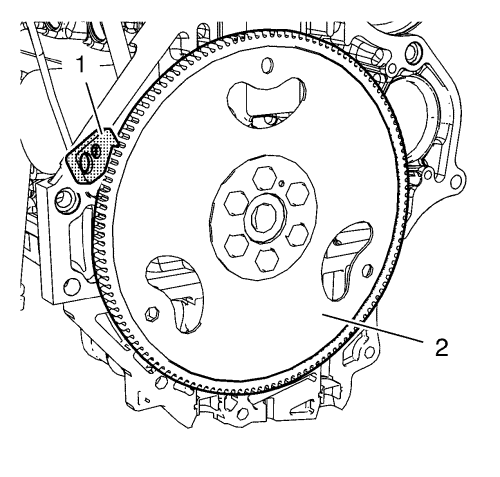
- Install the automatic transmission flex plate (1) and the EN-652 holder to hold the automatic transmission flex plate (2).
Caution: Refer to Fastener Caution in the Preface section.
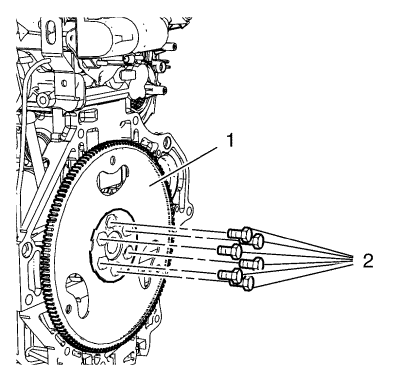
- Install the 6 NEW automatic transmission flex plate bolts (2) and tighten the bolts to 60 N·m (44 lb ft).
- Remove the EN-652 holder .
- Install the automatic transmission. Refer to Transmission Replacement
- Close the hood.
| © Copyright Chevrolet. All rights reserved |