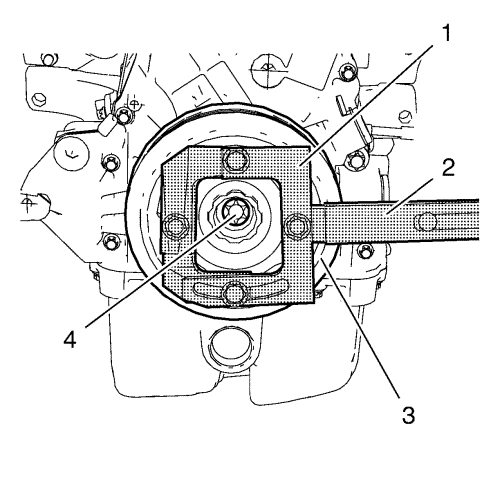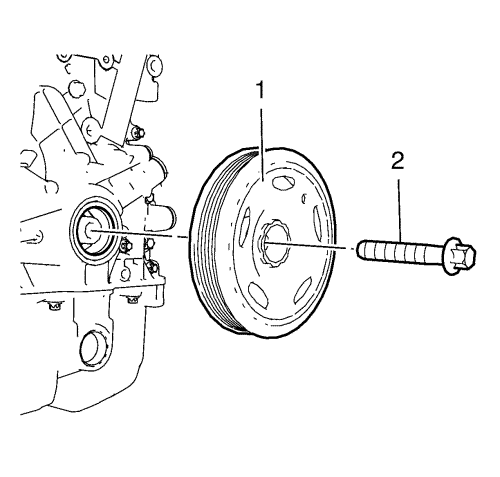Crankshaft Balancer Removal
Special Tools
| • | EN-49979 Crankshaft Shock Mount Retainer |
For equivalent regional tools, refer to Special Tools .
- Install EN-49979 retainer to EN-956-1 extension .
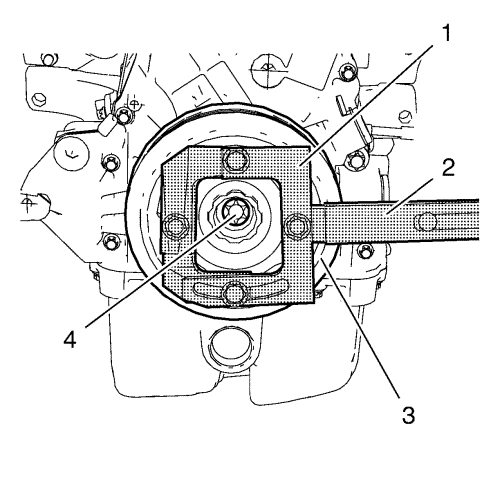
Note: The crankshaft balancer can be incorrectly installed 180° from the required position. Be sure to note the location of the alignment hole on the crankshaft balancer prior to removing the crankshaft balancer from the engine.
- Loosen the crankshaft balancer bolt (4) while fixing the crankshaft balancer (3) with EN-49979 retainer (1) and EN-956-1 extension (2).
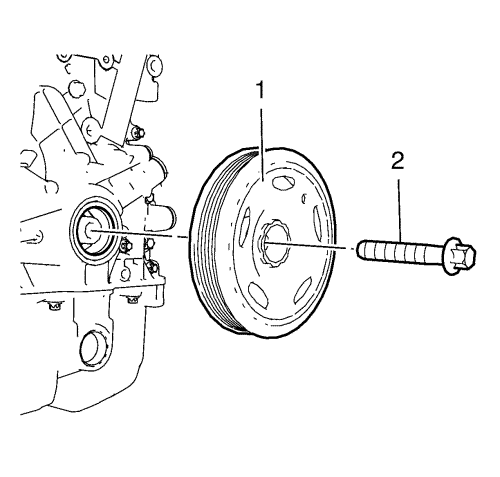
- Remove and DISCARD the crankshaft balancer bolt (2).
- Remove the crankshaft balancer (1).
| © Copyright Chevrolet. All rights reserved |