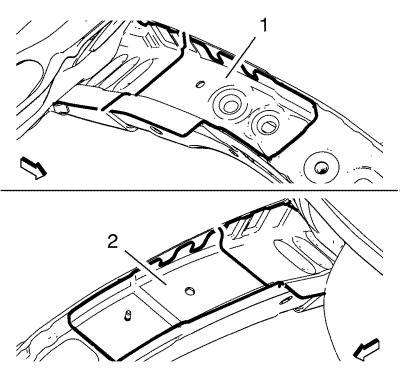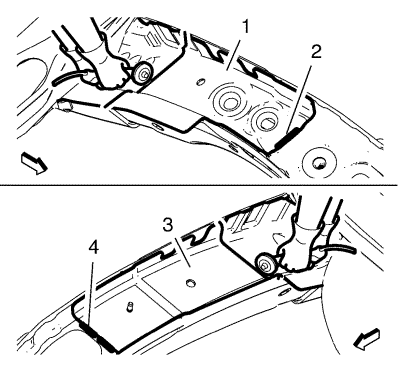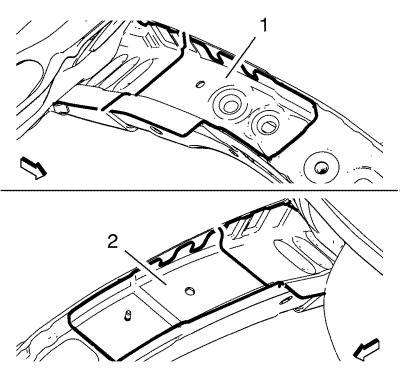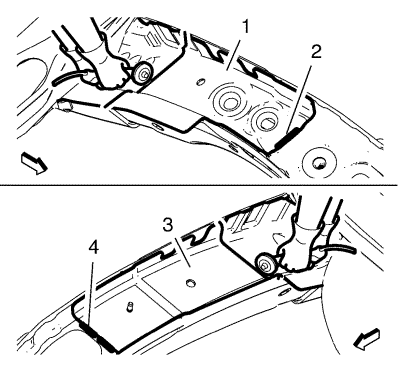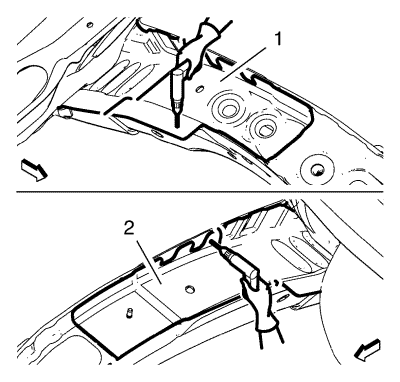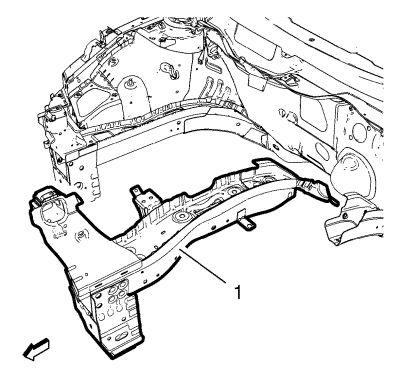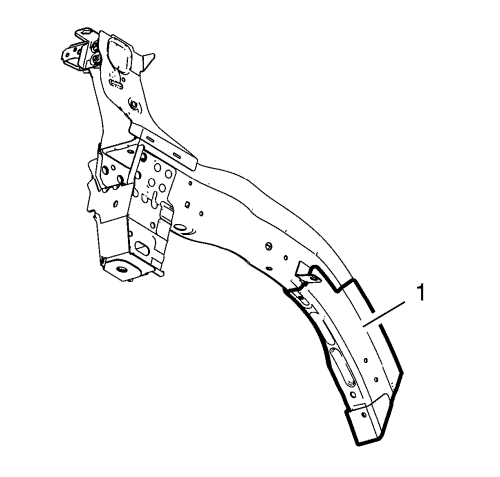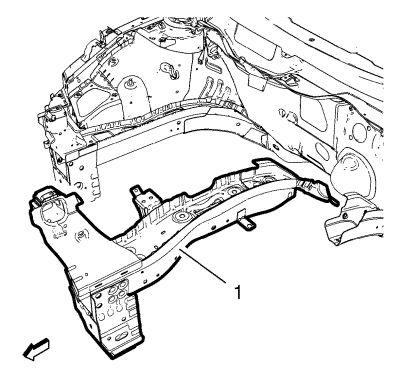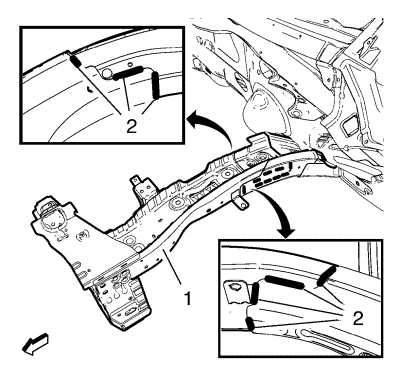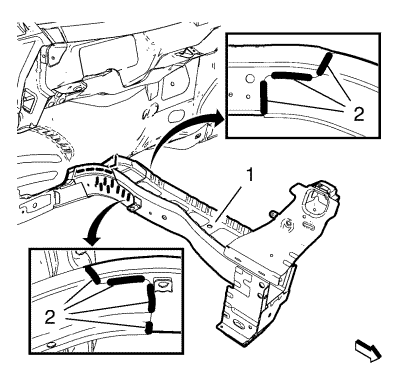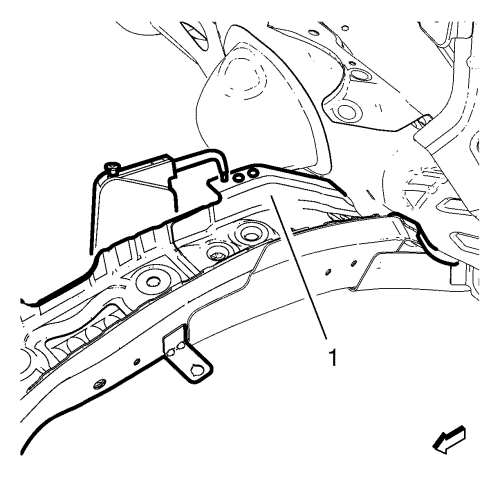Front Compartment Side Rail Sectioning — Welding
Removal Procedure
Warning : Refer to Approved Equipment for Collision Repair Warning in the Preface section.
Warning : Refer to Glass and Sheet Metal Handling Warning in the Preface section.
- Disable the SIR System. Refer to SIR Disabling and Enabling .
- Disconnect the battery negative cable. Refer to Battery Negative Cable Disconnection and Connection .
- Remove all related panels and components.
- Visually inspect the damage. Repair as much of the damage as possible.
- Remove the sealers and anti-corrosion materials from the repair area, as necessary.
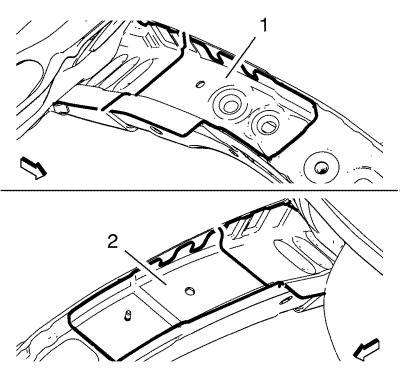
- Create cut lines on the center reinforcement -- left side (1) or right side (2).
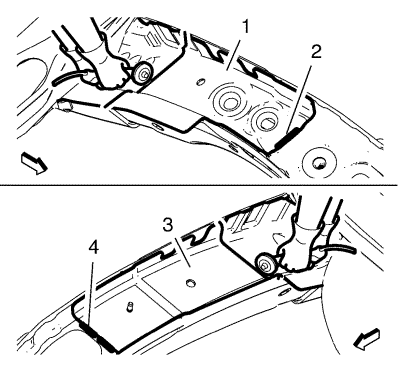
- Cut the center reinforcement left side (1) and grind the factory butt weld (2).
- Cut the center reinforcement right side (3) and grind the factory butt welds (4).
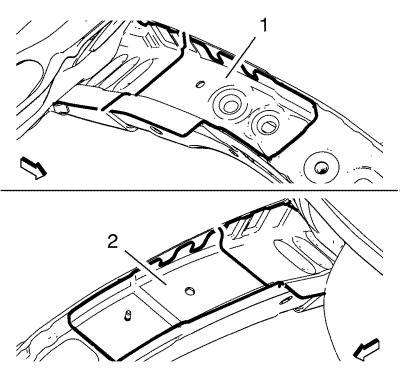
- Locate and mark all the necessary factory welds of the center reinforcement.
- Drill all factory welds of the center reinforcement -- left side (1) or right side (2).
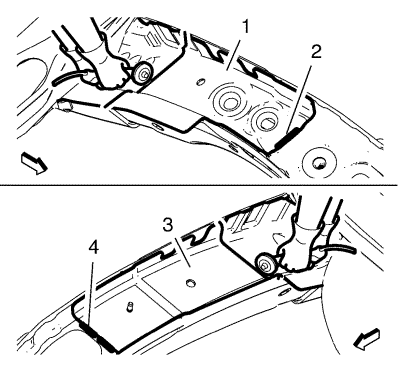
- Remove the center reinforcement (1)
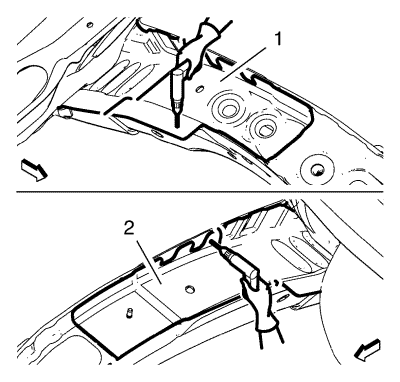
- Locate and mark all the necessary factory welds of the front compartment front side rail.
- Drill all factory welds of the front compartment front side rail (1)
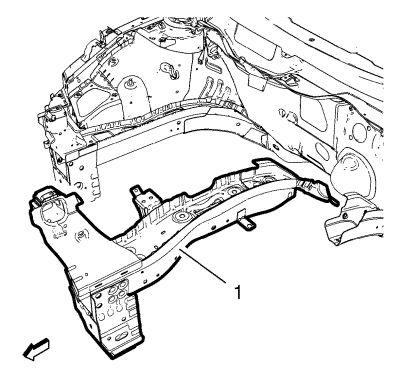
- Remove the front compartment front side rail (1).
Installation Procedure
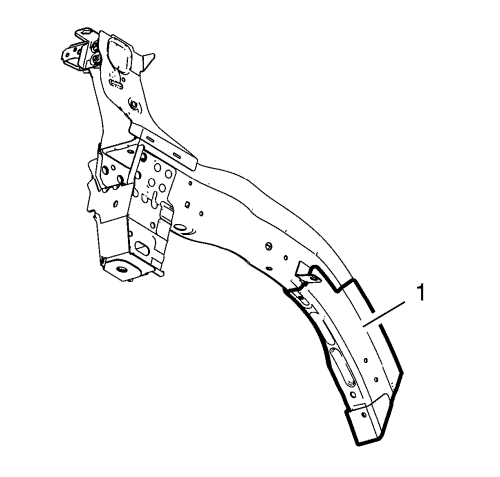
- Remove the front compartment intermediate side rail (1) from service part.
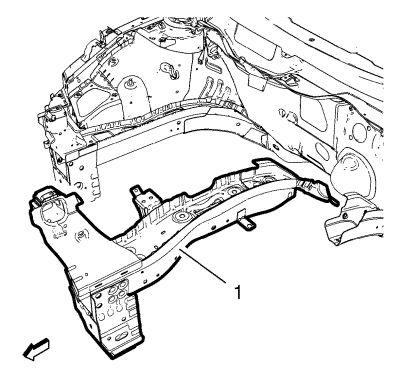
- Install the front compartment side rail (1).
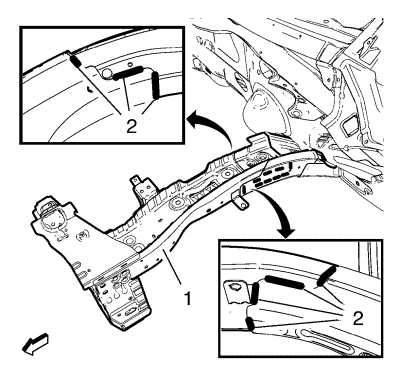
- Weld the front compartment side rail (1) - left hand side accordingly.
- Weld (2) the front compartment side rail (1) - left hand side accordingly.
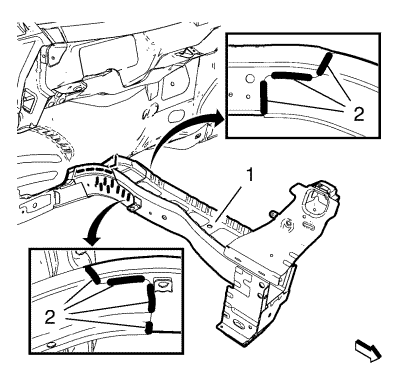
- Weld the front compartment side rail (1) - right hand side accordingly.
- Weld (2) the front compartment side rail (1) - right hand side accordingly.
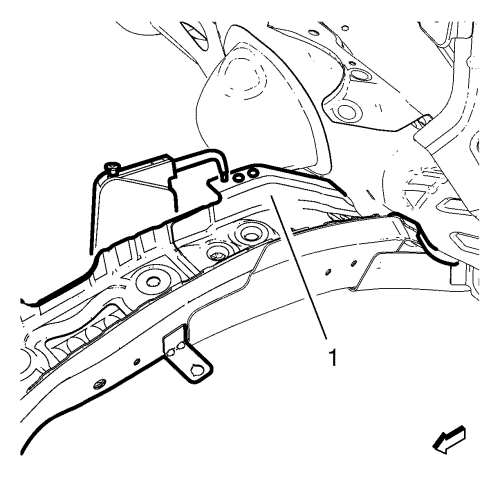
- Spotweld the center reinforcement (1) - left side accordingly.
- Apply the sealers and anti-corrosion materials to the repair area, as necessary.
- Paint the repaired area.
- Install all related panels and components.
- Connect the battery negative cable. Refer to Battery Negative Cable Disconnection and Connection .
- Enable the SIR system. Refer to SIR Disabling and Enabling .
| © Copyright Chevrolet. All rights reserved |