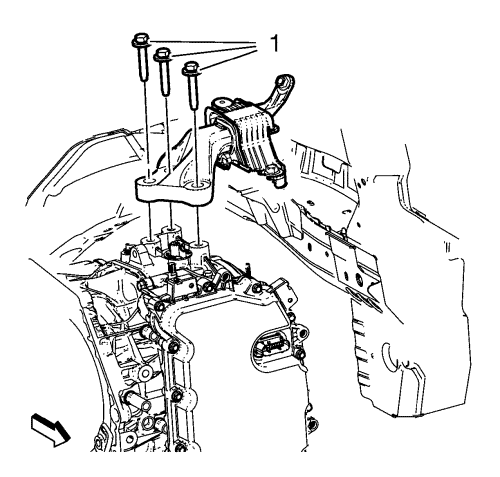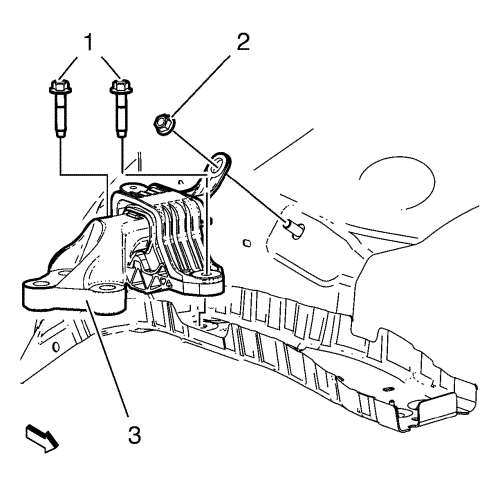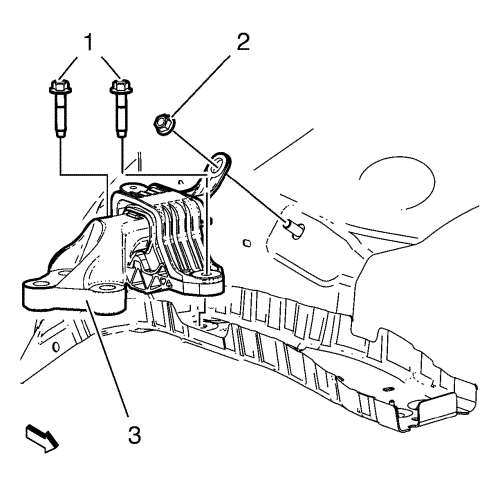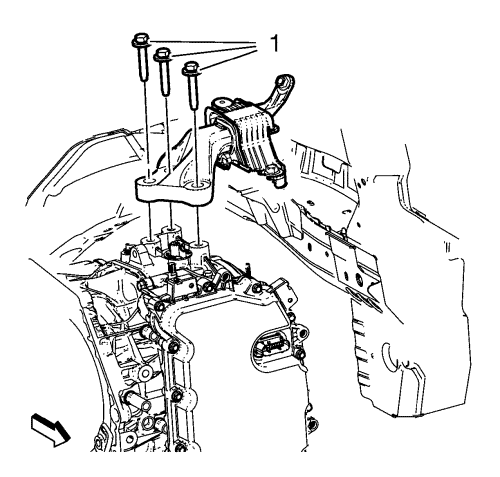Transmission Mount Replacement - Left Side
Special Tools
EN-47649 Engine Support Fixture
For equivalent regional tools, refer to Special Tools
Removal Procedure
- Remove the battery tray. Refer to Battery Tray Replacement .
- Install the EN-47649 fixture. Refer to Engine Support Fixture .
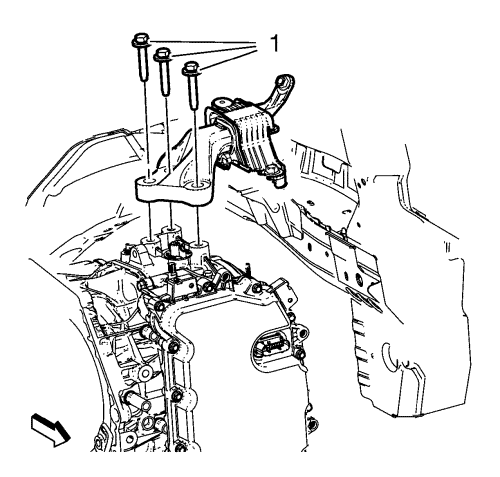
- Remove and DISCARD the left transmission mount to bracket bolts (1).
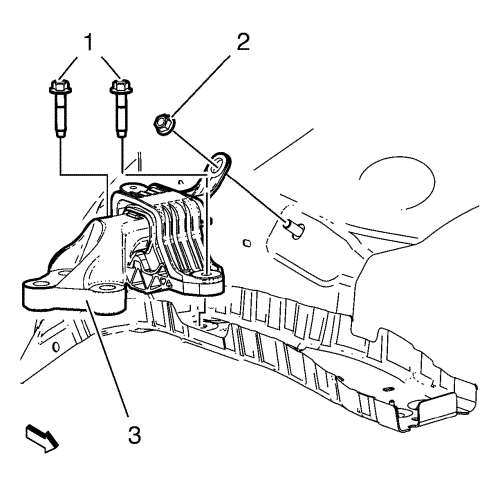
- Remove the left transmission mount to body bolts (1).
- Remove the left transmission mount to body nut (2).
- Remove the transmission mount (3) from the vehicle.
Installation Procedure
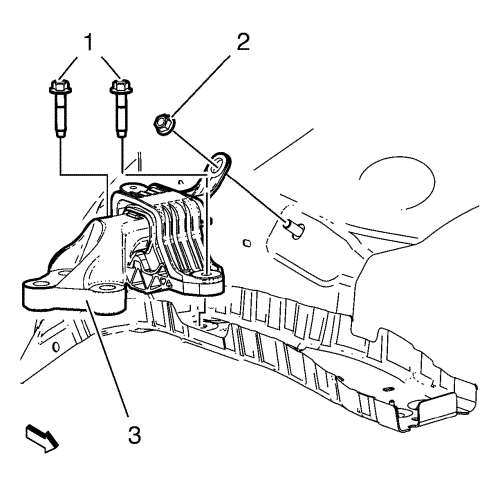
- Install the left transmission mount (3) to the vehicle.
Caution: Refer to Fastener Caution in the Preface section.
- Install the transmission mount to body bolts (1) and tighten to 62 N·m (46 lb ft).
- Install the transmission mount to body nut (2) and tighten to 62 N·m (46 lb ft).
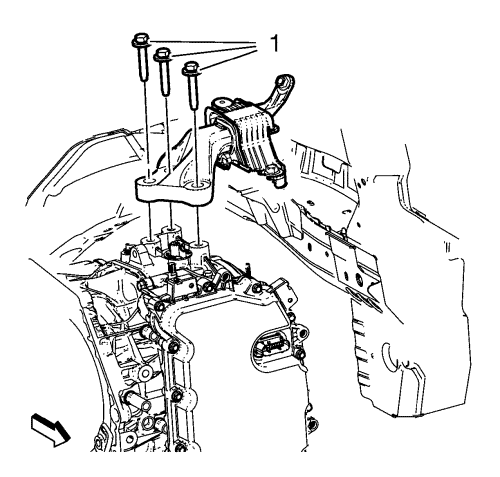
- Install the NEW left transmission mount to transmission bolts (1) and tighten to 50 N·m + 60°-75° (37 lb ft + 60°-75°).
- Remove the EN-47649 fixture. Refer to Engine Support Fixture .
- Install the battery tray. Refer to Battery Tray Replacement .
| © Copyright Chevrolet. All rights reserved |