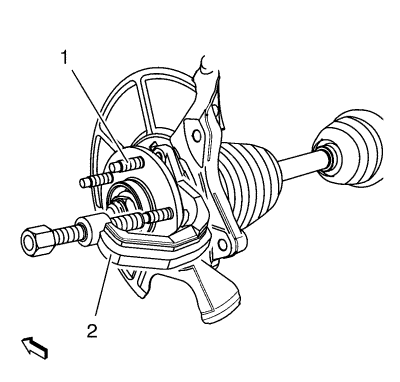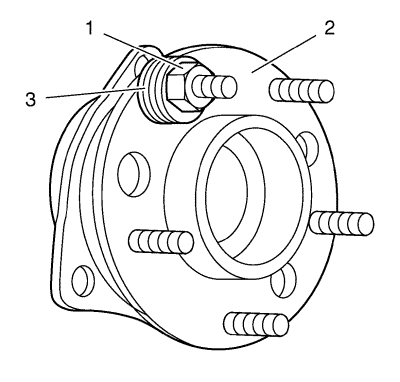Wheel Stud Replacement
Special Tools
CH-43631 Ball Joint Remover
For equivalent regional tools, refer to Special Tools .
Removal Procedure
- Raise and suitably support the vehicle. Refer to Lifting and Jacking the Vehicle .
- Remove the tyre and wheel assembly. Refer to Tyre and Wheel Removal and Installation .
- Remove and support the brake calliper and bracket as an assembly, and remove the brake disc. Refer to Front Brake Disc Replacement .
- Rotate the bearing hub to a position where the least amount of interference between the stud and the steering knuckle exists.
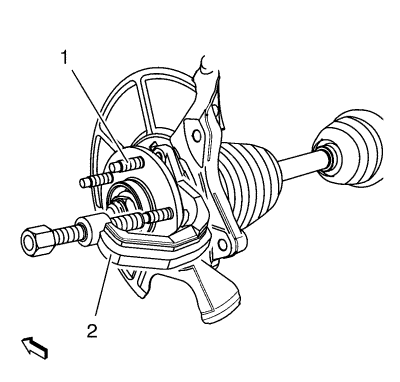
Caution: Support the brake calliper with heavy mechanic wire, or equivalent, whenever it is separated from its mount and the hydraulic flexible brake hose is still connected. Failure to support the calliper in this manner will cause the flexible brake hose to bear the weight of the calliper, which may cause damage to the brake hose and in turn may cause a brake fluid leak.
- Using the CH-43631 remover (2) release the wheel stud (1) from the bearing hub and discard the stud (1).
Installation Procedure
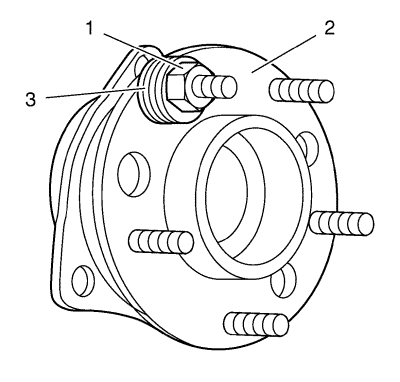
- Install a NEW stud into the bearing/hub assembly (2). Add enough washers (3) in order to draw the stud into the hub.
- Install and tighten a wheel nut (1) until the head of the wheel stud is fully seated against the back of the bearing/hub flange (2).
- Remove the wheel nut (1) and the washers (3).
- Install the brake disc, and install the brake calliper and bracket as an assembly. Refer to Front Brake Disc Replacement .
- Install the tyre and wheel assembly. Refer to Tyre and Wheel Removal and Installation .
- Lower the vehicle.
| © Copyright Chevrolet. All rights reserved |