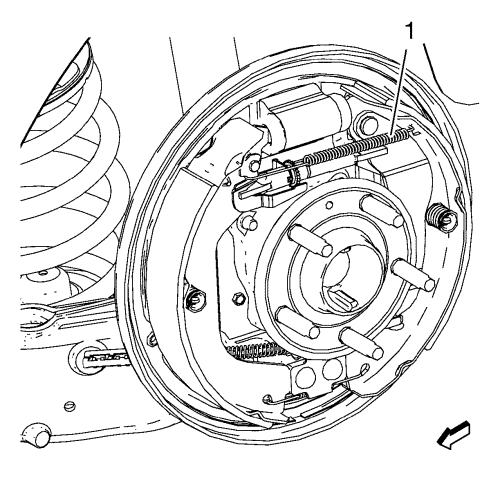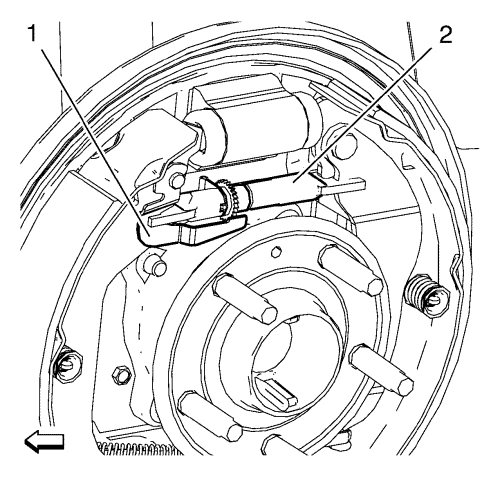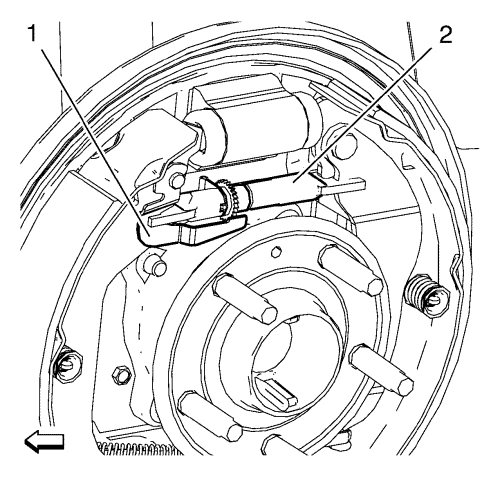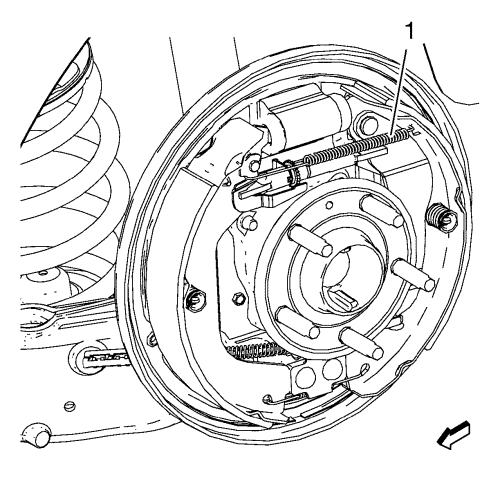Drum Brake Adjusting Hardware Replacement
Removal Procedure
Warning: Refer to Brake Dust Warning in the Preface section.
- Raise and support the vehicle. Refer to Lifting and Jacking the Vehicle .
- Remove the tyre and wheel assembly. Refer to Tyre and Wheel Removal and Installation .
- Remove the brake drum. Refer to Brake Drum Replacement .
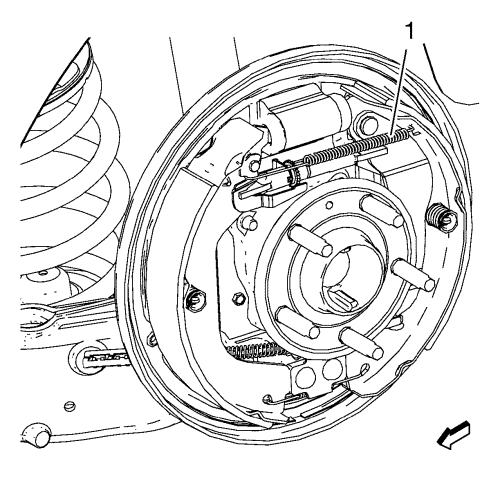
Caution: Do not over stretch the adjuster spring. Damage can occur if the spring is over stretched.
- Remove the adjuster spring (1). Disengage the adjuster spring hook end from the tab on the adjuster actuator lever, then release the spring from the brake shoe web hole.
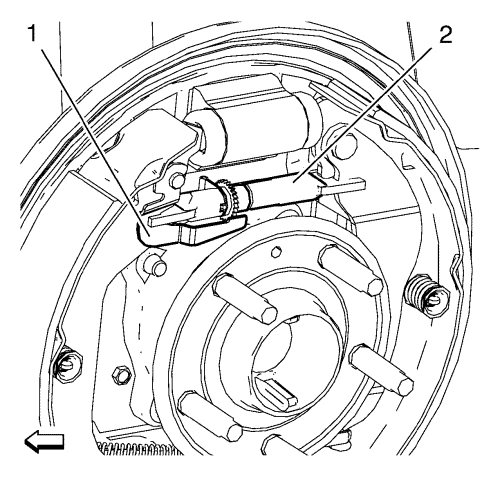
- Release the adjuster actuator lever (1) from the adjuster assembly (2).
Remove the adjuster assembly (2).
- Remove the adjuster assembly (2) and inspect for the following conditions:
| • | Binding or seized threaded adjuster assembly. |
| • | Damaged or missing adjuster screw teeth. |
- Replace the adjuster assembly if any of the conditions listed are present.
Installation Procedure
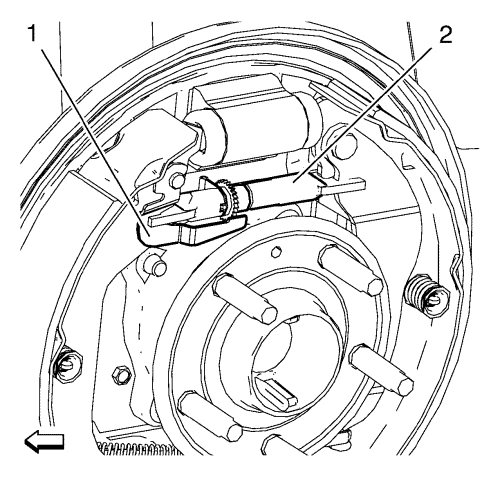
- Install the adjuster assembly (2) to the adjuster actuator lever (1).
Turn in the adjuster as far as possible.
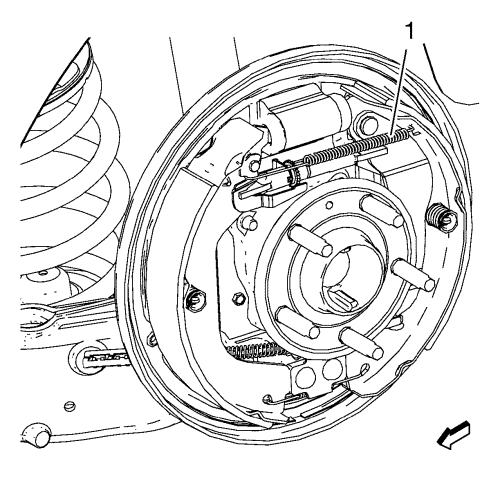
- Install the adjuster spring (1). Ensure that the loop end of the spring fully engages the tab on the actuator lever.
- Install the brake drum. Refer to Brake Drum Replacement .
- Install the tyre and wheel assembly. Refer to Tyre and Wheel Removal and Installation .
- Lower the vehicle.
| © Copyright Chevrolet. All rights reserved |