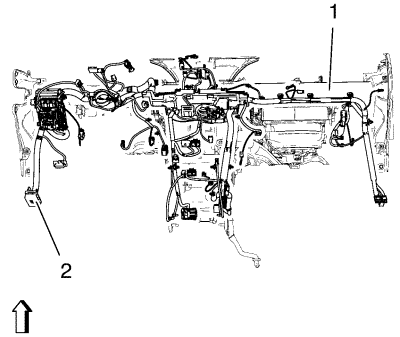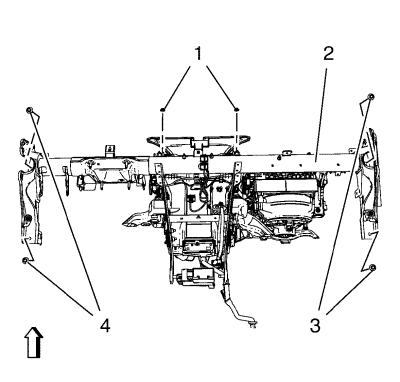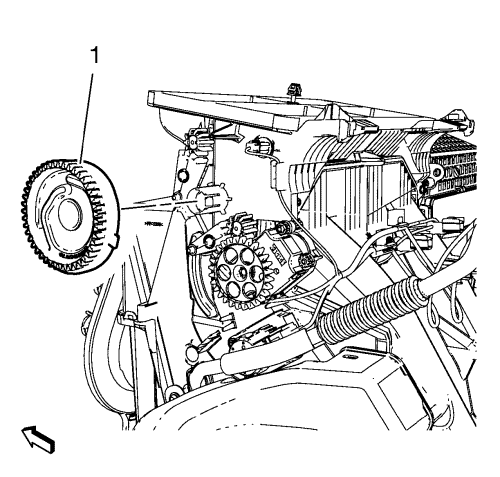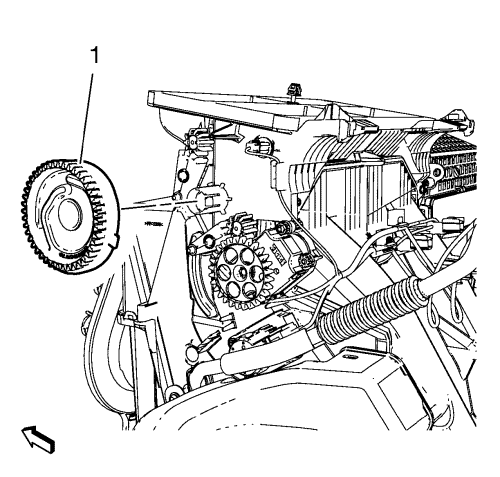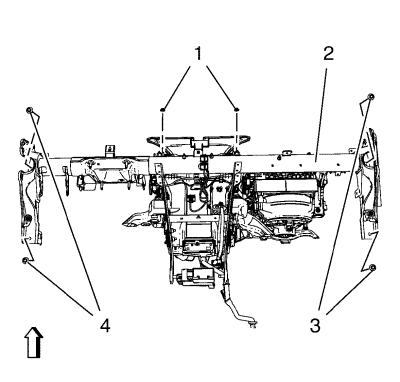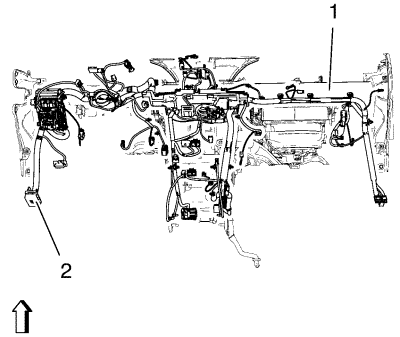Mode Control Cam Replacement — Left Hand Drive
Removal Procedure
- Remove the instrument panel assembly. Refer to Instrument Panel Assembly Replacement
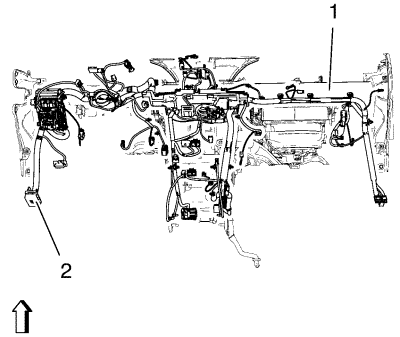
- Remove the instrument panel wiring harness (2) from the instrument panel tie bar (1).
Disconnect the electrical connectors.
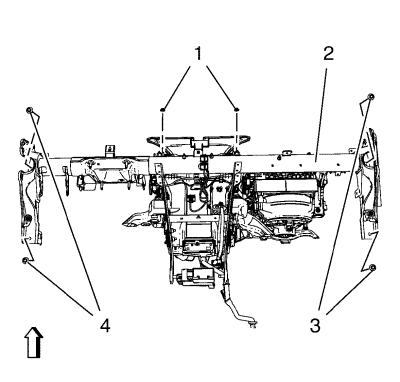
- Remove the instrument panel tie bar (2).
| • | Remove the 4 instrument panel tie bar bolts (3, 4). |
| • | Remove the 2 instrument panel tie bar nuts (1). |
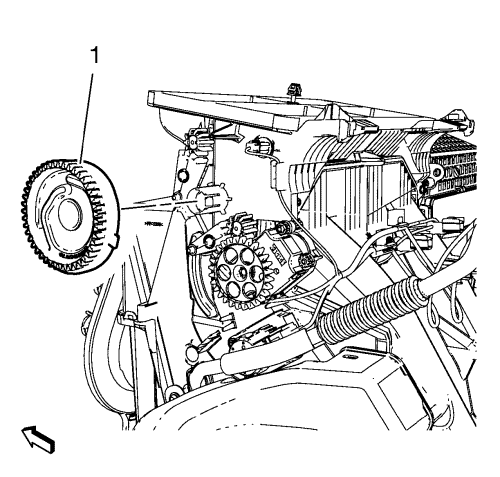
- Remove the mode control cam (1).
Installation Procedure
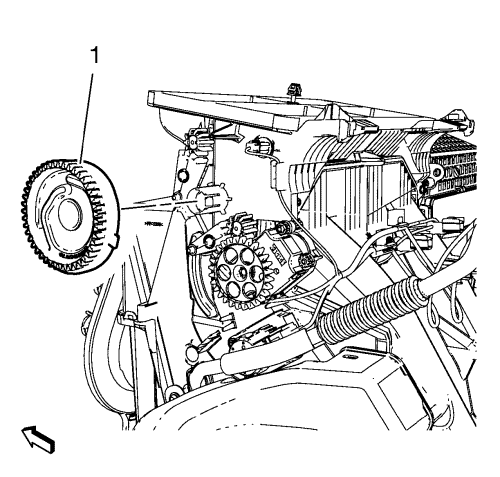
Note: The mode control cam can only be fitted in one position.
- Install the mode control cam (1).
Caution: Refer to Fastener Caution in the Preface section.
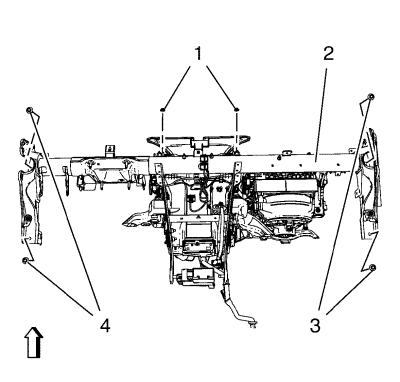
- Install the instrument panel tie bar (2).
| • | Install the 4 instrument panel tie bar bolts (3, 4) and tighten to 19 N·m(17 lb ft) . |
| • | Install the 2 instrument panel tie bar nuts (1) and tighten to 9 N·m(80 lb in) . |
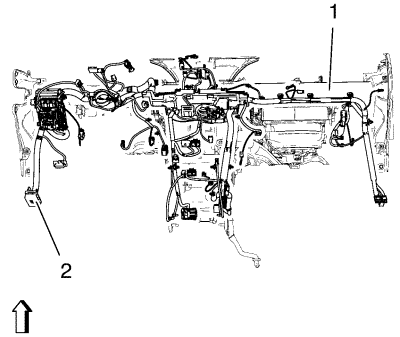
- Install the instrument panel wiring harness (2) from the instrument panel tie bar (1).
Connect the electrical connectors.
- Install the instrument panel assembly. Refer to Instrument Panel Assembly Replacement .
| © Copyright Chevrolet. All rights reserved |