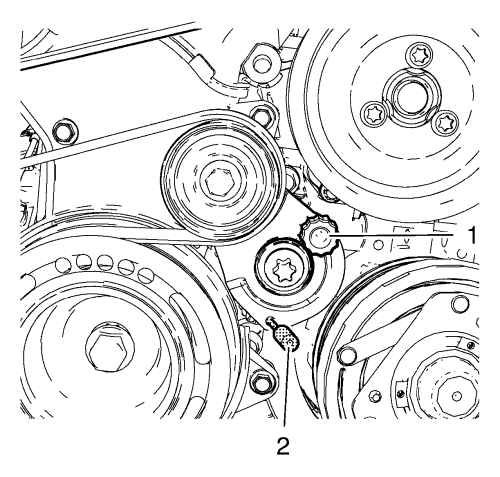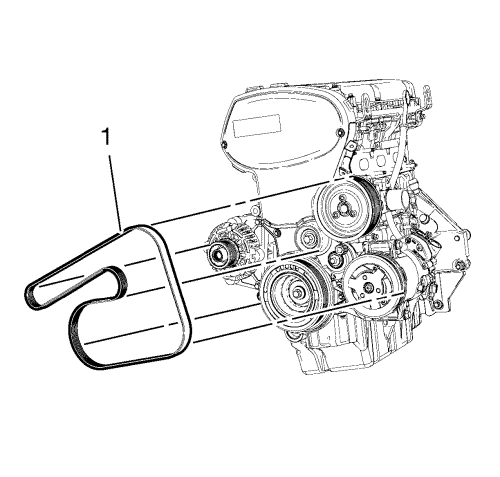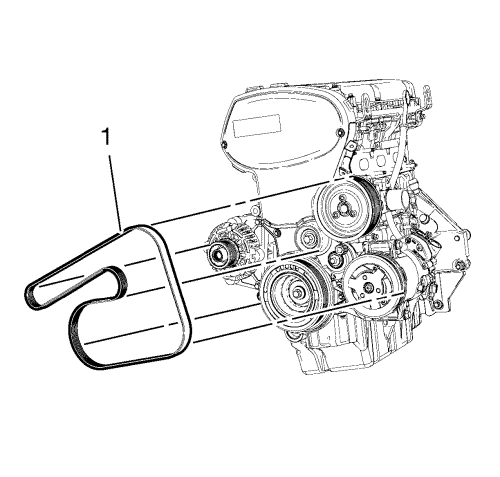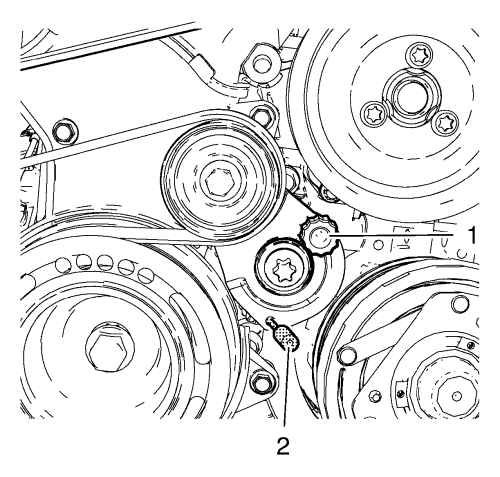Drive Belt Replacement
Special Tools
EN-6349 Locking Pin
For equivalent regional tools, refer to Special Tools .
Removal Procedure
- Open the bonnet.
- Remove the power steering pump belt, if equipped. Refer to Power Steering Pump Belt Replacement .
- Raise and support the vehicle. Refer to Lifting and Jacking the Vehicle .
- Remove the front compartment splash shield. Refer to Front Compartment Splash Shield Replacement .
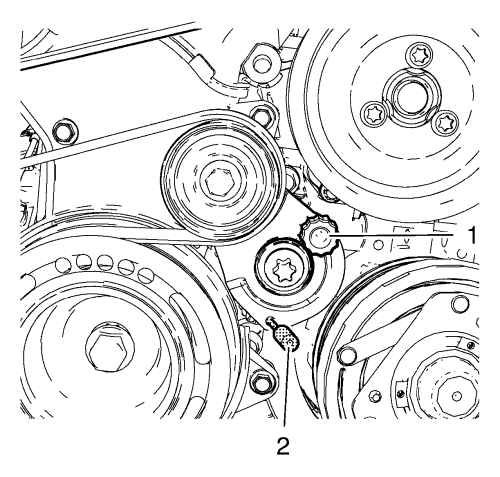
- Release tension to the drive belt tensioner by rotating anticlockwise (1) and lock with EN-6349 pin (2).
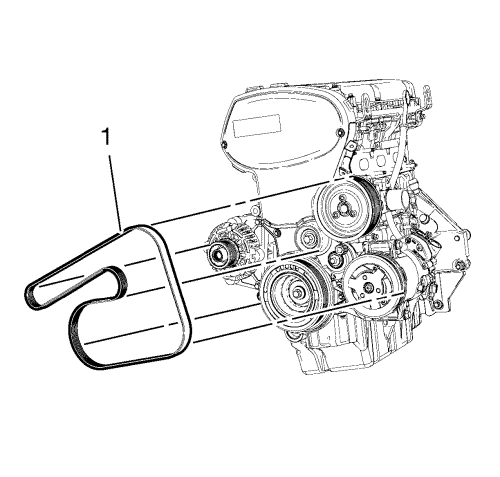
- Remove the drive belt (1).
Installation Procedure
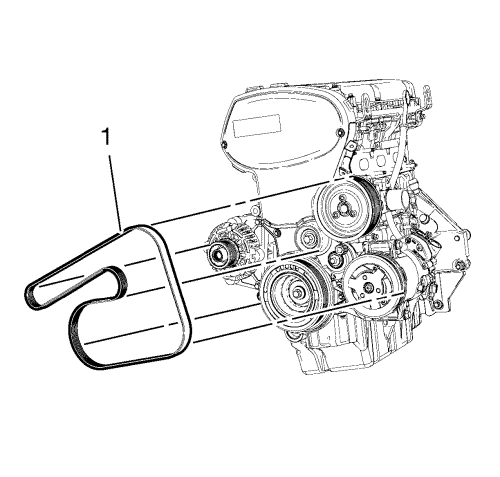
- Install the drive belt (1).
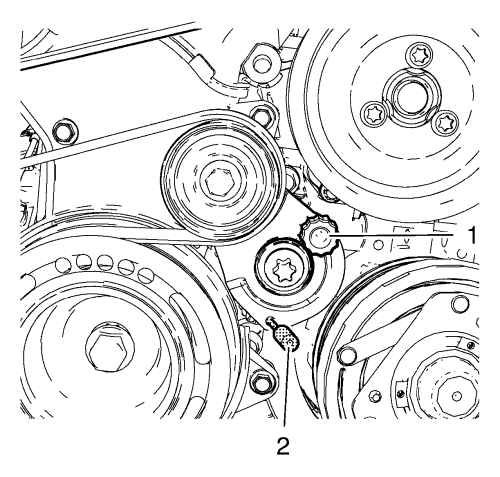
- Release tension to the tensioner by rotating counterclockwise (1).
Note: Allow tensioner to slide back slowly.
- Remove EN-6349 pin (2).
- Apply tension to the tensioner clockwise (1).
- Install the front compartment splash shield. Refer to Front Compartment Splash Shield Replacement .
- Lower the vehicle.
- Install the power steering pump belt, if equipped. Refer to Power Steering Pump Belt Replacement .
- Close the bonnet.
| © Copyright Chevrolet. All rights reserved |