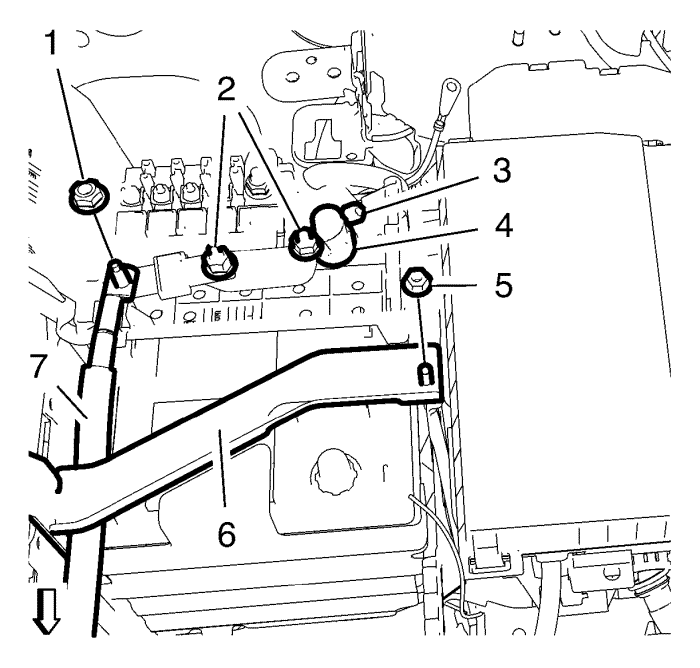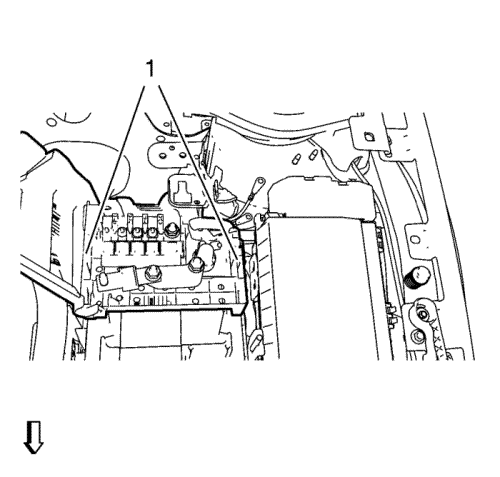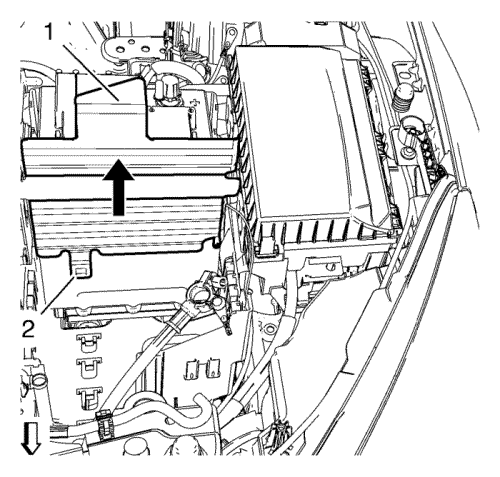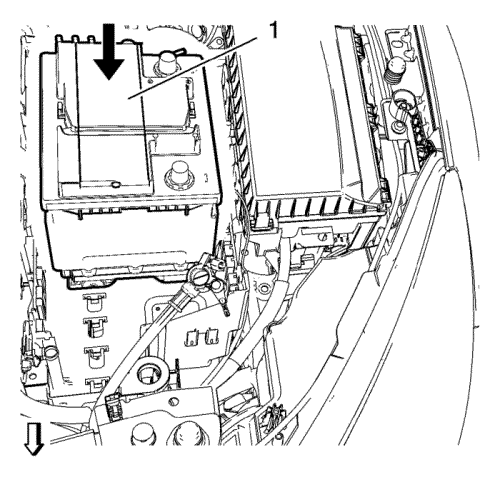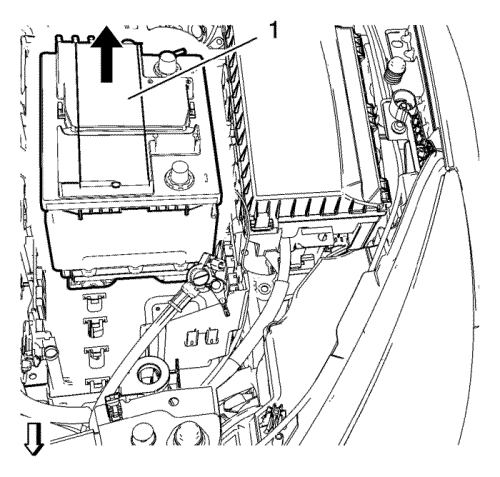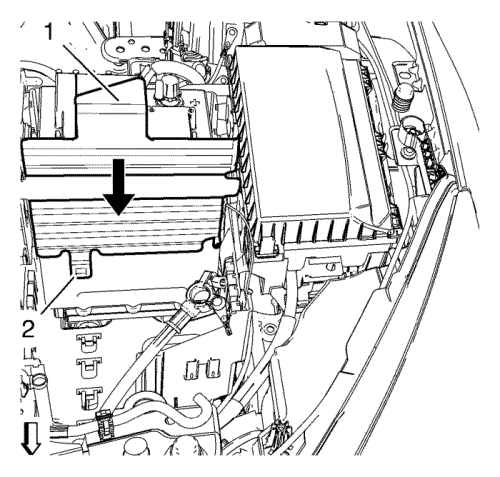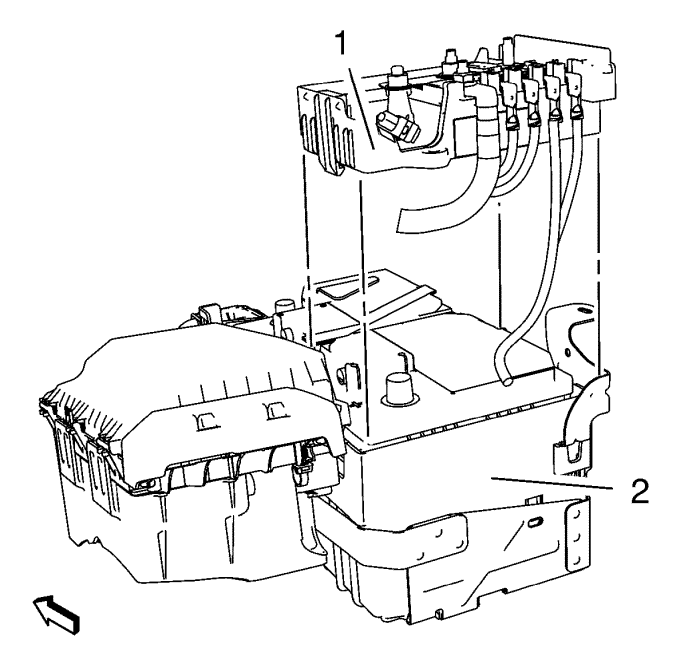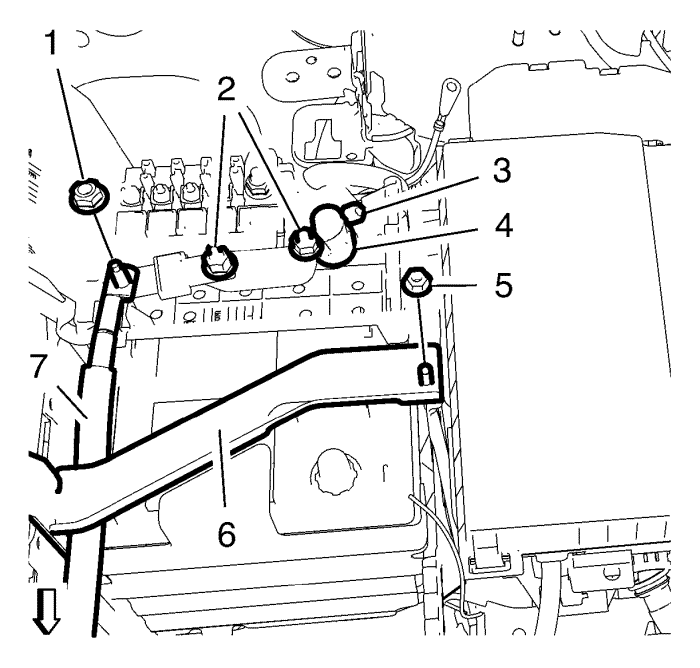Battery Replacement - Petrol
Special Tool
GE-49379 Battery Remover
For equivalent regional tools, refer to Special Tools .
Removal Procedure
- Open the bonnet.
- Remove the battery cover. Refer to Battery Cover Replacement .
- Disconnect the battery negative cable. Refer to Battery Negative Cable Disconnection and Connection .
- Open the battery fuse block cover.
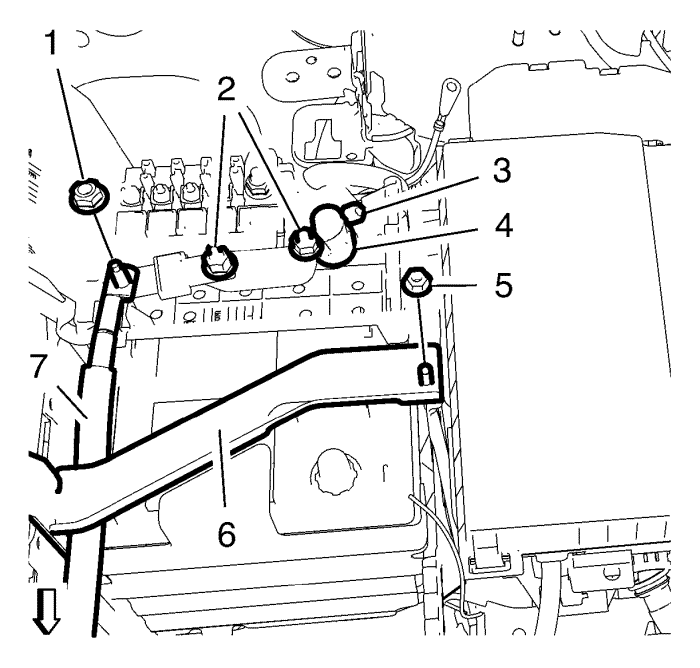
- Remove the battery hold down retainer nut (5).
- Remove the battery hold down retainer (6).
- Remove the battery positive cable to starter cable nut (1).
- Remove the battery positive cable to starter cable (7).
- Loosen the 2 battery positive plate nuts (2).
- Loosen the battery positive cable nut (3).
- Remove the battery positive cable (4).
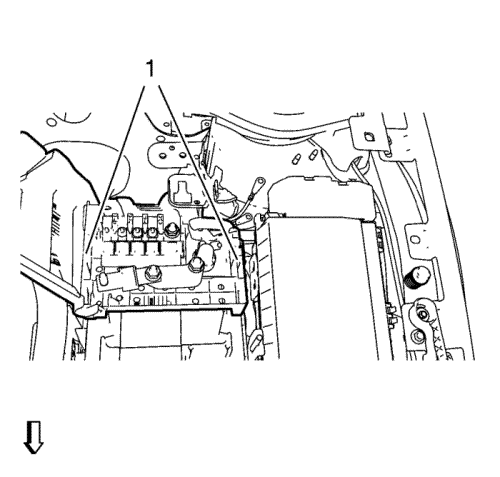
- Unclip the battery fuse block retainer clips (1) from the battery and remove the battery fuse block along with the battery positive cable.
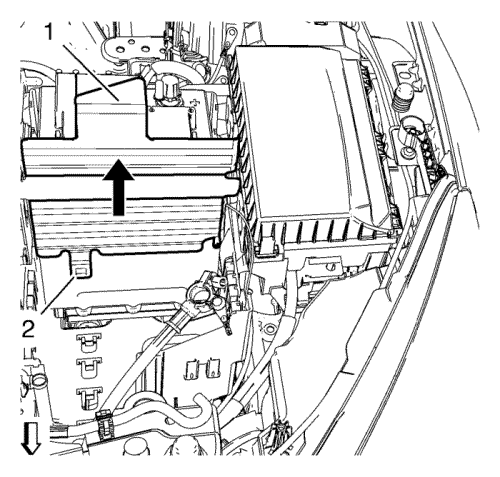
Note: Only necessary if vehicle is equipped with a short battery.
- Unclip the battery tray protector retainer (2) from battery tray.
- Remove the battery tray protector (1) by moving in direction of the arrow.
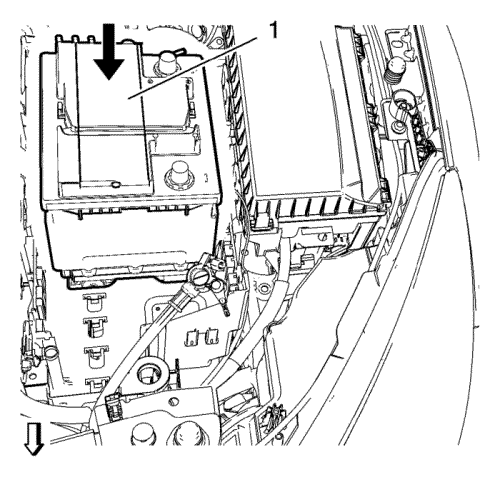
- Move the battery (1) in direction of the arrow and remove it with GE-49379 remover.
Installation Procedure
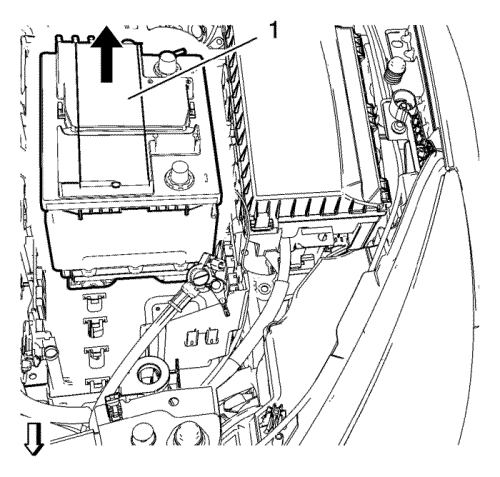
- Install battery (1) with GE-49379 remover and move in direction of the arrow until it rests against the battery tray.
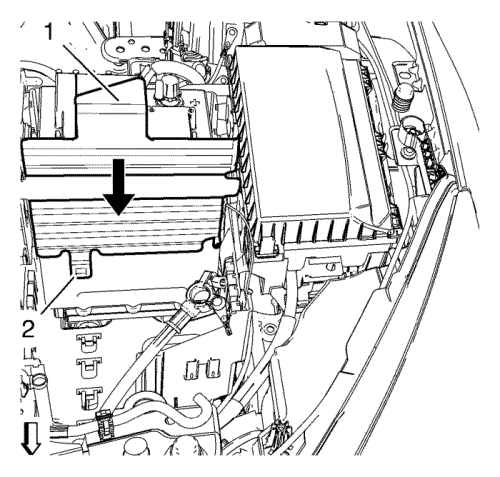
- Install the battery tray protector (1) to battery tray and move it in direction of the arrow until the retainer (2) engages with the battery tray.
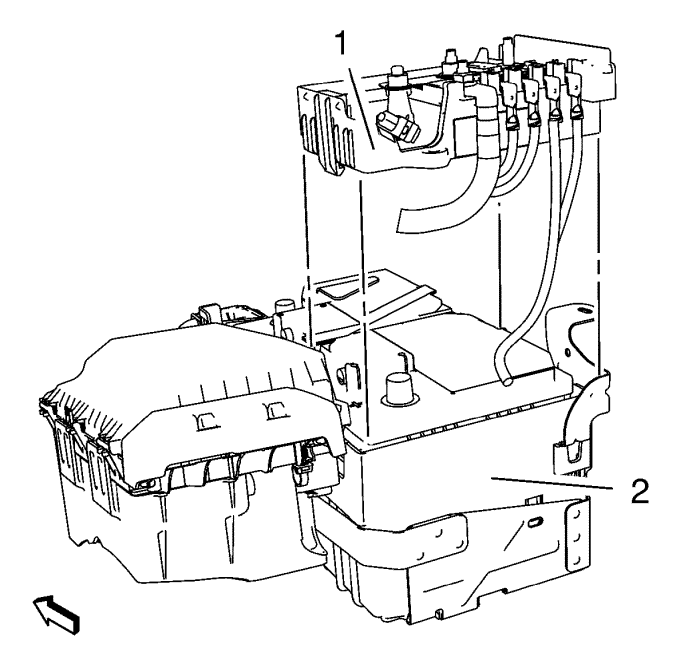
- Align the rear side of the battery fuse box (1) exactly to the rear side of the battery (2).
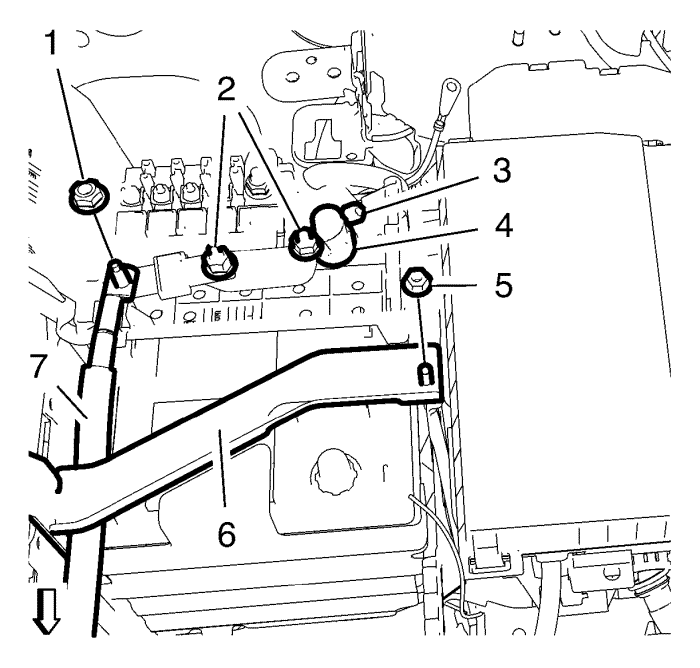
- Install the battery positive cable (4) to the battery.
Caution: Refer to Fastener Caution in the Preface section.
- Tighten the battery positive cable nut (3) to 4.5 N·m (40 lb in).
- Tighten the 2 battery positive plate nuts (2) to 12 N·m (106 lb in).
- Install the battery positive cable to starter cable (7).
- Install the battery positive cable to starter cable nut (1) and tighten to 12 N·m (106 lb in).
- Install the battery hold down retainer (6).
- Install the battery hold down retainer nut (5) and tighten to 9 N·m (80 lb in).
- Close and clip in the battery fuse box cover.
- Connect the battery negative cable. Refer to Battery Negative Cable Disconnection and Connection .
- Install the battery cover. Refer to Battery Cover Replacement .
- Close the bonnet.
| © Copyright Chevrolet. All rights reserved |