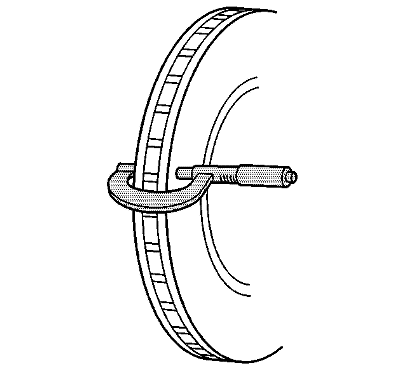Brake Disc Surface and Wear Inspection
Warning: Refer to Brake Dust Warning in the Preface section.
- If the inboard friction surface of the brake rotor is not accessible, reposition and support the calliper with the brake pads. Refer to Front Disc Brake Pads Replacement and/or Rear Disc Brake Pads Replacement .
- Clean the friction surfaces of the brake rotor with methylated spirit, or an equivalent approved brake cleaner.
- Inspect the friction surfaces of the brake rotor for the following Braking Surface Conditions:
| • | Heavy rust and/or pitting |
| | Light surface rust can be removed with an abrasive disc. Heavy surface rust and/or pitting must be removed by refinishing the rotor. |
| • | Cracks and/or heat spots |
| • | Excessive blueing discolouration |
- If the friction surfaces of the brake rotor exhibit one or more of the Braking Surface Conditions, the rotor requires refinishing or replacement.
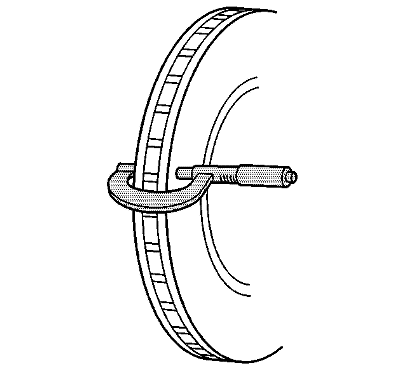
- Using a micrometer calibrated in thousandths-of-a-millimeter, or ten-thousandths-of-an-inch, measure and record the scoring depth of any grooves present on the rotor friction surfaces.
- Compare the groove scoring depth recorded to the following specification:
Specification
Brake rotor maximum allowable scoring: 1.50 mm (0.059 in)
- If the brake rotor scoring depth exceeds the specification, or if an excessive amount of scoring is present, the rotor requires refinishing or replacement.
| © Copyright Chevrolet. All rights reserved |