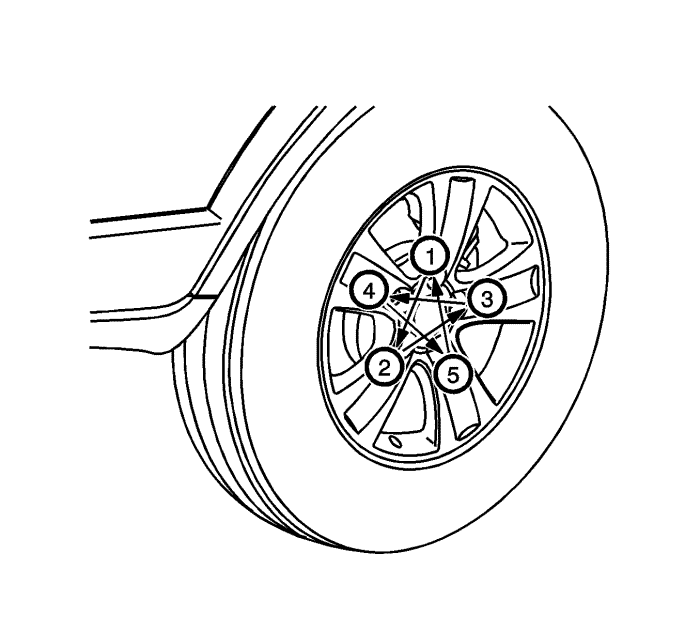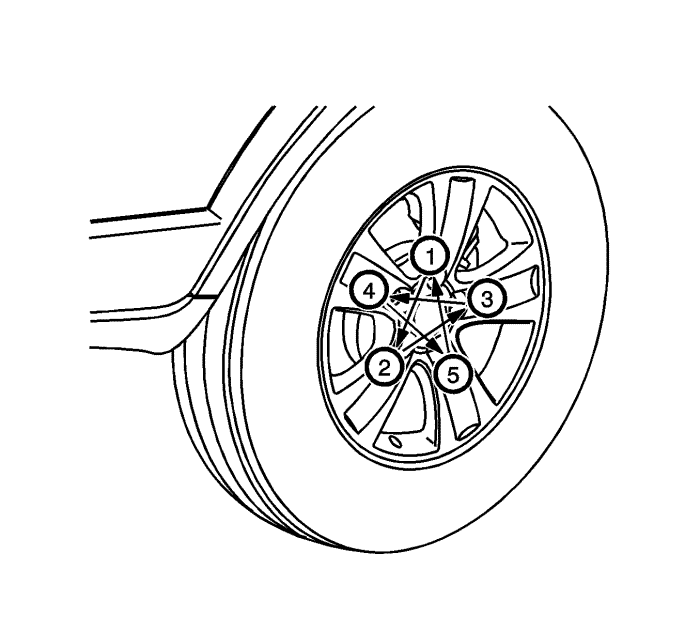Warning: Before installing the wheels, remove any buildup of corrosion on the wheel mounting surface and brake drum or disc mounting surface by scraping and wire brushing. Installing wheels with poor metal-to-metal contact at the mounting surfaces can cause wheel nuts to loosen. This can cause a wheel to come off when the vehicle is moving, causing loss of control and possibly personal injury.
- Remove any corrosion or foreign material from the wheel and the hub. Clean the following surfaces:
| • | The hub mounting surface |
| • | The brake rotor mounting surface |
| • | The wheel mounting surface |
| • | The threads on the studs |
| • | The threads on the wheel nuts |
- Verify the nuts turn freely on the stud.
- Replace any nut that does not turn freely on the stud.
- If a NEW nut does not turn freely on the stud, replace the 5 studs on the hub. Refer to Wheel Stud Replacement in order to replace the front wheel studs. Refer to Wheel Stud Replacement in order to replace the rear wheel studs.
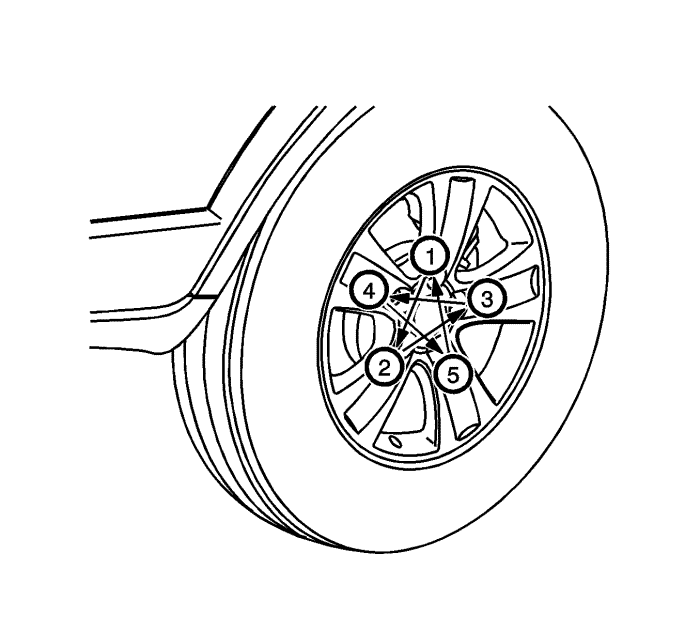
- Align the match marks and install the tire and wheel assembly to the hub.
Warning: Never use oil or grease on studs or nuts. Tighten the wheel nuts with your fingers until they are snug. Then, tighten the nuts (in the sequence shown) to the fastener tightening specification shown in Specifications in this Section. Improperly tightened wheel nuts could eventually allow the wheel to come off while the vehicle is moving, possibly causing loss of control, personal injury, and property damage.
Caution: Improperly tightened wheel bolts or nuts can lead to brake pulsation and rotor damage. In order to avoid expensive brake repairs, evenly tighten the wheel bolts or nuts to the proper torque specification.
- Install the wheel nuts in the sequence shown. Do not tighten the wheel nuts.
- Lower the vehicle.
Caution: Refer to Fastener Caution in the Preface section.
- Tighten the wheel nuts in the sequence shown to 140 N·m (100 lb ft).
- Install the wheel cover, if equipped.