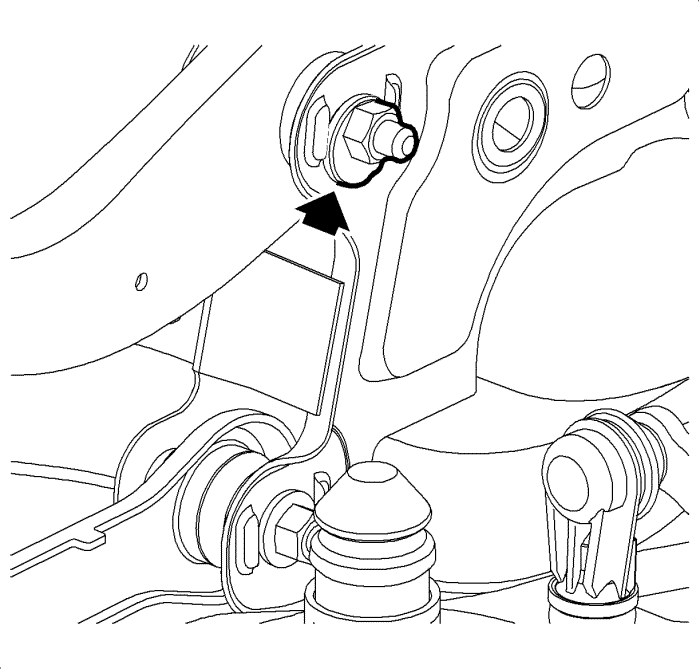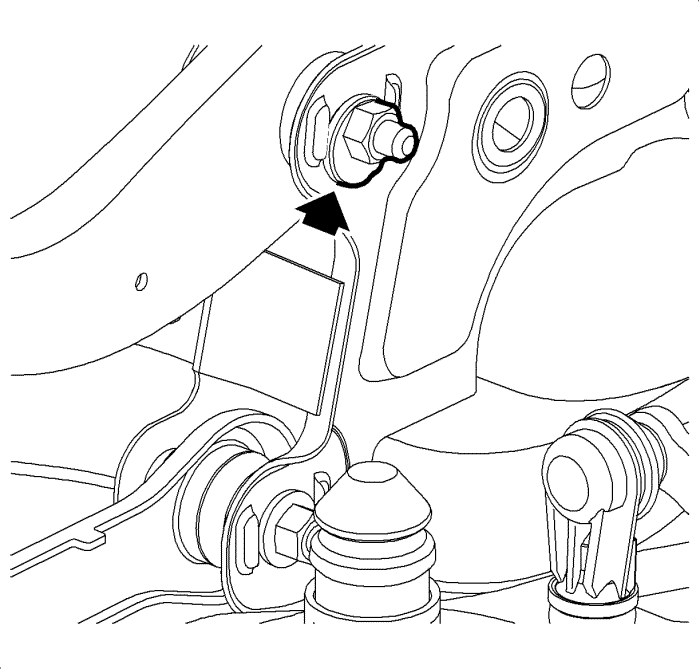
- Loosen the upper control arm-to-frame fastener enough to allow movement.
Note: The frame of the vehicle is slotted, turning the cam bolt will move the camber in to the designated location.
- Rotate the upper control arm-to-frame fastener in the direction necessary to the correct the camber measurement.
- Snug the upper control arm-to-frame fastener, do not tighten at this time.
Caution: Refer to Fastener Caution in the Preface section.
- Hold the adjuster bolt and tighten the upper control arm-to-frame nut to 100 N·m (74 lb ft).
- Reinspect the rear camber specifications and adjust rear toe as necessary. Refer to Rear Toe Adjustment .