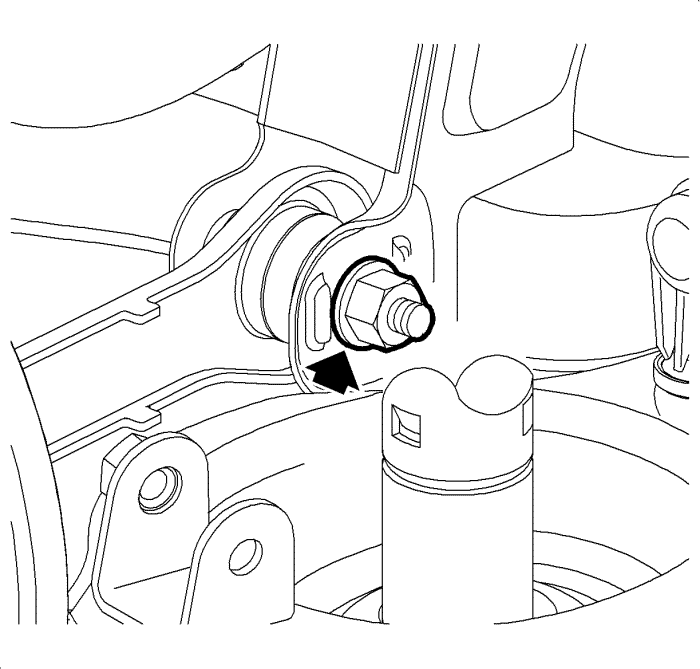- Measure the alignment on an alignment rack. Refer to Wheel Alignment Specifications .
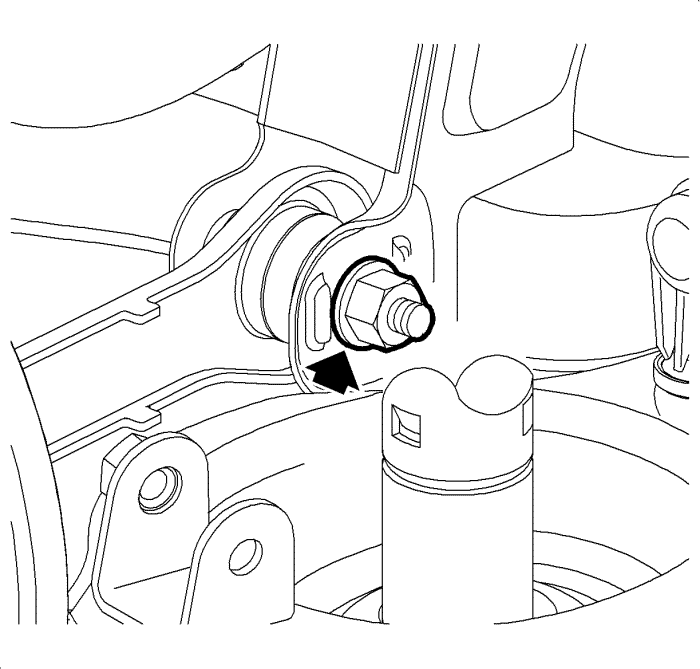
- Remove and discard the toe link to frame bolt, nut and the washer.
Note: DO NOT completely tighten the NEW bolt and nut, just finger tighten.
- Install the NEW cam washer and bolt to the toe link.
Note: It maybe necessary to re-inspect the toe setting.
- Rotate the cam bolt to the specified setting. Refer to Wheel Alignment Specifications .
- Hold the adjuster bolt and tighten the nut to 100 N·m (74 lb ft)
- Lower the vehicle.