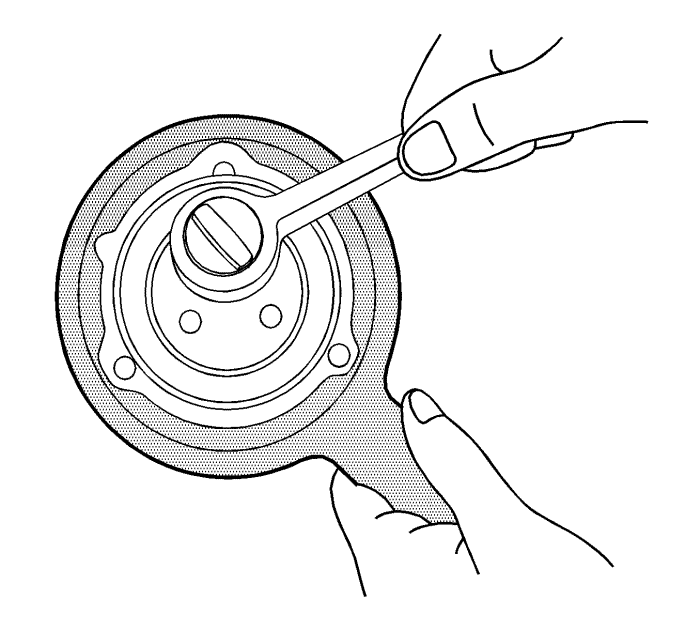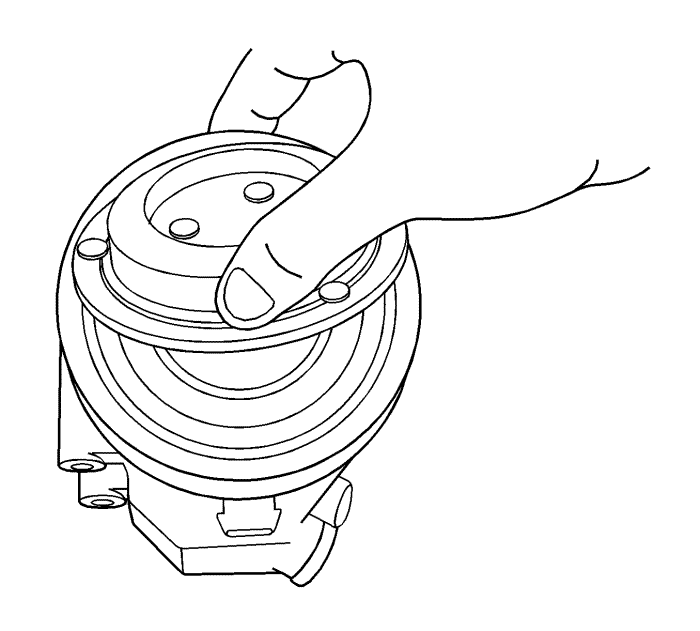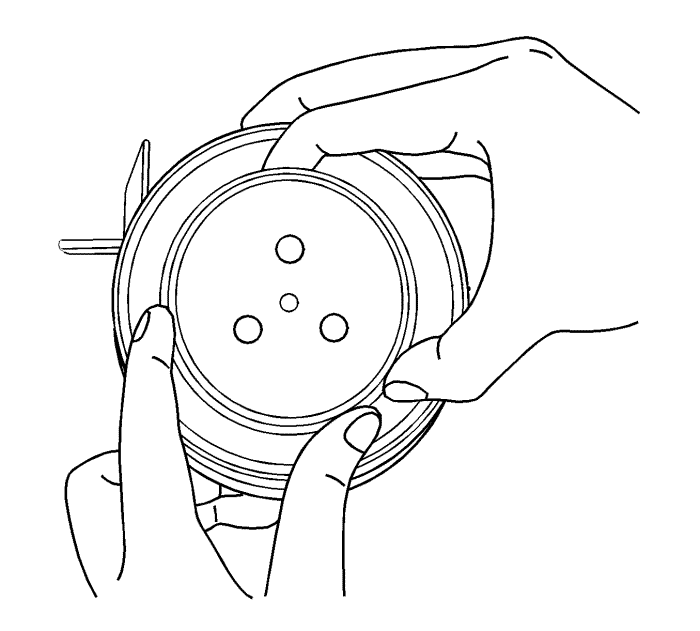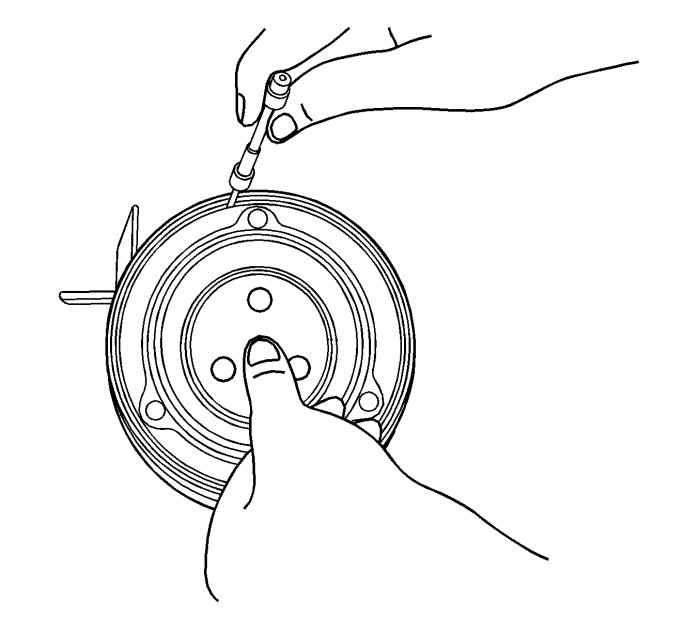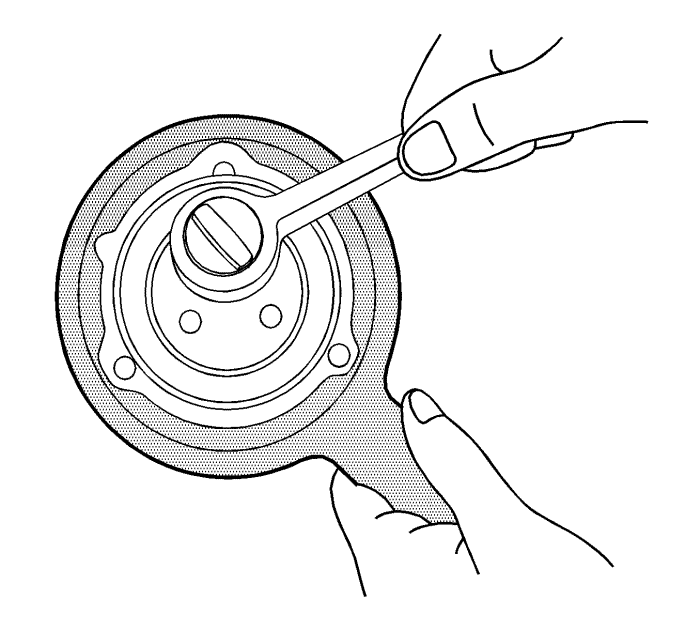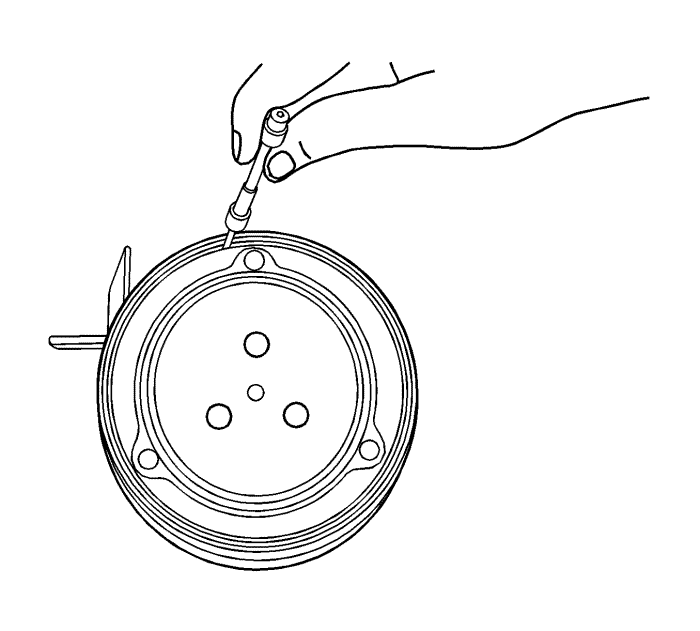Air Conditioning Clutch Assembly Replacement
Special Tools
GE-806 Synchromesh Hub Holding Tool
For equivalent regional tools, Refer to Special Tools
Disassembly Procedure
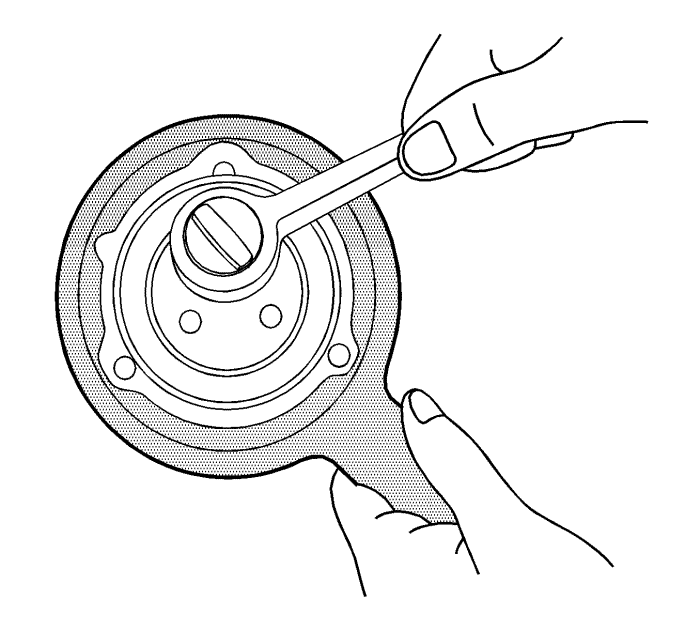
- Disconnect the negative battery cable. Refer to Battery Negative Cable Disconnection and Connection
- Recover the refrigerant. Refer to Refrigerant Recovery and Recharging
- Remove the compressor. Refer to
Air Conditioning Compressor Replacement : Diesel → V6 → 2.4L .
- Use GE-806 tool to prevent the clutch drive assembly from turning.
- Remove the bolt from the clutch drive assembly.
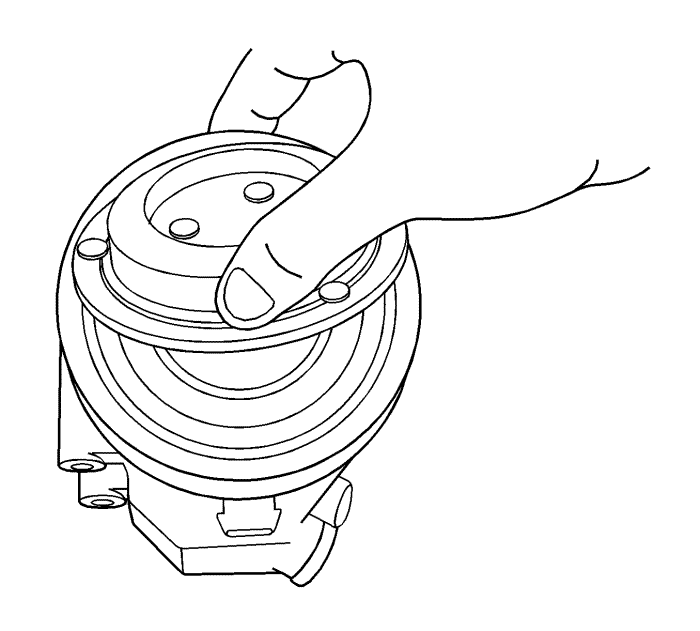
- Pull and remove the clutch drive assembly from the compressor.
Assembly Procedure
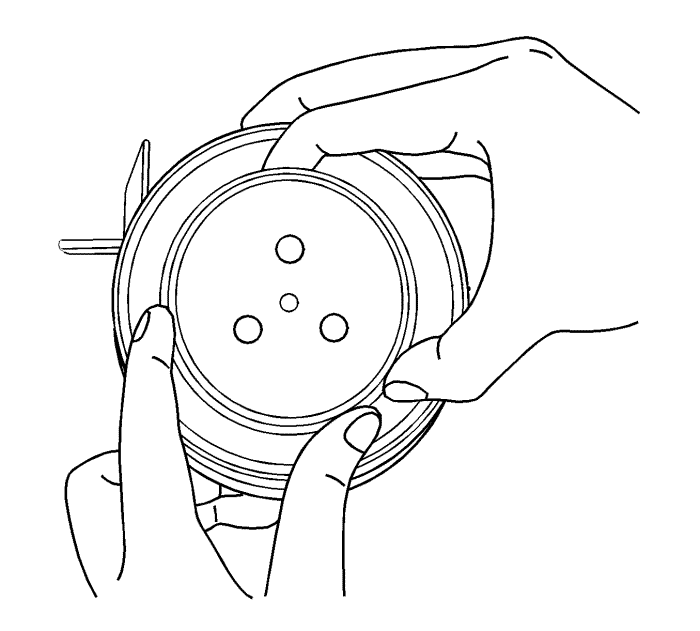
- Install the clutch drive assembly to the compressor.
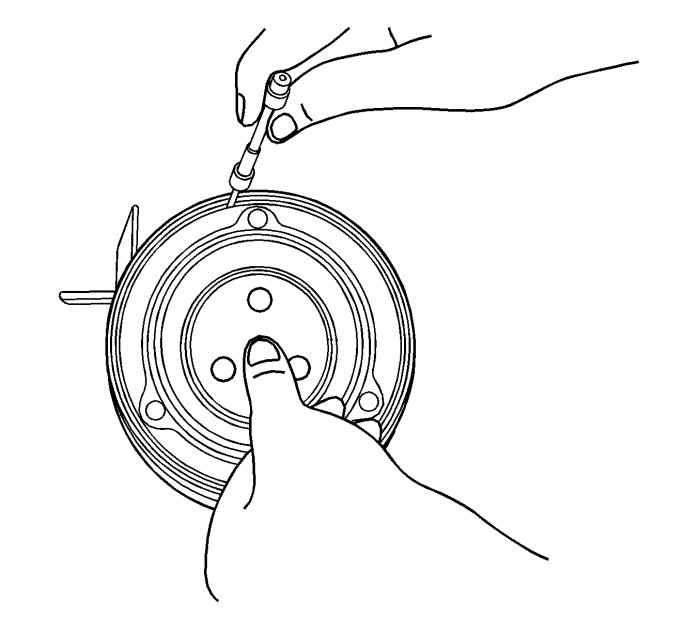
Note: If air gap is not correct, change the shim to meet the air gap.
- Check the air gap with the wire gauge by pressing the clutch drive assembly before tightening the clutch drive bolt. Air Gap: 0.3-0.6 mm
Caution: Refer to Fastener Caution in the Preface section.
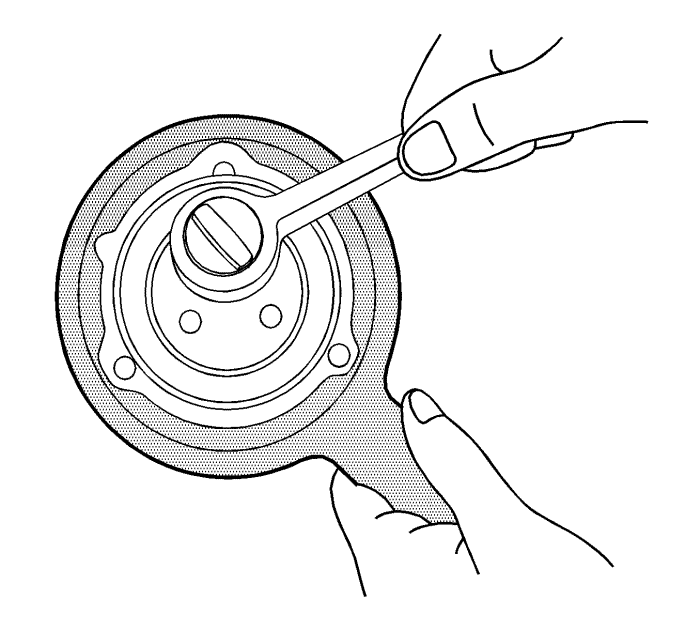
- Install the clutch drive bolt to the clutch drive assembly and tighten to 13.5 N·m (10 lb ft).
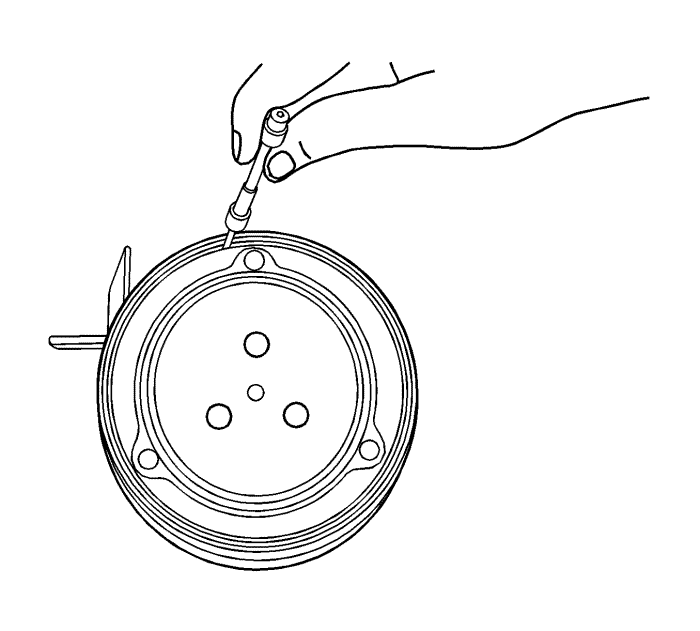
- Re-check the air gap with feeler gauge. Air Gap: 0.3-0.6 mm
- Install the compressor. Refer to
Air Conditioning Compressor Replacement : Diesel → V6 → 2.4L .
| © Copyright Chevrolet. All rights reserved |