Captiva |
||||||||
|
|
|
|||||||
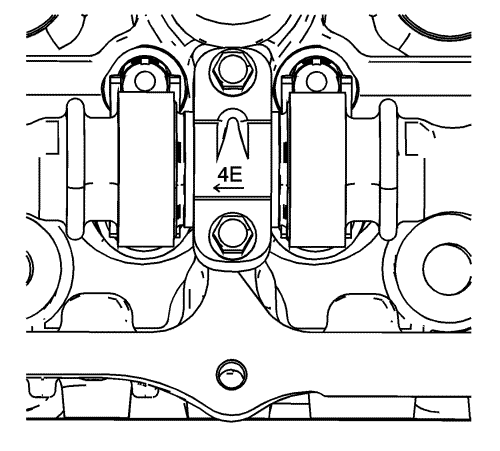
| • | The raised feature must always be oriented toward the center of the cylinder head. |
| • | The I indicates the intake camshaft. |
| • | The E indicates the exhaust camshaft. |
| • | The number indicates the journal position from the front of the engine. |
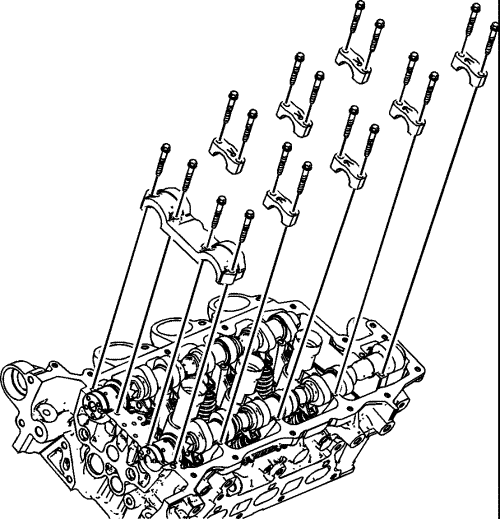
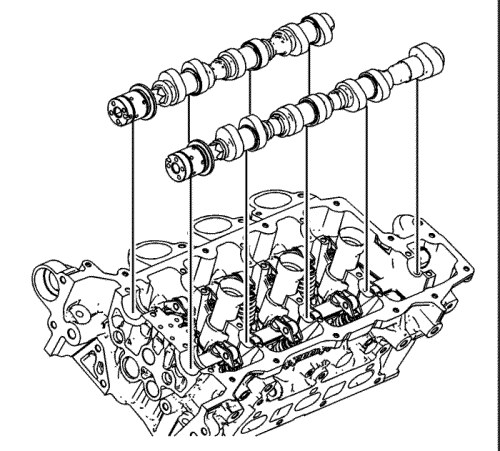
Note: Mark the camshafts upon removal to ensure installation is in the correct position.
| © Copyright Chevrolet. All rights reserved |