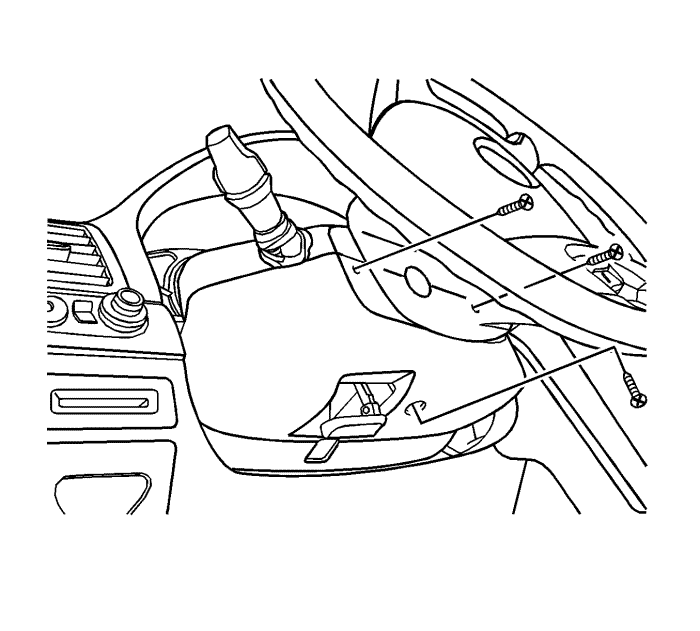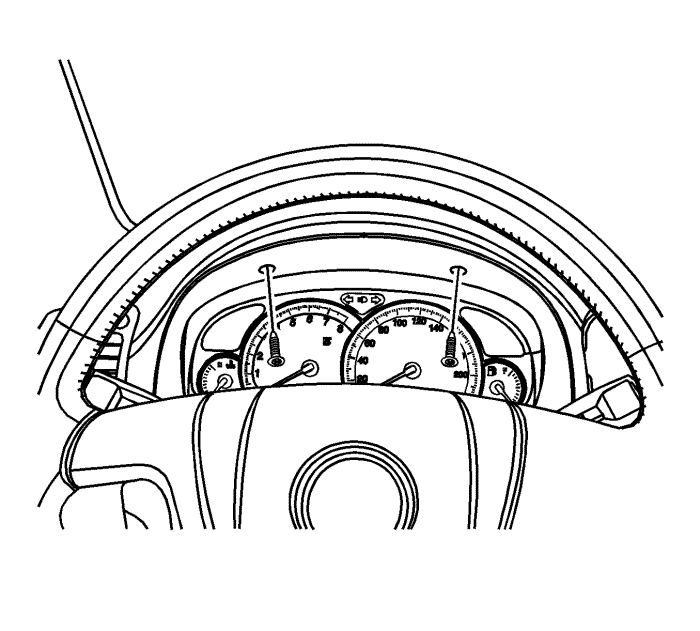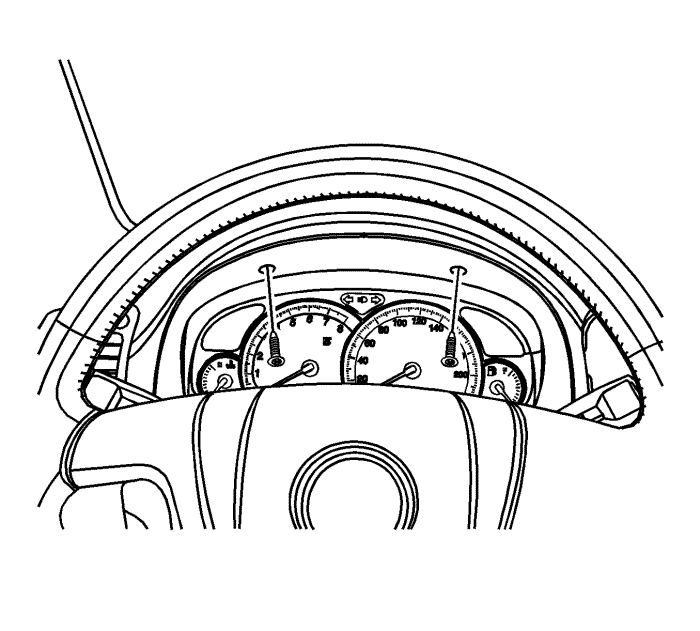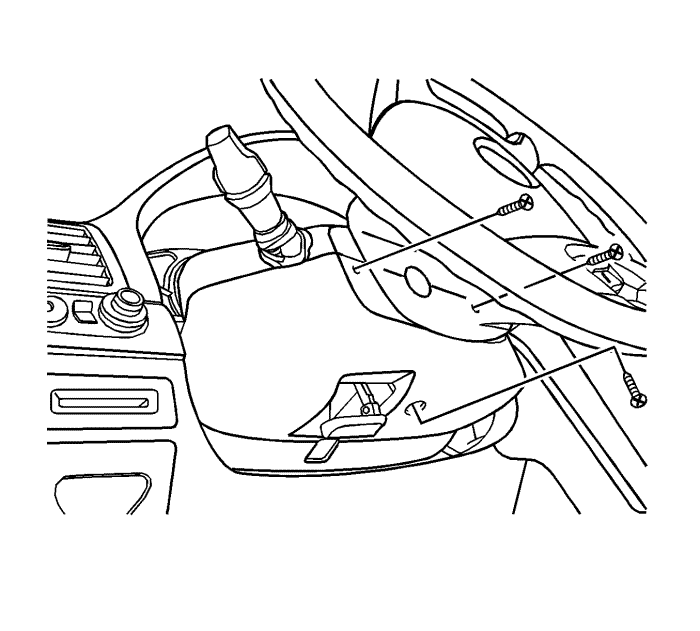Steering Column Trim Cover Replacement
Removal Procedure
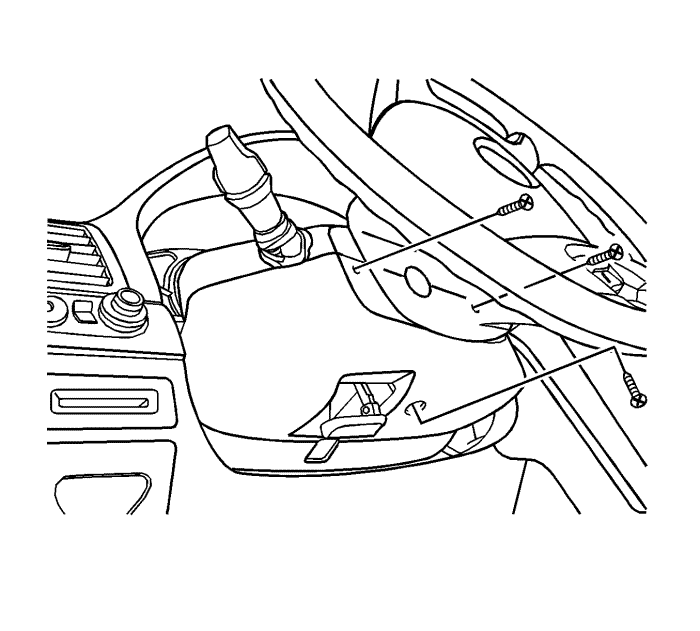
- Remove the steering column lower trim cover screw.
- Turn the steering wheel in order to expose the steering column upper cover screws. Remove the 2 steering column upper cover screws.
- Manoeuvre the steering column lower trim cover around the steering column tilt lever in order to remove the steering column lower trim cover.
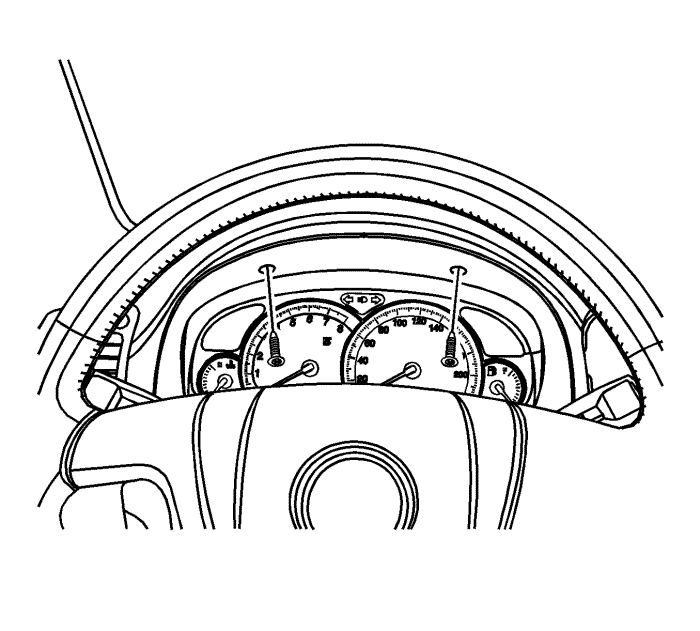
- Remove the 2 steering column upper cover screws from the instrument panel cluster trim plate bezel.
Note: The upper steering column trim cover is attached to the instrument panel cluster trim plate bezel. Do not try to separate the bezel from the cover.
- Remove the steering column upper trim cover and the instrument panel cluster trim plate bezel as an assembly.
Installation Procedure
- Install the steering column upper trim cover and the instrument panel cluster trim plate bezel as an assembly.
Caution: Refer to Fastener Caution in the Preface section.
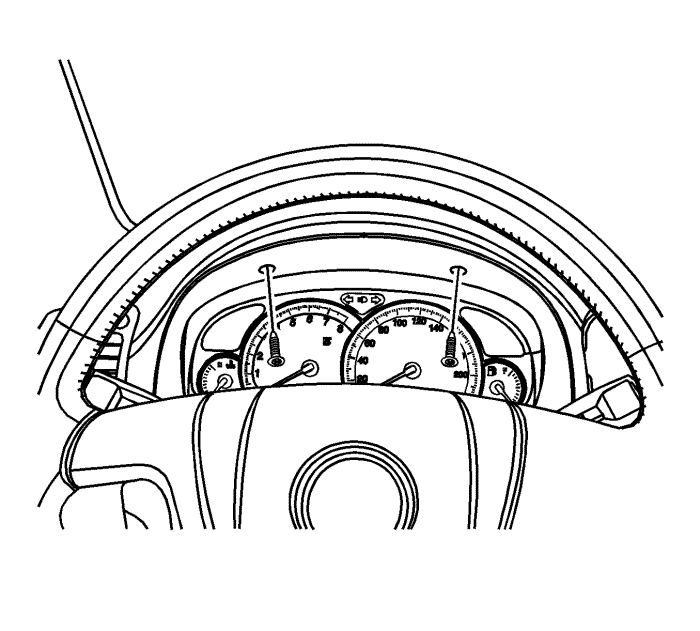
- Install the 2 steering column upper cover screws to the instrument panel cluster trim plate bezel and tighten to 2 N·m (18 lb in).
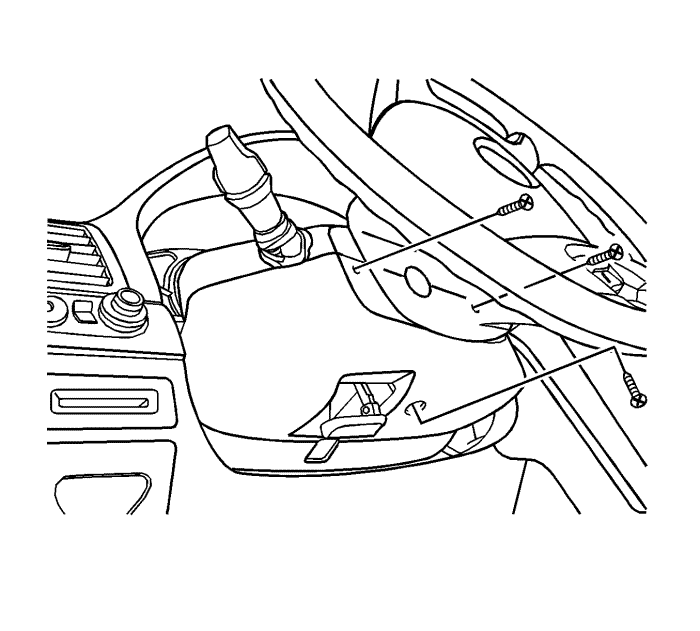
- Manoeuvre the steering column lower trim cover around the steering column tilt lever in order to install the steering column lower trim cover.
- Install the steering column lower cover screw and tighten to 2 N·m (18 lb in).
- Turn the steering wheel in order to expose the steering column upper cover screw holes. Install the 2 steering column upper cover screws and tighten to 2 N·m (18 lb in).
| © Copyright Chevrolet. All rights reserved |