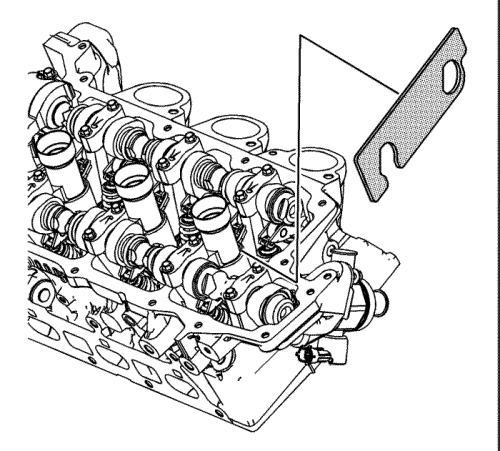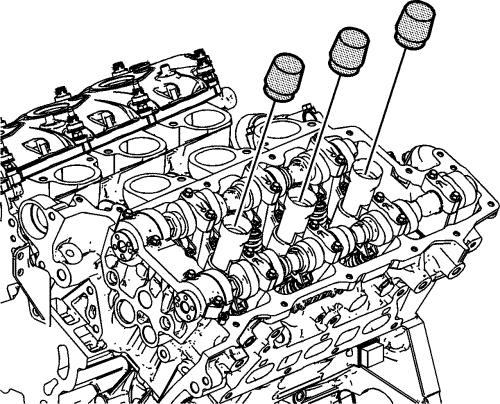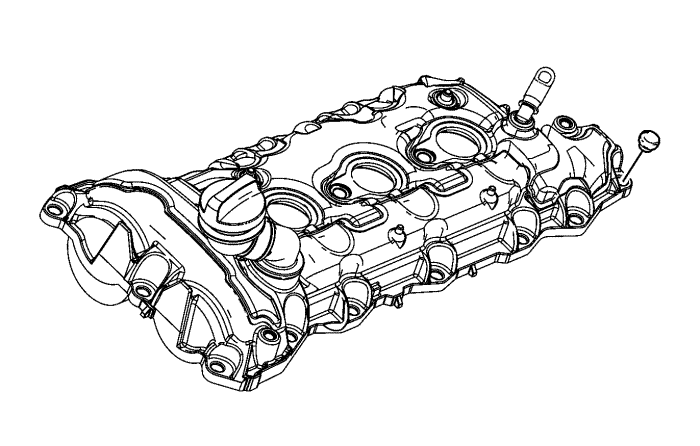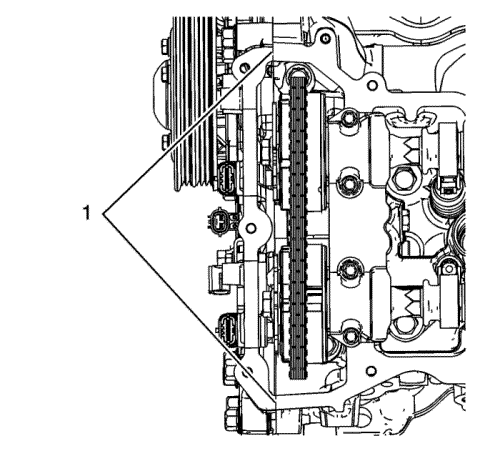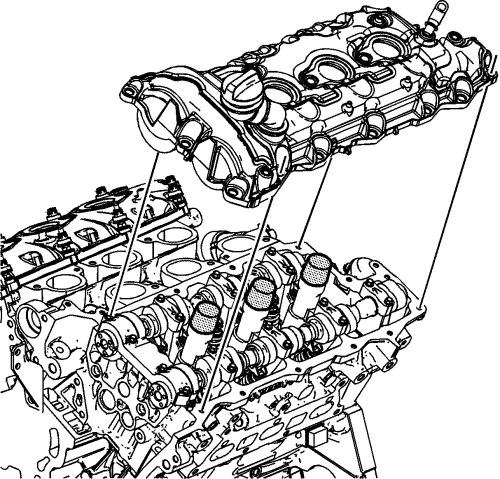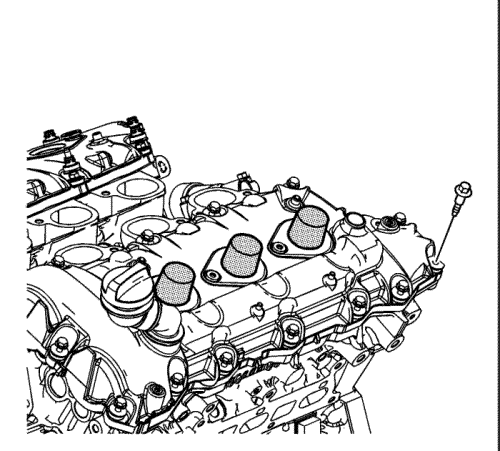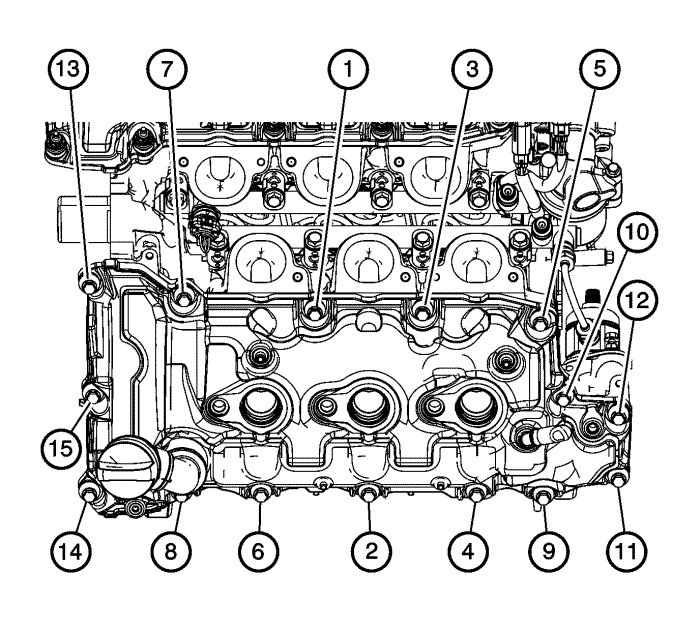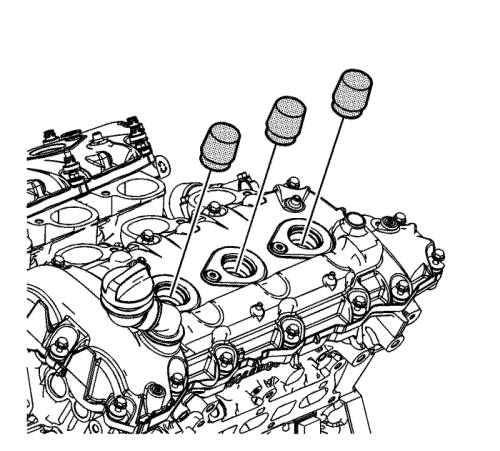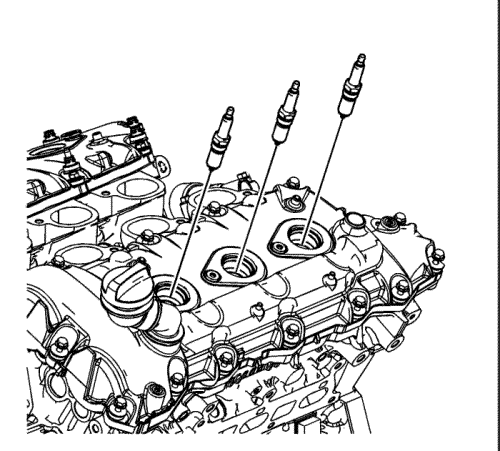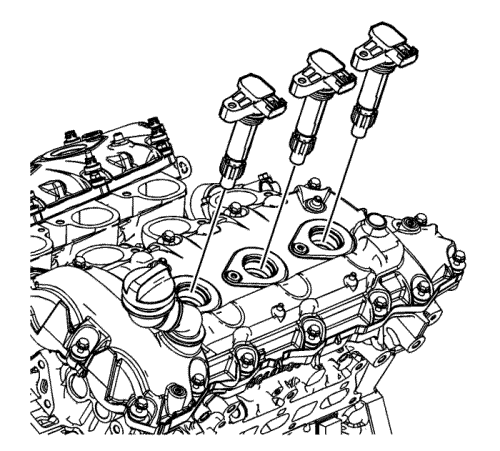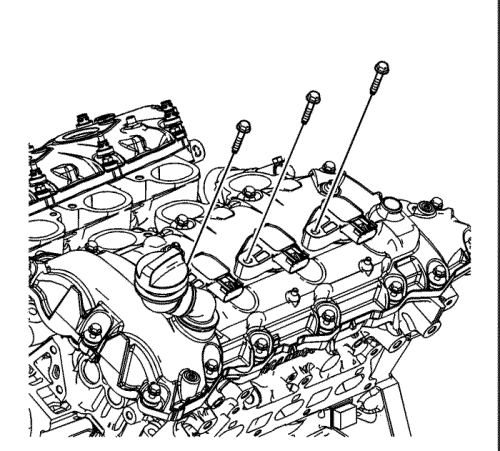Camshaft Cover Installation - Left Side
Special Tools
| • | EN 46101 Spark Plug Tube Seal Guide |
| • | EN-48383 Camshaft Retaining Tools |
For equivalent regional tools, refer to Special Tools .
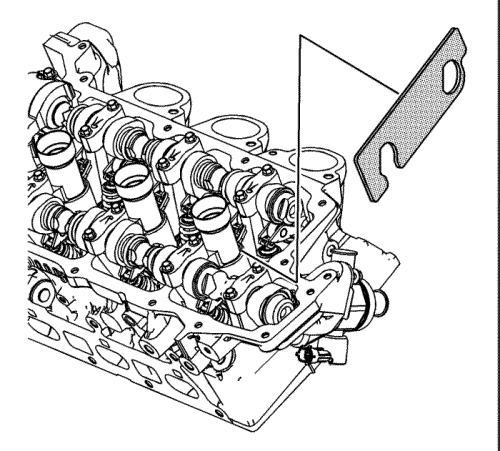
- Remove the EN 48383-2 from the rear of the left camshafts.
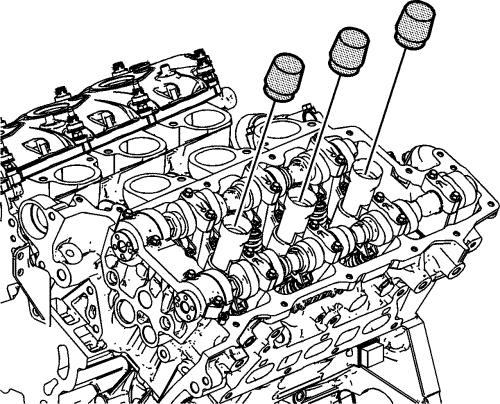
- Install the EN 46101 guide onto the spark plug tubes of the left cylinder head.
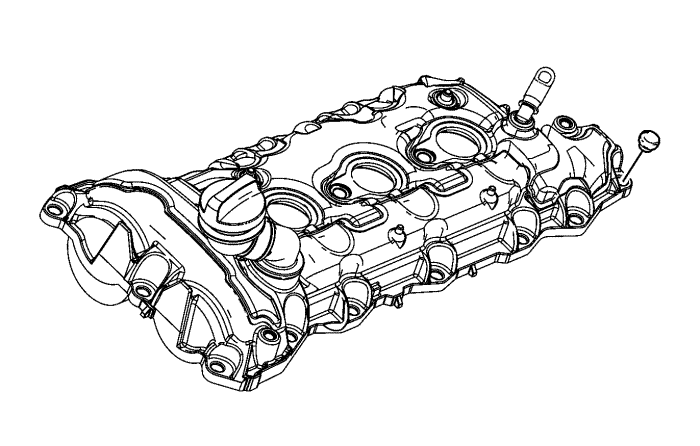
- Install the NEW camshaft cover bolt grommets prior to installing the camshaft cover bolts.
- Wipe the camshaft cover sealing surface on the left cylinder head with a clean, lint-free cloth.
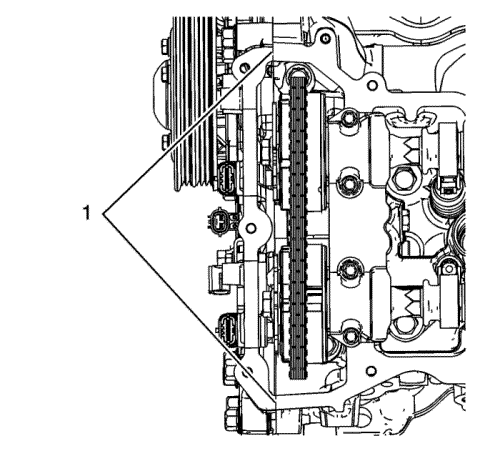
- Place a bead 8 mm (0.3150 in) in diameter by 4 mm (0.1575 in) in height of RTV sealant on the engine front cover split lines (1). Refer to Adhesives, Fluids, Lubricants, and Sealers for recommended sealant.
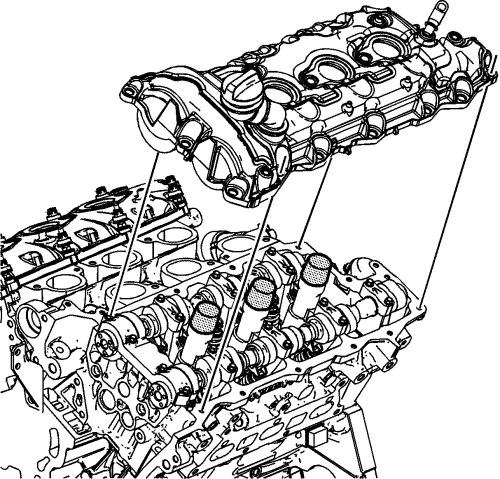
- Place the left camshaft cover into position on the left cylinder head.
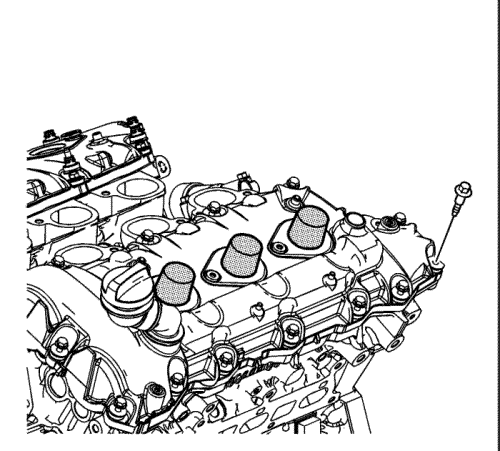
- Loosely install the left camshaft cover bolts.
Caution: Refer to Fastener Caution in the Preface section.
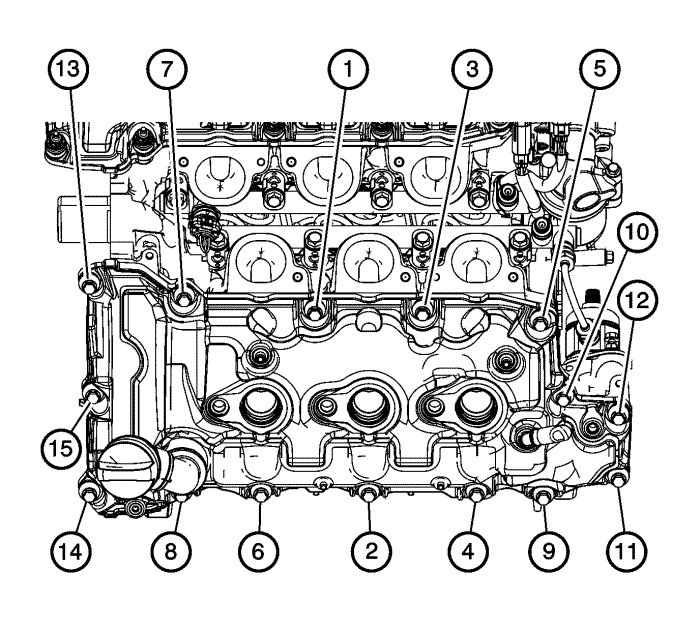
- Tighten the left camshaft cover bolts in the sequence shown.
| 8.1. | Tighten the left camshaft cover bolts in the sequence to 10 N·m (89 lb in). |
| 8.2. | Tighten the left camshaft cover bolts a second pass in the sequence to 10 N·m (89 lb in). |
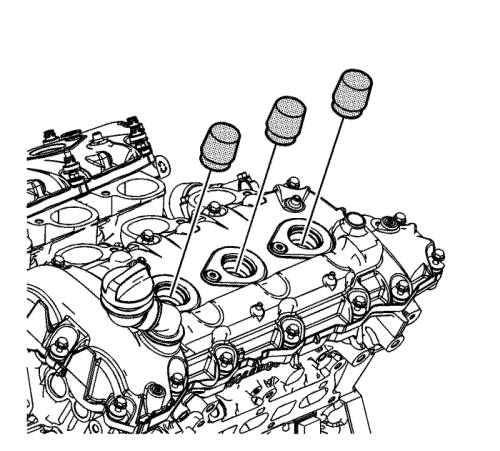
- Remove the EN 46101 guide from the spark plug tubes of the left cylinder head.
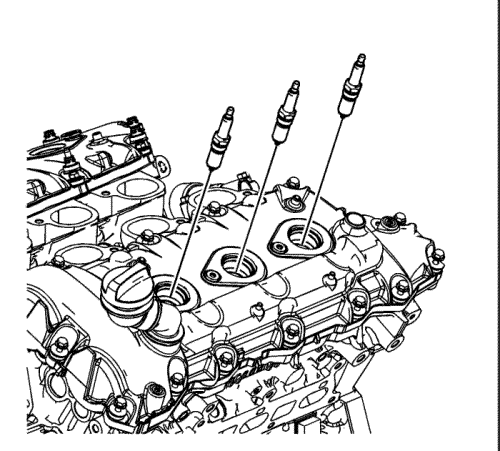
- Install the NEW spark plugs into the left cylinder head and tighten to 18 N·m (13 lb ft).
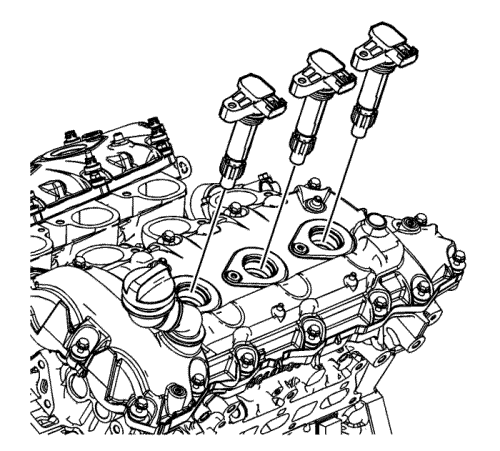
- Install the ignition coils.
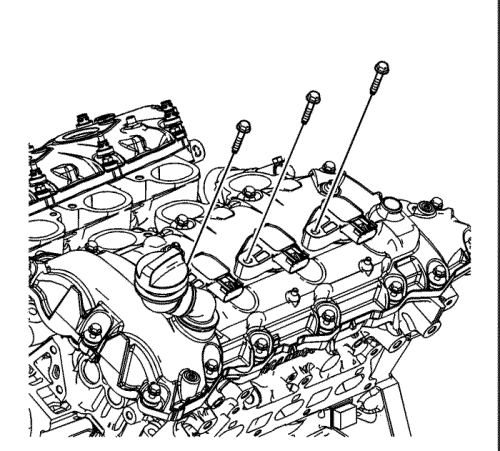
- Install the ignition coil bolts and tighten to 10 N·m (89 lb in).
| © Copyright Chevrolet. All rights reserved |