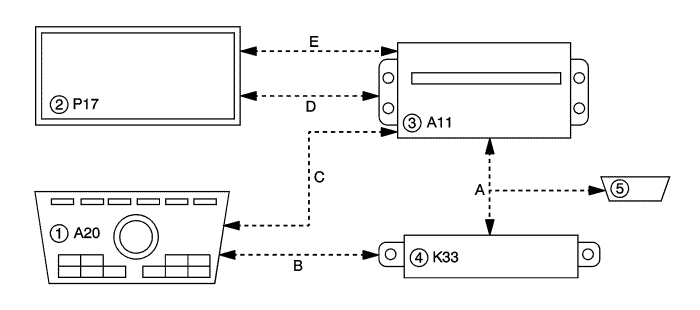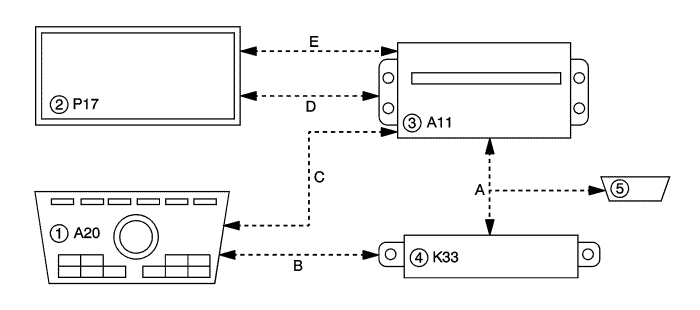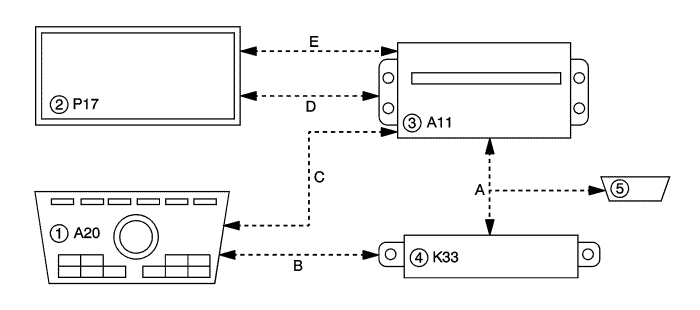Navigation System Description and Operation
Navigation System Components
The navigation system contains the following components:
| • | Navigation/Info display module |
| • | Global positioning system (GPS) aerial |
| • | Digital media broadcast (DMB) aerial |
Navigation/Info Display Module
The Navigation/Info display module performs many functions, the main purpose is GPS navigation. Some of the other functions are playing MP3 music files, movies, and DMB broadcast. For a complete understanding of all the features, refer to the User manual.
The Navigation/Info display module can be controlled via touch screen or hard keys. Some of the functions can also be controlled through the Radio. Refer to the User manual.
The Navigation/Info display module also displays the HVAC settings. The HAVC is not able to be controlled through the display module.
Route Guidance
The map will display the route to the selected destination. Voice prompts alert the operator of upcoming events (turns) and arrivals at the destination. The navigation system will automatically recalculate if the route is not followed. The navigation/info display module uses data received from the global positioning system (GPS) satellites as well as the vehicle speed signal to accurately display the current position of the vehicle.
Radio
The Navigation/Info display module is connected to the radio with a DIN cable. The Navigation/Info display module sends a audio output via the din cable to the radio, the radio then sends an output to the speakers.
Global Positioning System (GPS) Aerial
The global positioning system (GPS) aerial is located in the I/P. The GPS aerial is powered through the same coaxial cable used to send the signals to the Navigation/Info display module. Interference to the system may occur if any of the following exist:
| • | Signals are obstructed by objects such as, tall buildings or trees. |
| • | Metallic objects located on the dashboard. |
| • | Aftermarket glass tinting has been applied to the vehicles windscreen. |
Digital Media Broadcast (DMB) Aerial
The Digital media broadcast (DMB) aerial is located in the upper centre of the I/P. The DMB aerial is powered through the same coaxial cable used to send the signals to the Navigation/Info display module. Interference to the system may occur if any of the following exist:
| • | Signals are obstructed by objects such as, tall buildings or trees. |
| • | Metallic objects located on the dashboard. |
| • | Aftermarket glass tinting has been applied to the vehicles windscreen. |
SD Card Slot
The SD card slot is found on the front of the Navigation/Info display module. The SD card can be used to load new software or as a way to play MP3 music files
Navigation Radio Communications Diagram
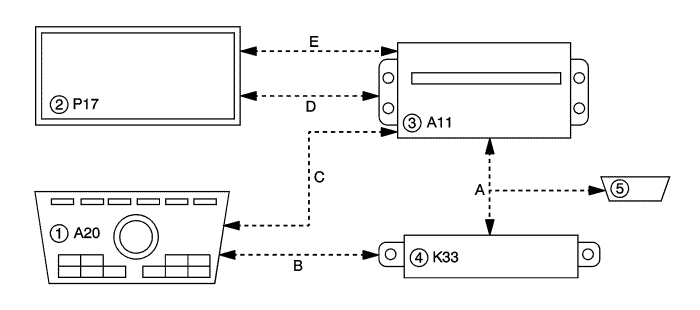
|
|---|
| (1) | Radio/HVAC Controls |
| (2) | Info Display Module |
| (3) | Radio |
| (4) | HVAC Control Module |
| (5) | Data Link Connector |
| (a) | GMLAN |
| (b) | Local Interconnect Network |
| (c) | CAN Graphical Interface |
| (d) | Digital Video |
| (e) | Touch Screen Serial Data |
USB Connector
The USB connector is located in the centre console. The USB connector allows some USB devices to be connected to the Navigation/Info display module to play MP3 music files. Refer to the User Guide for file formats that are supported.
Navigation Radio Communications Diagram
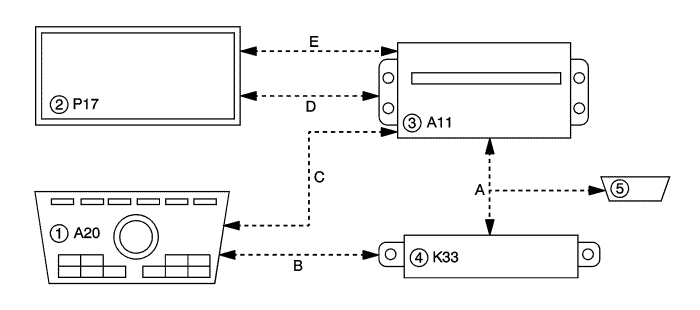
|
|---|
| (1) | Radio/HVAC Controls |
| (2) | Info Display Module |
| (3) | Radio |
| (4) | HVAC Control Module |
| (5) | Data Link Connector |
| (a) | GMLAN |
| (b) | Local Interconnect Network |
| (c) | CAN Graphical Interface |
| (d) | Digital Video |
| (e) | Touch Screen Serial Data |
Rear Vision Camera
The Navigation/Info display module is the control module and display for the rear vision camera.
Navigation Radio Communications Diagram
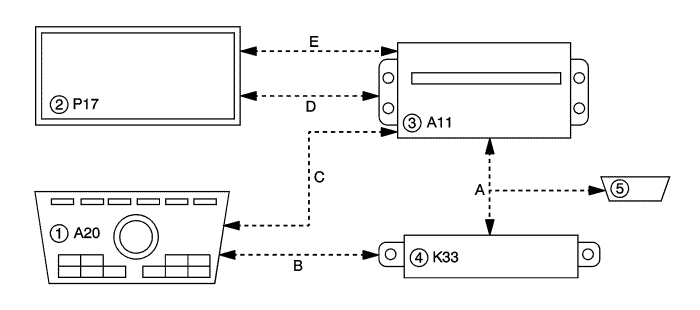
|
|---|
| (1) | Radio/HVAC Controls |
| (2) | Info Display Module |
| (3) | Radio |
| (4) | HVAC Control Module |
| (5) | Data Link Connector |
| (a) | GMLAN |
| (b) | Local Interconnect Network |
| (c) | CAN Graphical Interface |
| (d) | Digital Video |
| (e) | Touch Screen Serial Data |
| © Copyright Chevrolet. All rights reserved |