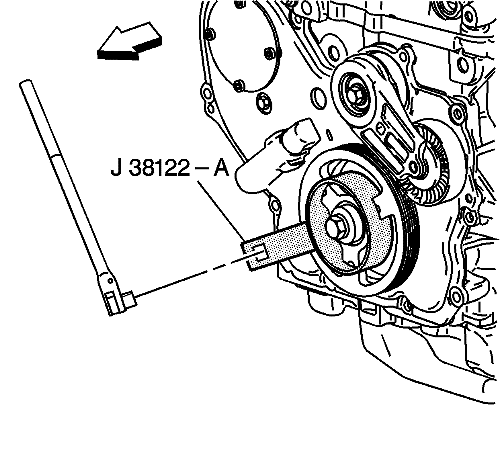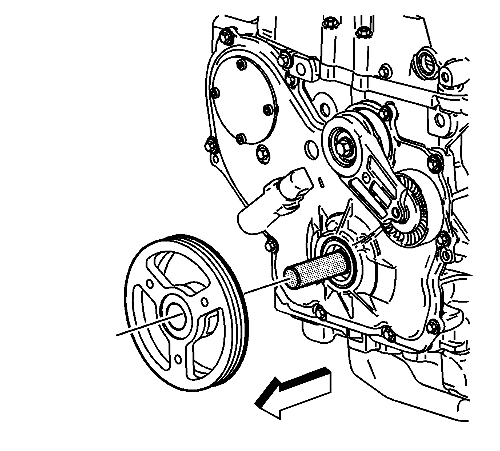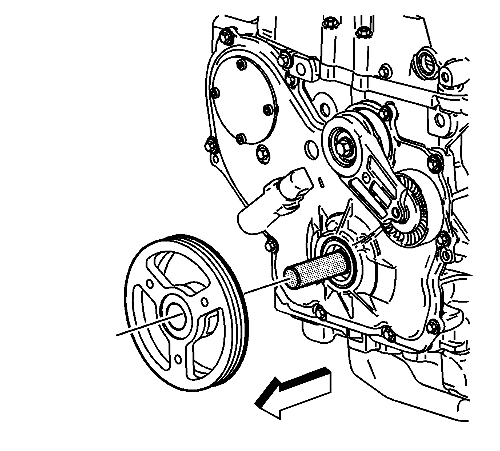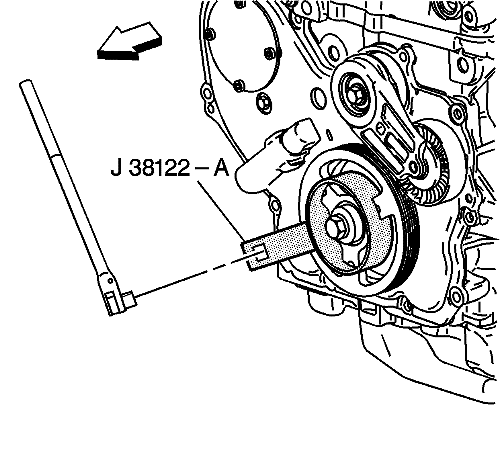Crankshaft Balancer Replacement - LE5 or LE9
Special Tools
| • | EN-38122-A Harmonic Balancer Holder |
For equivalent regional tools, refer to
Special Tools : LE5 or LE9 .
Removal Procedure
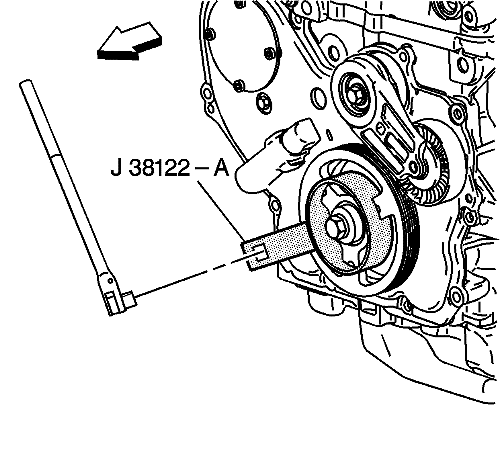
- Remove the drive belt. Refer to
Drive Belt Replacement : LE5 or LE9 .
- Use EN-38122-A holder to prevent the crankshaft from rotating while loosening the crankshaft balancer bolt.
- Remove and discard the crankshaft balancer bolt.
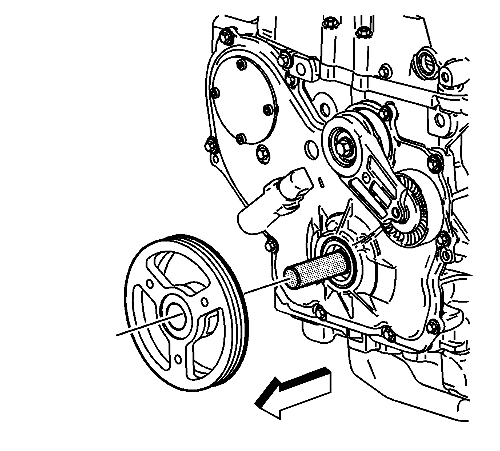
- Remove the crankshaft balancer.
Installation Procedure
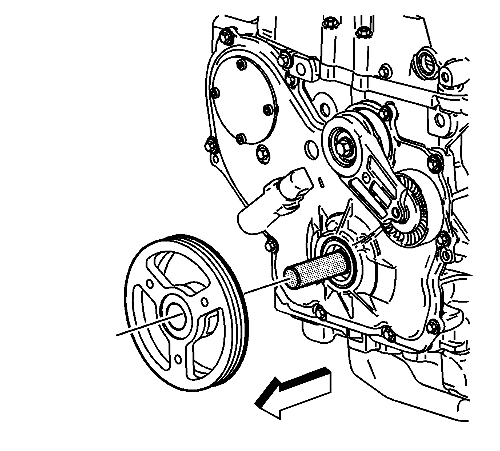
- Position the crankshaft balancer.
- Install a NEW crankshaft balancer bolt.
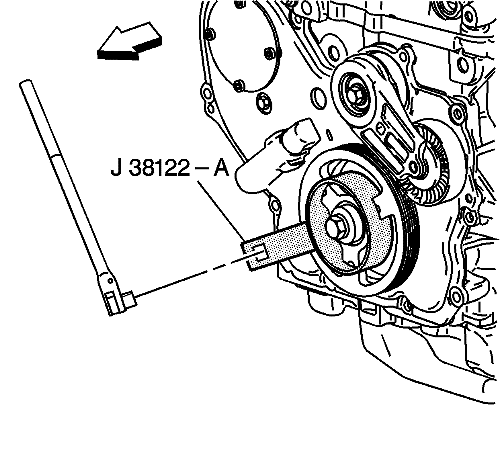
- Use the EN-38122-A holder to hold the crankshaft balancer in order to prevent the balancer from rotating while tightening the bolt.
Caution: Refer to Fastener Caution in the Preface section.
- Tighten the crankshaft balancer bolt to 100 N·m (74 lb ft) plus an additional 125 degrees using the EN-45059 meter .
- Install the drive belt. Refer to
Drive Belt Replacement : LE5 or LE9 .
| © Copyright Chevrolet. All rights reserved |