Captiva |
||||||||
|
|
|
|||||||
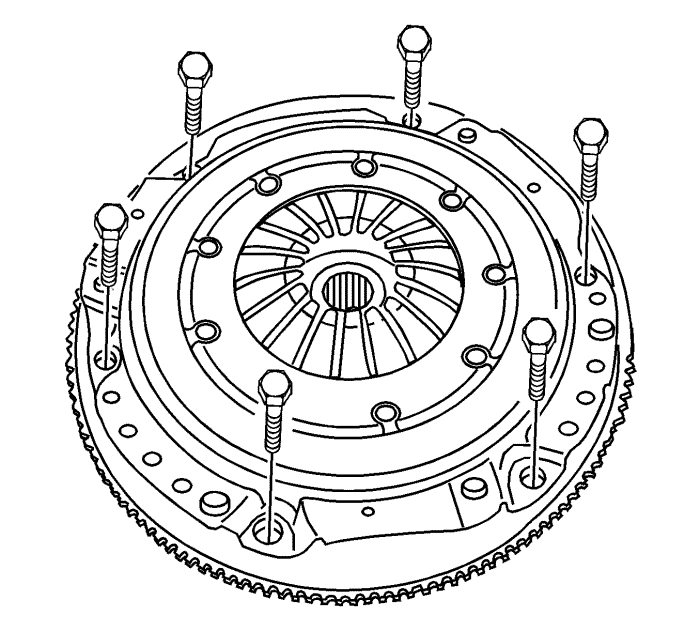
Note: Support the pressure plate when you remove the last bolt.
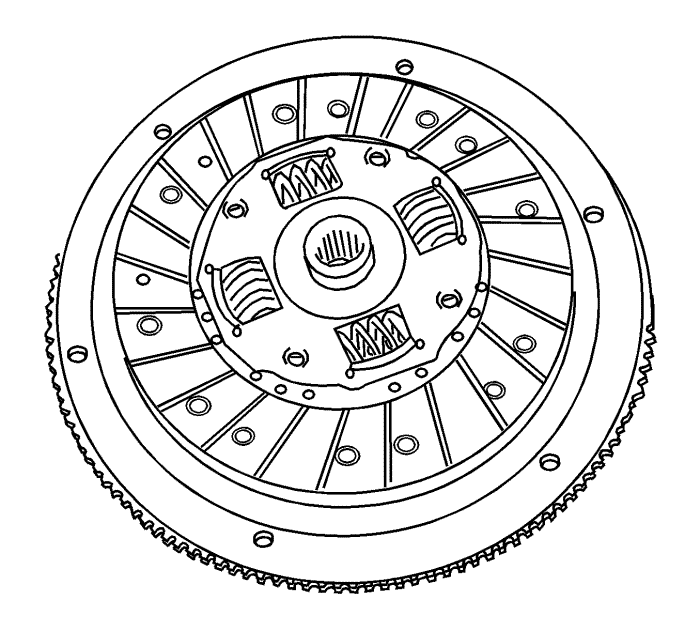
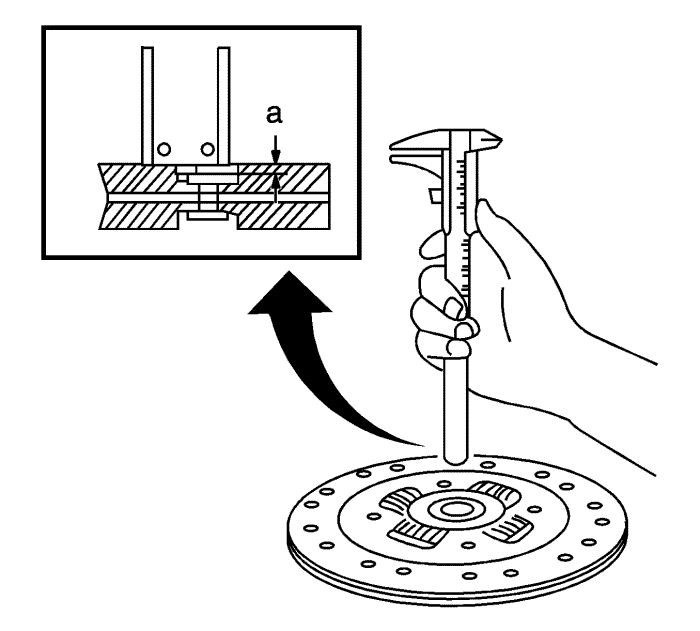
| • | Inspect the worn or oily contamination on the clutch surface. |
| • | Inspect the damaged or weakened torsion spring. |
| • | Inspect the a warped or bent clutch disc. After inspection, replace new clutch disc, if necessary. |
| • | Measure the rivet head depth from the clutch disc surface. |
| • | Replace the clutch disc if the measured value is below the limit. |
| • | Rivet Head Depth (Limit) : 1.1 mm (0.043 in). |
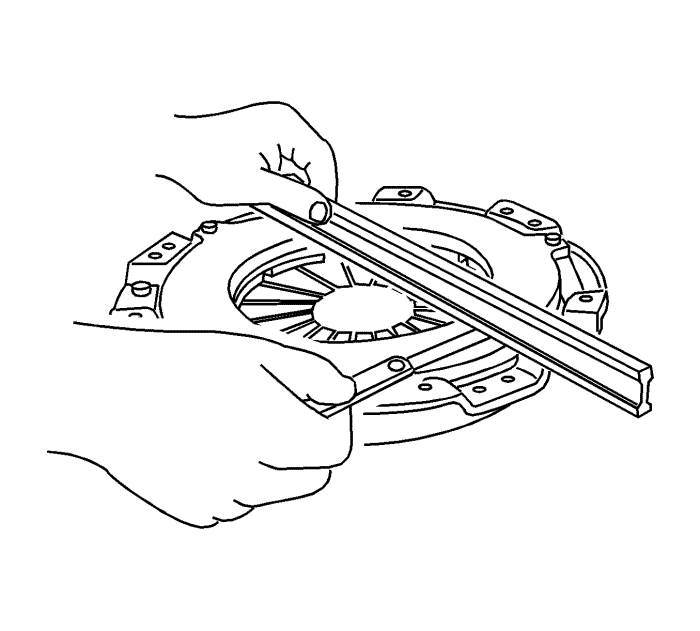
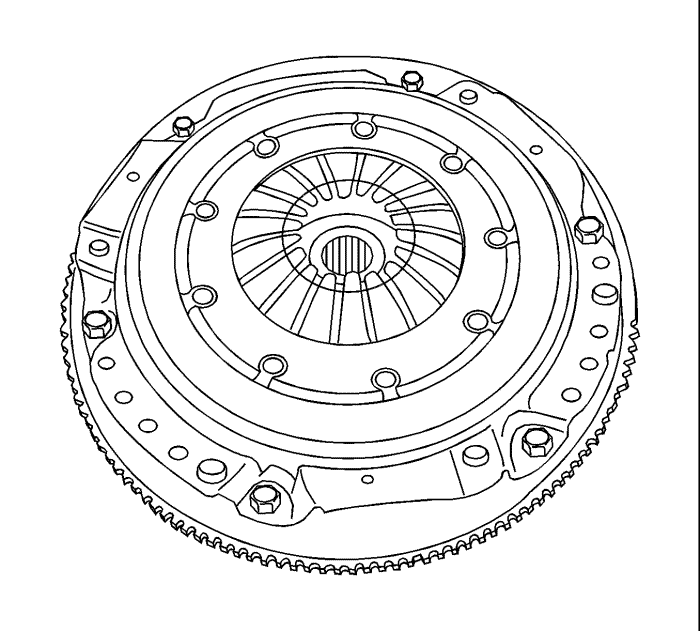
Caution: Refer to Fastener Caution in the Preface section.
| © Copyright Chevrolet. All rights reserved |