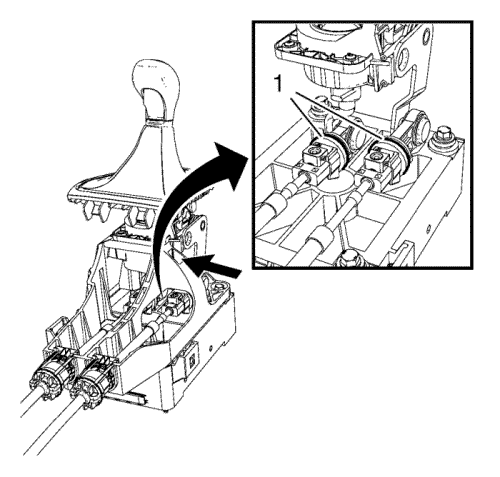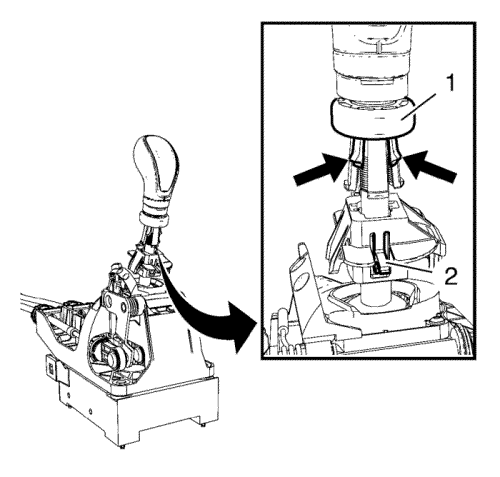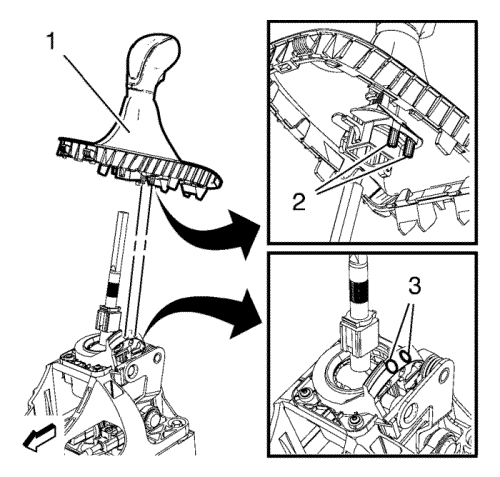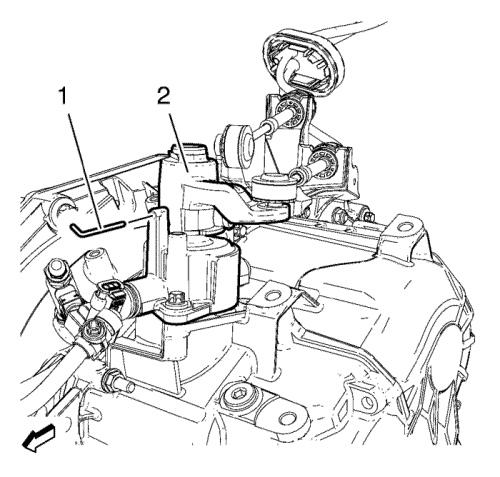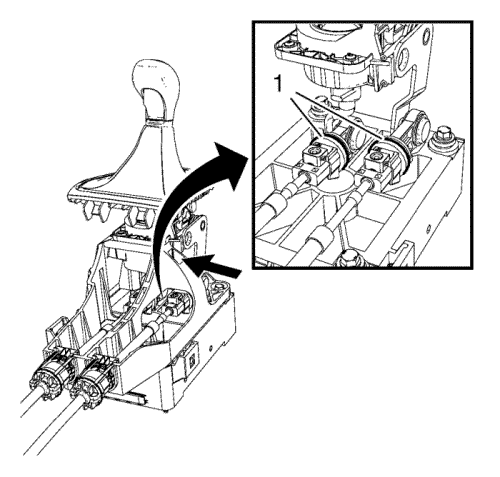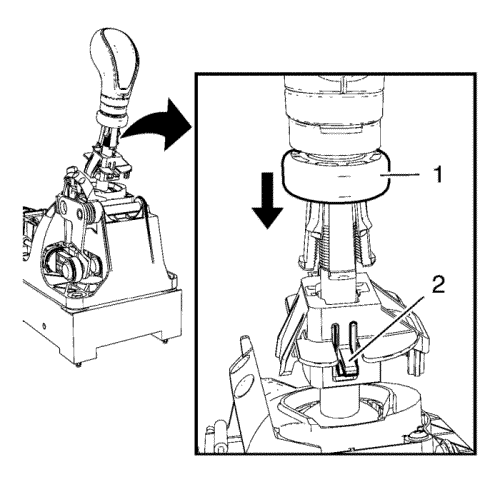Manual Transmission Shift Lever Cable Adjustment
Special Tools
DT-527-A Adjuster
For equivalent regional tools, refer to Special Tools .
Removal Procedure
- Shift transmission into NEUTRAL.
- Remove the front floor console extension panel. Refer
Front Floor Console Extension Panel Replacement : Short Body → Long Body
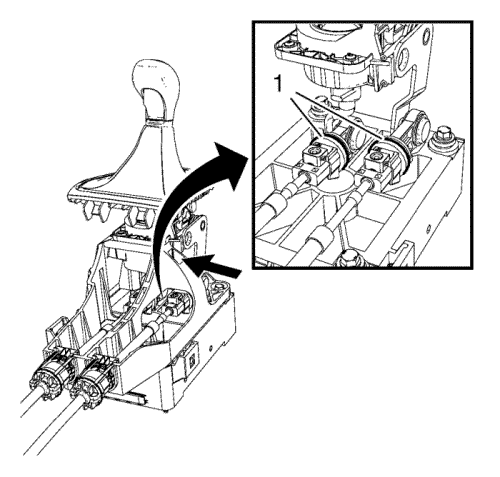
- Unlock the shift lever and selector lever cable adjust locks (1), by pushing back the spring force loaded black sliding ring until self-locking.
- Unlock the left cable trough the opening at the housing (arrow) using a suitable tool.
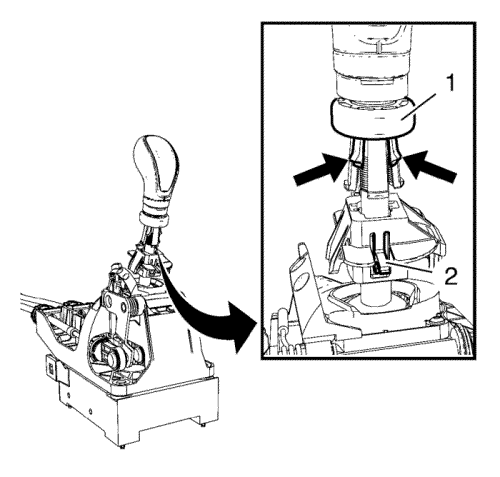
- Slide the transmission control lever boot upwards.
- Press 2 catches (arrows).
- Slide blue transmission control lever retainer ring (1) upwards.
- Pull trigger (2) upwards.
- Remove the transmission control lever knob.
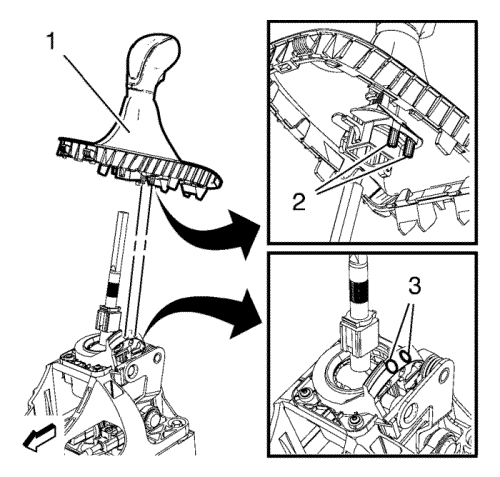
- Turn transmission control lever knob (1) 180° and install to transmission control lever.
- Push the 2 pins (2) into the 2 holes (3).
- Remove the engine control module from battery tray and lay aside.
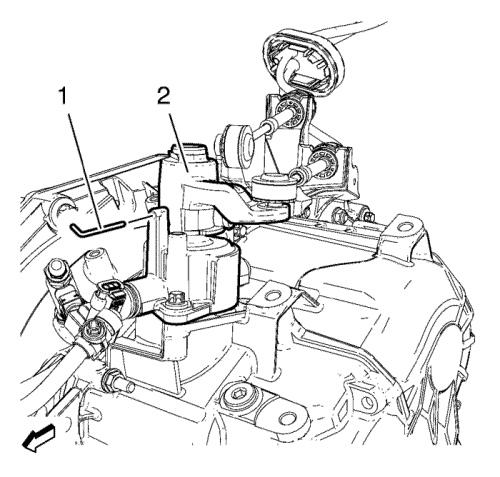
- Block transmission control housing (2) using DT-527-A adjuster (1).
Installation Procedure
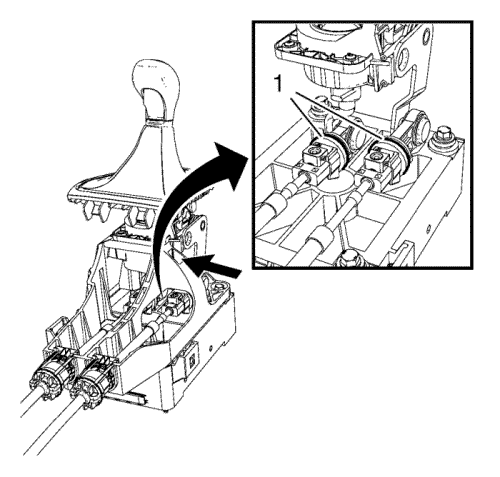
Note: When locking the adjuster locks (1) a defined snap noise should be audible / a snap effect should be felt.
- Lock the shift lever and selector lever cable adjust locks (1), by pushing down the two blue locking pieces WITHOUT touching/preloading the fixed shift lever.
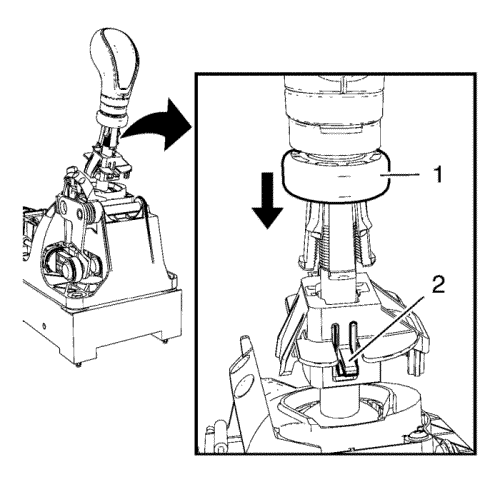
- Install the transmission control lever knob.
Note: Turn the transmission control lever knob back 180°.
- Press the transmission control lever knob during installation completely down. Push trigger (2) upwards.
- Slide blue transmission control lever retainer ring (1) downwards.
- Remove DT-527-A adjuster from transmission control housing.
- Check correct shifting function.
- Install the front floor console extension panel. Refer to
Front Floor Console Extension Panel Replacement : Short Body → Long Body
| © Copyright Chevrolet. All rights reserved |