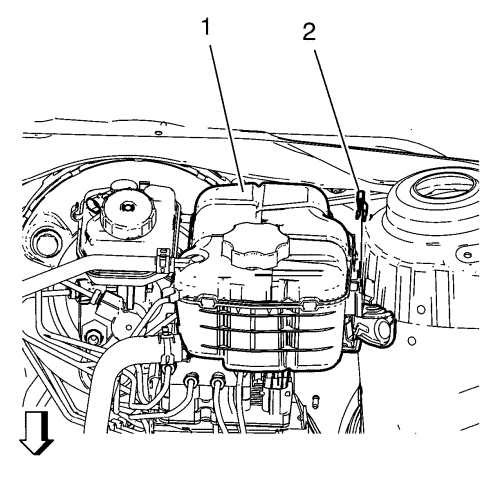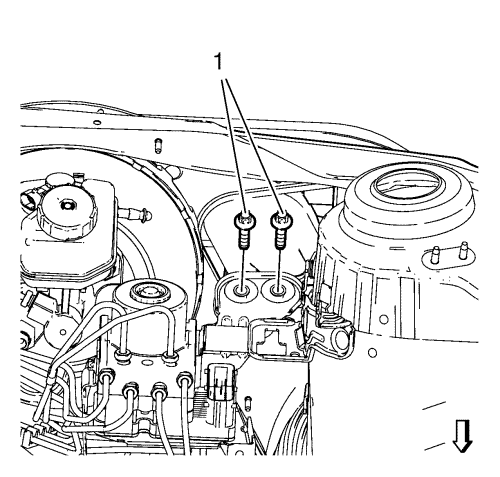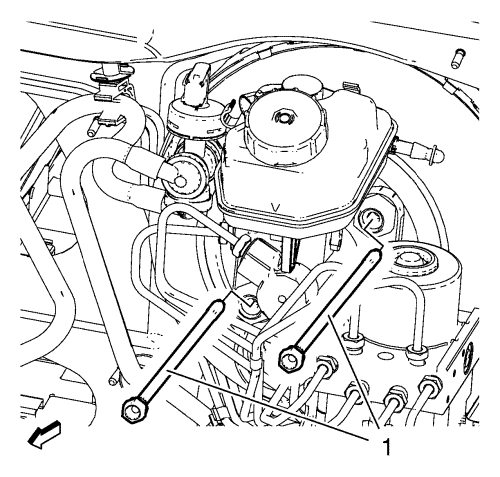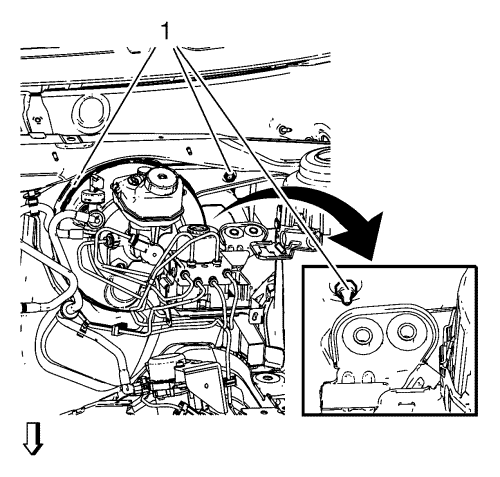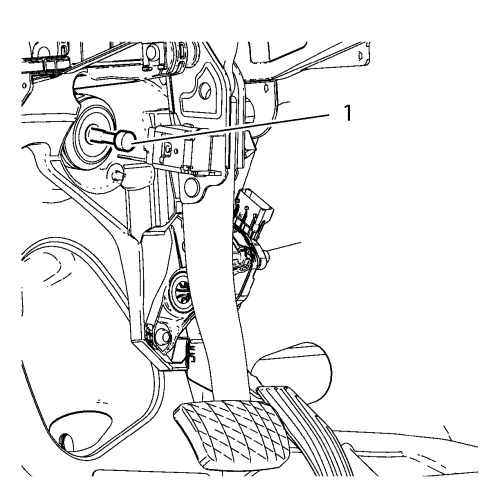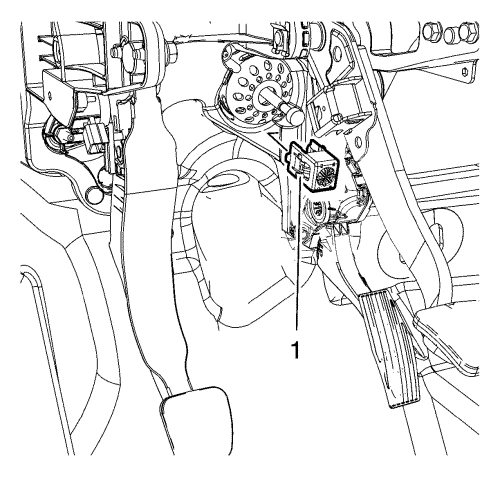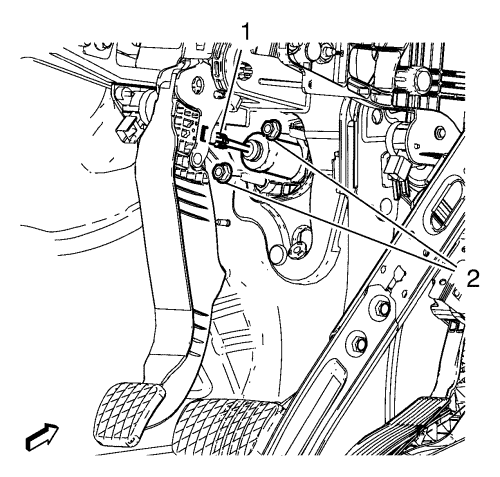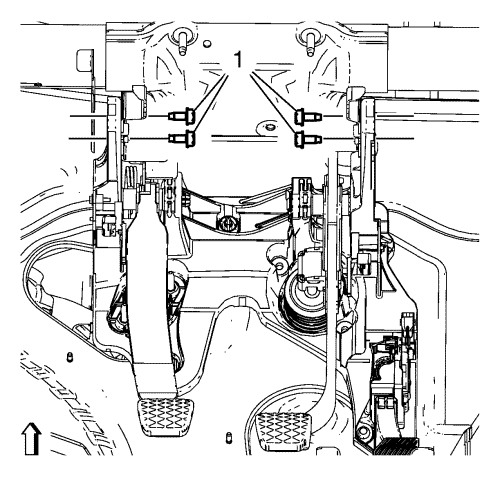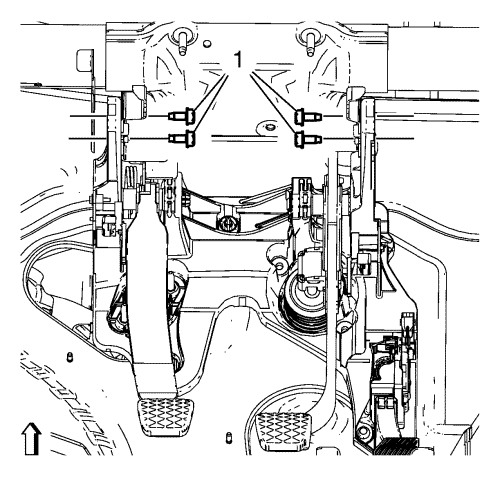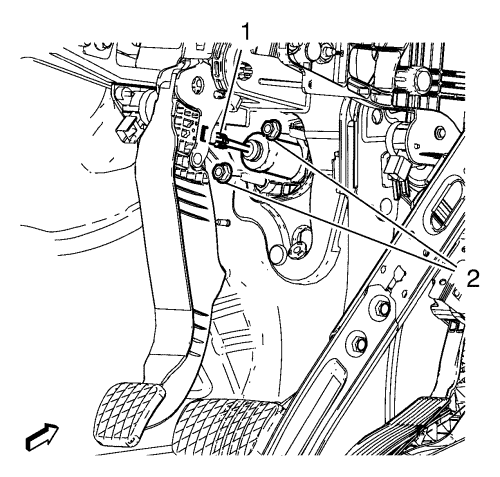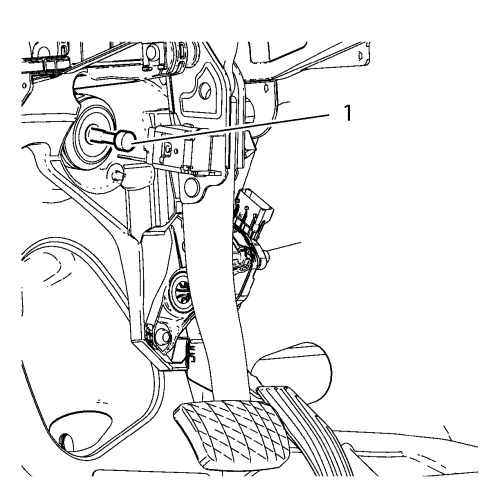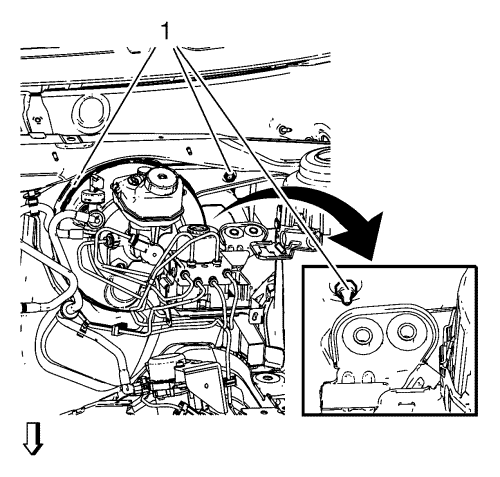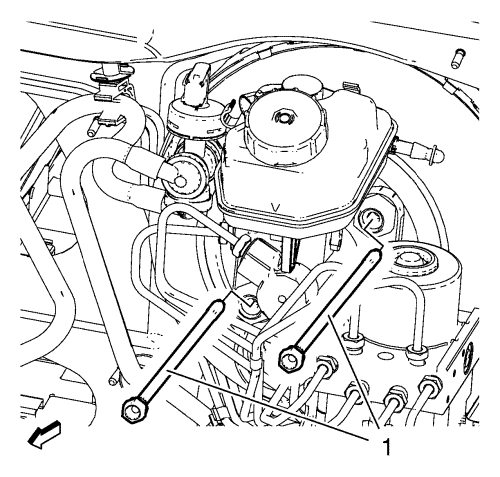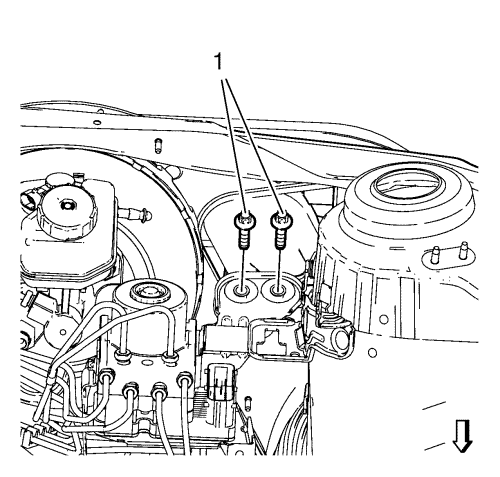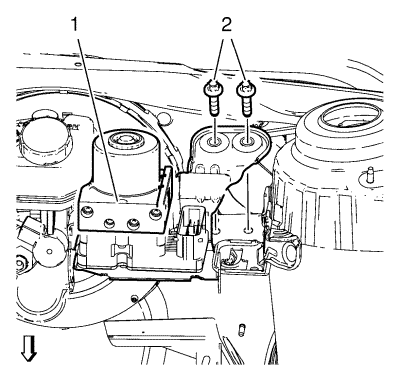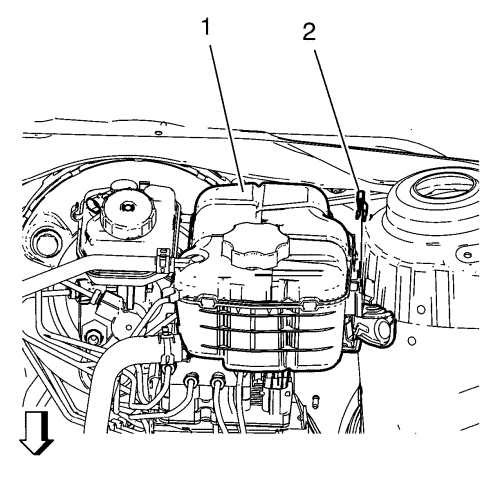Brake, Accelerator, and Clutch Pedal Replacement — Left Hand Drive
Removal Procedure
- Remove the battery. Refer to Battery Replacement .
- Remove the battery tray. Refer to Battery Tray Replacement .
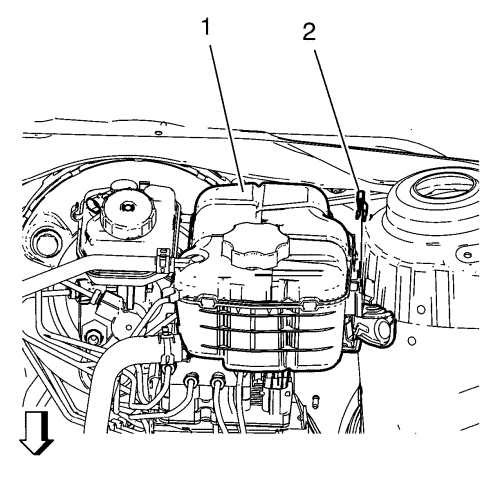
Note: Do NOT disconnect engine coolant hoses.
- Remove the radiator surge tank clip (2).
- Remove the radiator surge tank (1).
Position the radiator surge tank (1) aside.
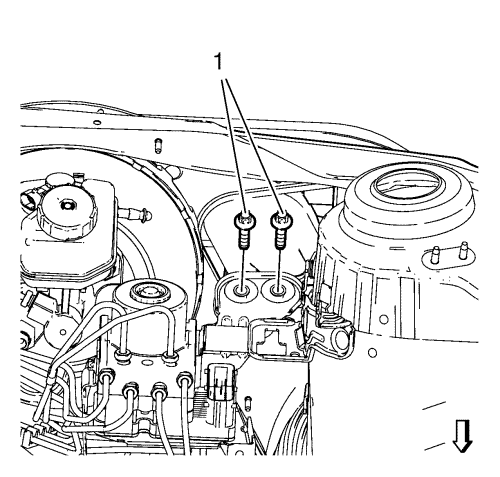
- Remove the BPMV bracket bolts (1).
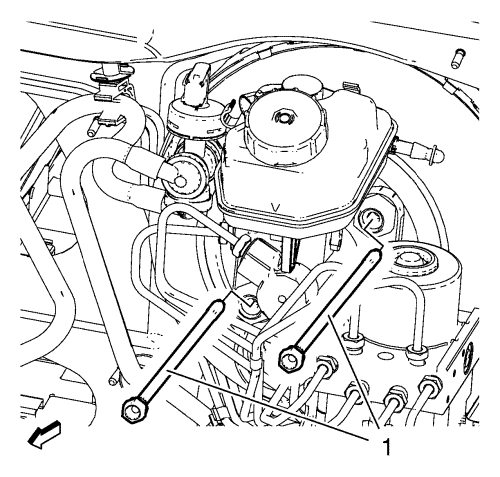
- Remove the brake booster bolts (1).
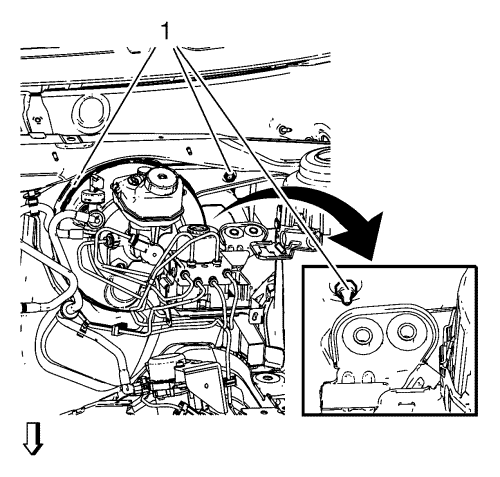
Note:
| • | Do NOT open hydraulic brake system. |
| • | Second mechanic required. |
- Pull the brake booster and the BPMV assembly forward in order to get access to the brake pedal bracket nuts (1).
- Remove the brake pedal bracket nuts (1).
- Remove the instrument panel lower trim pad cover. Refer to Instrument Panel Lower Trim Pad Cover Replacement .
- Remove the steering column upper trim cover. Refer to Steering Column Upper Trim Cover Replacement .
- Remove the steering column lower trim cover. Refer to Steering Column Lower Trim Cover Replacement .
- Remove the intermediate steering shaft. Refer to Intermediate Steering Shaft Replacement .
- Remove the steering column. Refer to Steering Column Replacement .
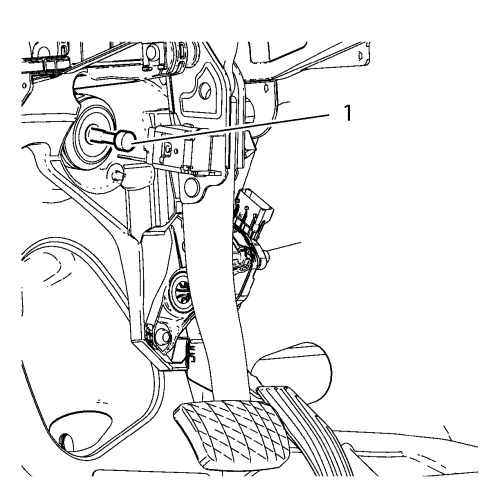
- Disconnect the brake pedal pushrod (1) from the brake pedal.
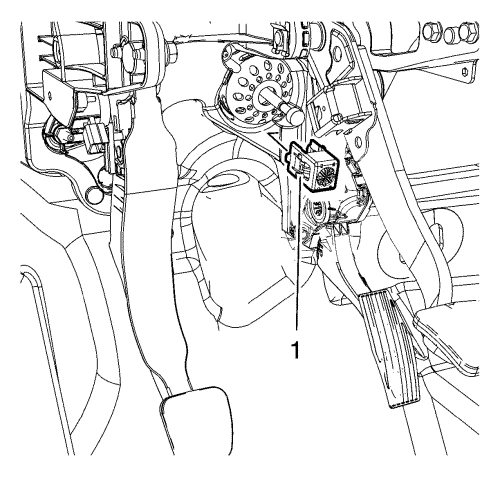
- Replace click fit connector (1) between booster pushrod and brake pedal with new part.
- Remove the brake pedal position sensor. Refer to Brake Pedal Position Sensor Replacement
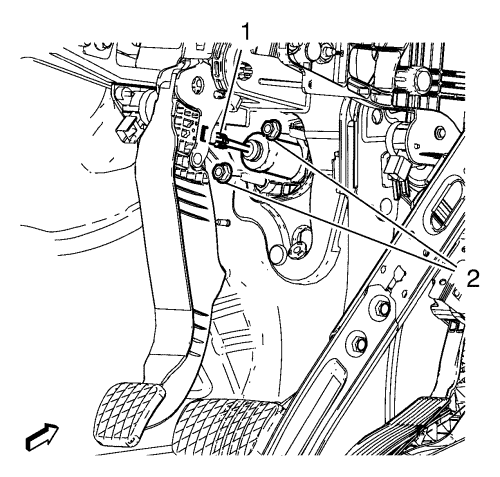
- Remove the clutch master cylinder nuts (2) from the pedal bracket, if equipped.
- Disconnect clutch master cylinder push rod (1) from the clutch pedal, if equipped.
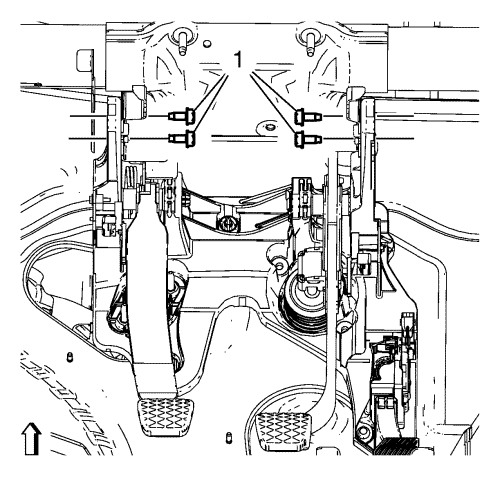
- Remove the brake pedal bracket bolt (1) from the tie bar.
- Separate wiring harness from pedal bracket.
- Disconnect electrical connectors.
- Remove brake and accelerator and clutch pedal assembly from vehicle.
- Transfer component parts as needed.
Installation Procedure
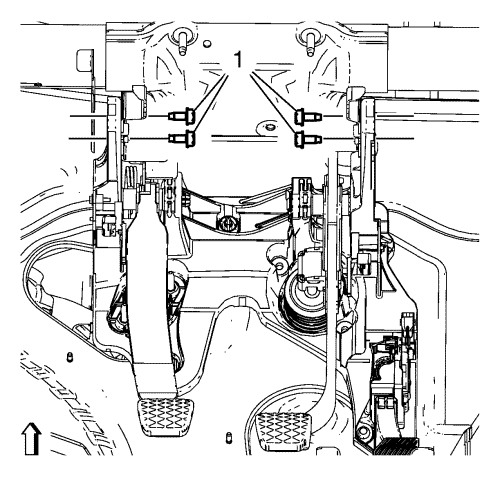
- Install the brake and accelerator and clutch pedal assembly to the vehicle.
- Install wiring harness to brake pedal bracket.
- Connect electrical connectors.
Caution: Refer to Fastener Caution in the Preface section.
- Install brake pedal bracket bolts and tighten to 20 N·m (15 lb ft).
- Connect clutch master cylinder push rod (1) to the clutch pedal, if equipped.
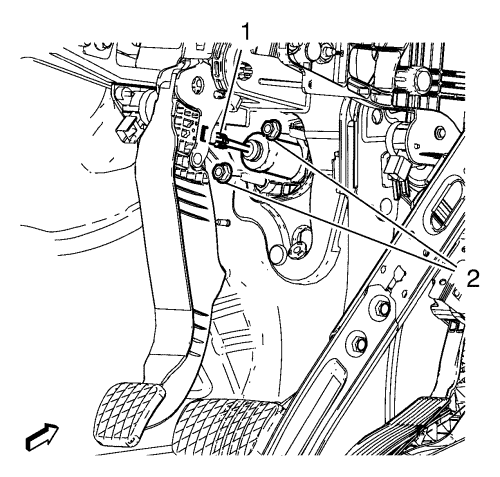
- Install the clutch master cylinder nuts (2) to the pedal bracket, if equipped and tighten to 18 N·m (14 lb ft).
- Install the brake pedal position sensor. Refer to Brake Pedal Position Sensor Replacement
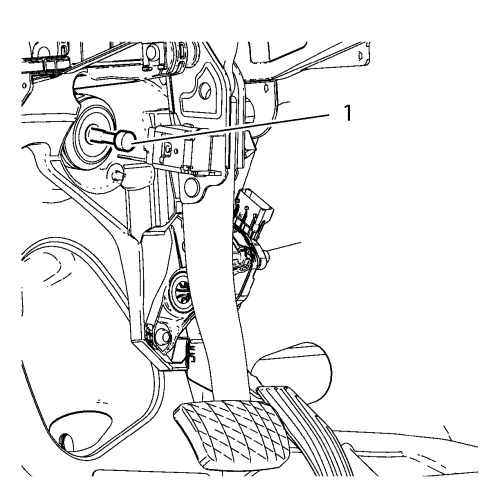
- Connect the brake pedal pushrod (1) to the brake pedal.
- Install the steering column. Refer to Steering Column Replacement .
- Install the intermediate steering shaft. Refer to Intermediate Steering Shaft Replacement .
- Install the steering column lower trim cover. Refer to Steering Column Lower Trim Cover Replacement .
- Install the steering column upper trim cover. Refer to Steering Column Upper Trim Cover Replacement .
- Install the instrument panel lower trim pad cover. Refer to Instrument Panel Lower Trim Pad Cover Replacement .
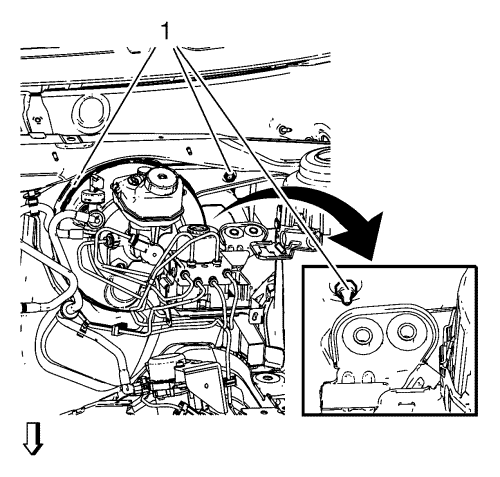
Note:
| • | Do NOT open hydraulic brake system. |
| • | Second mechanic required. |
- Pull the brake booster and the BPMV assembly forward in order to get access to the brake pedal bracket nuts (1).
- Install the pedal bracket nuts (1) and tighten to 20 N·m (15 lb ft).
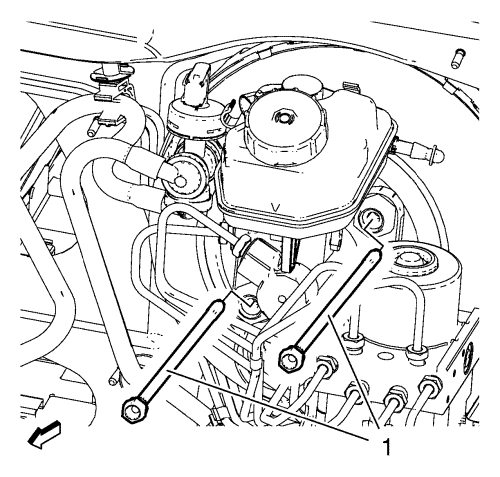
- Install the brake booster bolts (1) and tighten to 19 N·m (15 lb ft).
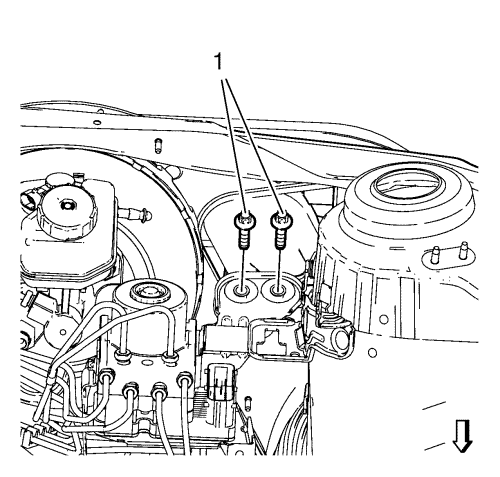
- Install the BPMV bracket bolts (1) and tighten to 20 N·m (15 lb ft).
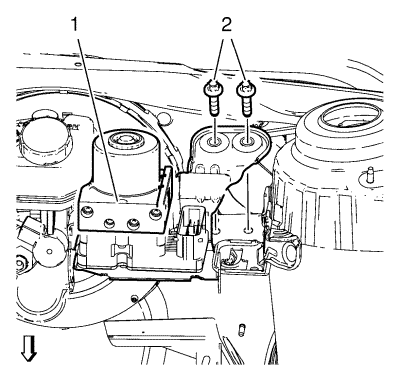
- Install the BPMV bracket assembly (1).
- Install the BPMV bracket bolts (2) and tighten to 20 N·m (15 lb ft).
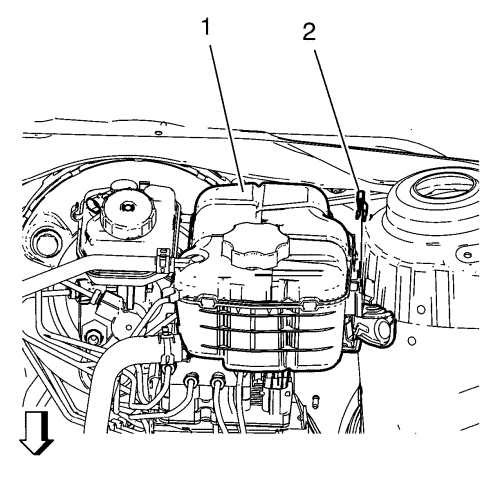
Note: Do NOT disconnect engine coolant hoses.
- Install the radiator surge tank (1).
- Install the radiator surge tank clip (2).
- Install the battery tray. Refer to Battery Tray Replacement .
- Install the battery. Refer to Battery Replacement .
- Calibrate the brake pedal position sensor. Refer to Brake Pedal Position Sensor Calibration .
| © Copyright Chevrolet. All rights reserved |