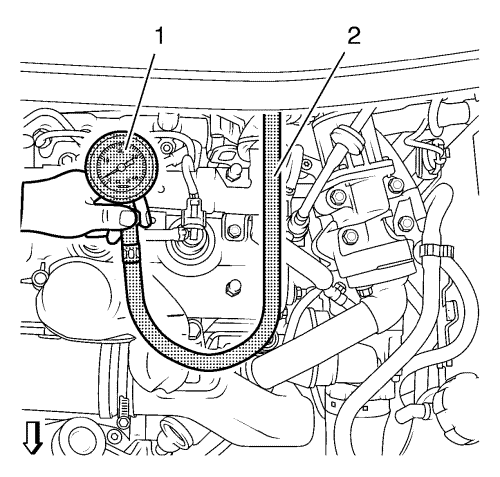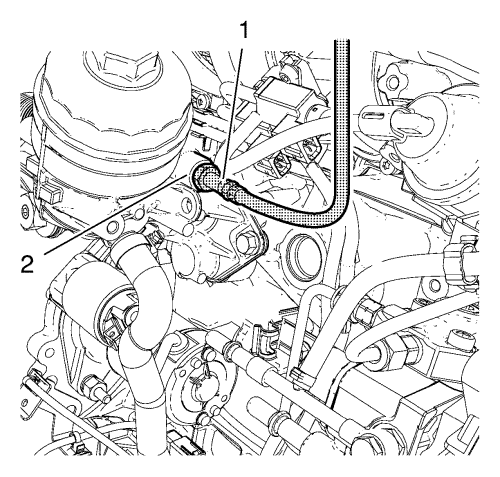Oil Pressure Diagnosis and Testing
Special Tools
| • | EN-498-B Oil Pressure Gauge |
| • | EN-232 Adapter Oil Pressure Check |
For equivalent regional tools, refer to Special Tools .
Removal Procedure
- Open the bonnet.
- Disconnect the battery negative cable. Refer to Battery Negative Cable Disconnection and Connection .
- Position the EN- 498-B gauge .
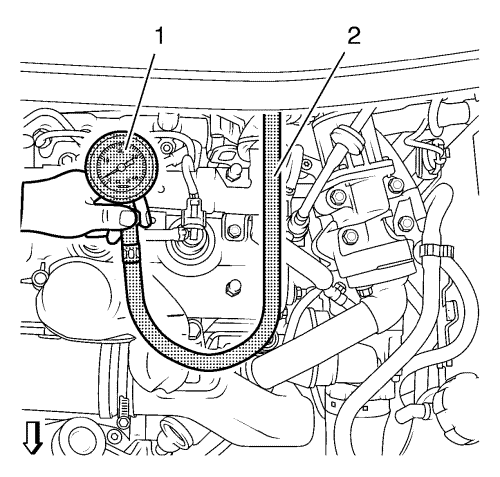
- Lay the connecting hose (2) at the bulkhead to bottom.
- Raise and support the vehicle. Refer to Lifting and Jacking the Vehicle .
- Place a drain pan underneath.
- Remove the engine oil pressure indicator switch. Refer to Engine Oil Pressure Indicator Switch Replacement .
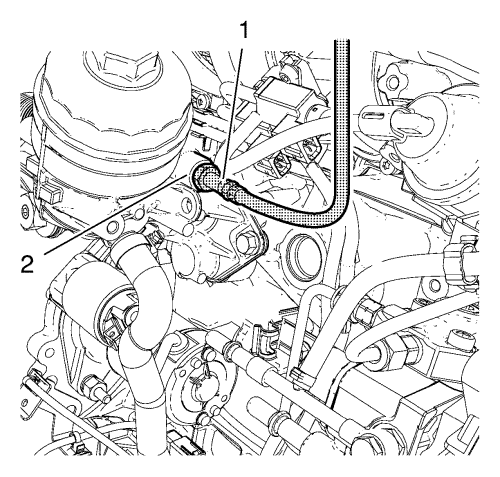
- Install the EN-232 adapter (1) at the thread of the engine oil pressure indicator switch connection (2).
- Install the EN-232 adapter at the EN-498-B gauge connecting hose.
- Lower the vehicle.
- Connect the battery negative cable. Refer to Battery Negative Cable Disconnection and Connection .
- Start the engine.
- Check oil pressure. At idling speed, the oil pressure must be at least 127 kPa (1,27 bar) and the oil temperature must be 80°C (170°F) or more.
Measurement Procedure
- Start the engine.
- Check oil pressure. At idling speed, the oil pressure must be at least 127 kPa (1,27 bar) and the oil temperature must be 80°C (170°F) or more.
- Switch off the engine.
Installation Procedure
- Raise the vehicle.
- Remove the EN-232 adapter.
Note: Remove the starter to clear the way for the torque wrench.
- Remove the starter. Refer to Starter Replacement .
- Install the engine oil pressure indicator switch. Refer to Engine Oil Pressure Indicator Switch Replacement .
- Install the starter. Refer to Starter Replacement .
- Lower the vehicle.
- Remove the EN-498-B gauge .
- Check the engine oil level.
- Close the bonnet.
| © Copyright Chevrolet. All rights reserved |