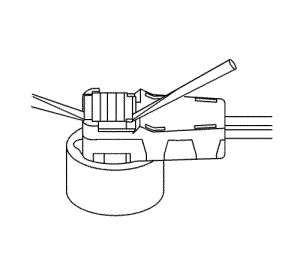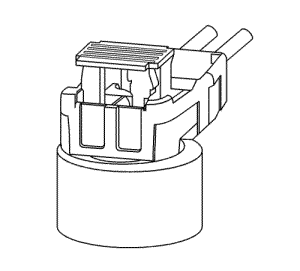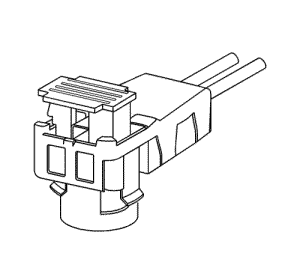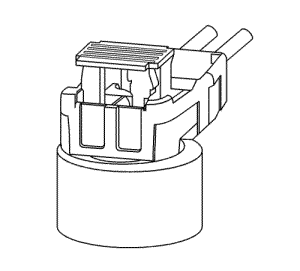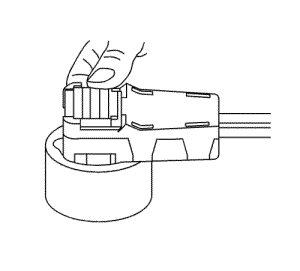FCI Connectors - SIR
Removal Procedure
Note: The orange connector position assurance (CPA) must be released first to disconnect or to connect the connector.
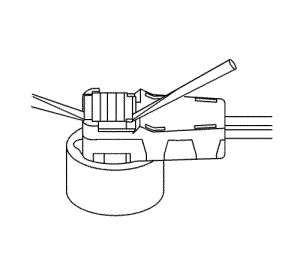
- Lift the orange CPA vertically (avoid lifting on an angle to the connector) approximately 4 mm to release the connector. Use a small flat-bladed tool to help release the orange CPA. The orange CPA can also be released manually without any tools.
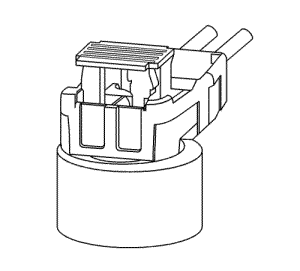
- Grab the connector on both sides and lift the connector vertically to disconnect the connector.
Installation Procedure
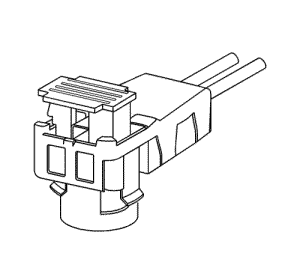
- Lift the orange CPA vertically approximately 4 mm before installing the connector. Use a small flat-bladed tool to help release the orange CPA. The orange CPA can also be released manually without any tools.
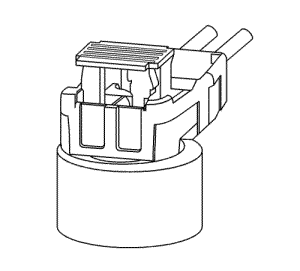
- Line up the connector key tabs with the initiator key slots. Grab the connector on both sides and push the connector down into the initiator connector sub assembly until fully seated.
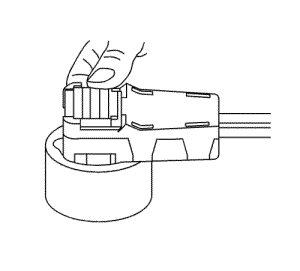
- After the connector is fully seated, push down the orange CPA with your thumb. Push down until the orange CPA is touching the yellow cover on the connector.
| © Copyright Chevrolet. All rights reserved |