Volt |
||||||||
|
|
|
|||||||
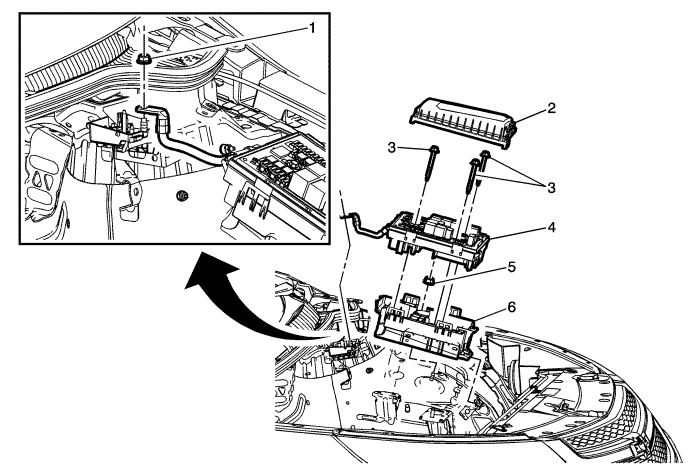
Callout | Component Name |
|---|---|
Preliminary ProcedureDisconnect the battery. Refer to Battery Negative Cable Disconnection and Connection . | |
1 | Battery Cable Nut Caution: Refer to Fastener Caution in the Preface section. ProcedureDisconnect the battery positive cable from the junction block by removing the nut. Note: Remove the junction strut tower cover to access the battery positive nut. Tighten |
2 | Accessory Wiring Junction Block Cover ProcedureRemove the accessory wiring junction block cover by pushing in on the 3 retainer tabs located on the ends of the cover and lift. To reinstall, fit together the retainer tabs located on the ends of the cover and push down on the cover until the tabs on the ends of the cover lock into place. |
3 | Accessory Wiring Junction Block Harness Connector Bolt (Qty: 3) ProcedureRemove the accessory wiring harness from the accessory wiring junction block retainer. Tighten |
4 | Accessory Wiring Junction Block Retainer ProcedureRemove the accessory wiring junction block retainer by pushing in on the 4 retainer tabs located on the sides of the retainer and lift. To reinstall, fit together the retainer tabs located on the sides of the retainer and push down on the retainer until the tabs on the sides of the cover lock into place. |
5 | Accessory Wiring Junction Block Retainer Base Nut Tighten |
6 | Accessory Wiring Junction Block Retainer Base ProcedurePosition the junction block retainer base alignment tab to the bracket first, then install the nut. |
| © Copyright Chevrolet. All rights reserved |