Cruze |
||||||||
|
|
|
|||||||
| • | Automatic transmission, refer to Transmission Rear Mount Replacement . |
| • | Manual gearbox, refer to Transmission Rear Mount Replacement : Hydraulic Power Steering → Electronic Power Steering . |
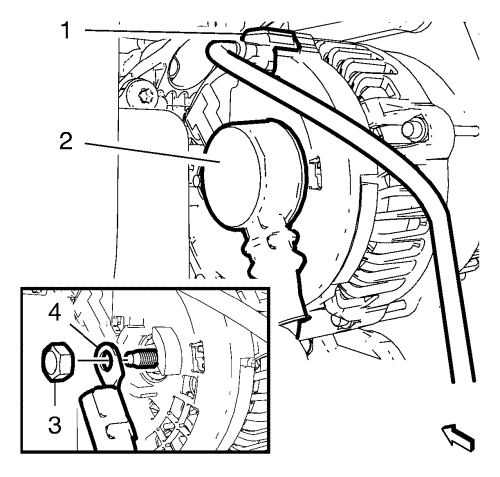
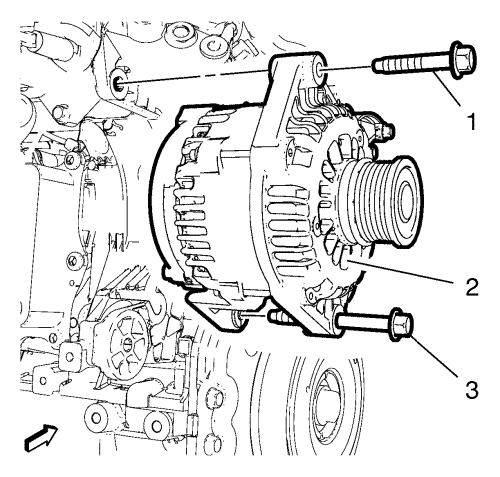
Note: DO NOT pull the lower alternator retaining bolt completely out of the alternator mounting hole.
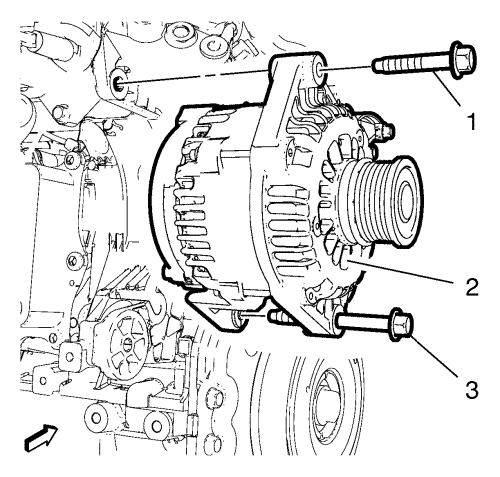
Caution: Refer to Fastener Caution in the Preface section.
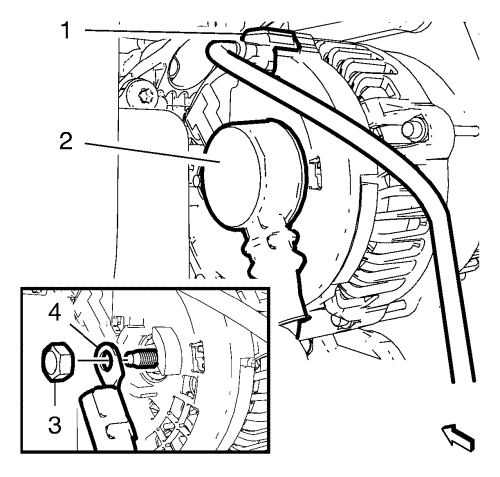
| • | Automatic transmission, refer to Transmission Rear Mount Replacement . |
| • | Manual gearbox, refer to Transmission Rear Mount Replacement : Hydraulic Power Steering → Electronic Power Steering . |
| © Copyright Chevrolet. All rights reserved |