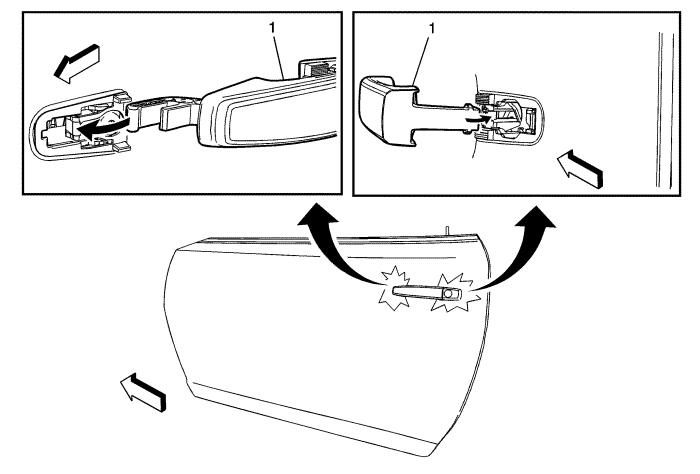1
| Front Side Door Outside Handle
Procedures
- Remove the front side door water deflector.
- Remove the access hole plug located on the inside opening of the door that conceals the screw for the lock cylinder clamp.
- Pull and hold the door handle in the open position.
- While holding the door handle, unscrew the lock cylinder clamp screw until it comes to a hard stop.
- Release the handle, by now the handle should stay in the open position.
- Remove the lock cylinder, gently pull it straight out.
- Remove the outside door handle by sliding rearwards and then out in a swinging motion.
- Inspect the door locking system for proper operation before installing the trim panel.
Tip
While installing the screw for the lock cylinder hold the handle in the open position, this will avoid the door handle from snapping once the spring pressure is relieved and the door handle returns to the close position. |