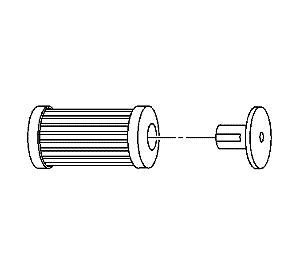Note: Warmer engine or ambient temperature decreases the refrigerant recovery time during the A/C flush procedure.
- Recover the refrigerant. Refer to Refrigerant Recovery and Recharging .
- Remove the thermal expansion valve (TXV). Refer to Air Conditioning Evaporator Thermal Expansion Valve Replacement .
- Install the stud for the GE-45268 Flush Adaptor Kit kit onto the GE 45268-115.
- Install the GE 45268-115 in place of the TXV.
Caution: Refer to Fastener Caution in the Preface section.
- Install the TXV mounting bolts and tighten to 7 N·m (62 lb in).
- Connect the evaporator line to the GE 45268-115.
- Install the TXV block fitting nut and tighten to 27 N·m (20 lb ft).
- Remove the A/C compressor. Refer to
Air Conditioning Compressor Replacement : Diesel → V6 → 2.4L .
- Install GE 45268-10 to the A/C compressor hose assembly.
- Install the nut and bolt from the GE-45268 Flush Adaptor Kit to the GE 45268-10 and compressor hose assembly.
Tighten the bolts to 27 N·m (20 lb ft).
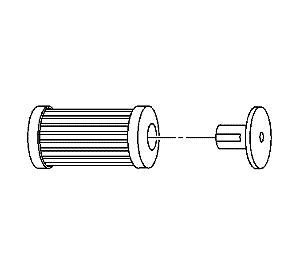
Note: The filter inside GE 45268-1 is serviceable. Remove and discard the check valve from the filter.
- Forward flow refrigerant flushing is recommended for contaminated refrigerant or PAG oil.
Perform the following procedure:
| 11.1. | Service the filter with ACDelco P/N GF 470 before each flush. |
| 11.2. | Install the port plugs GE 45268-9 onto the GE 45268-10. |
| 11.3. | Install the fitting GE 45268-7 onto the GE 45268-10. |
| 11.4. | Install the fitting GE 45268-8 onto the GE 45268-10. |
| 11.5. | Connect GE 45268-1 flush filter to the suction port of GE 45268-7 flush adaptor. |
| 11.6. | Connect the blue hose from the GE-8800 ACR 2000 Air Conditioning Service Centre to the GE 45268-1 flush filter adaptor. |
| 11.7. | Connect the red hose from the GE-8800 ACR 2000 Air Conditioning Service Centre to the GE 45268-8 flush adaptor. |
Note: The filter inside GE 45268-1 is serviceable. Remove and discard the check valve from the filter.
- Reverse flow refrigerant flush is recommended for desiccant bag failure. Replace the receiver dehydrator when the A/C flush is complete and perform the following procedure:
| 12.1. | Service the filter with ACDelco P/N GF 470 before each flush. |
| 12.2. | Install the port plugs GE 45268-9 onto the GE 45268-10. |
| 12.3. | Install the fitting GE 45268-7 onto the GE 45268-10. |
| 12.4. | Install the fitting GE 45268-8 onto the GE 45268-10. |
| 12.5. | Connect GE 45268-1 flush filter to the discharge port of GE 45268-7 flush adaptor. |
| 12.6. | Connect the blue hose from GE-8800 ACR 2000 Air Conditioning Service Centre to the GE 45268-1 flush filter adaptor. |
| 12.7. | Connect the red hose from GE-8800 ACR 2000 Air Conditioning Service Centre to the GE 45268-8 flush adaptor. |
Note: Close the valve on the external refrigerant tank, before starting the flush process.
- Flush the A/C system. Follow the instructions supplied with the GE-8800 ACR 2000 Air Conditioning Service Centre .
- Disconnect the red hose on the GE-8800 ACR 2000 Air Conditioning Service Centre from the GE 45268-10.
- Disconnect the blue hose on the GE-8800 ACR 2000 Air Conditioning Service Centre from the GE 45268-1.
- Remove GE 45268-1 from the GE 45268-10.
- Remove the GE 45268-10 from the A/C compressor hose assembly.
Caution: Refer to Component Fastener Tightening Caution in the Preface section.
Note: Flushing will remove the fluorescent leak detection dye from the A/C system.
Note: Flushing will remove all the PAG oil from the A/C system.
The A/C system must be replenished with the correct amount of PAG oil.
- If you will reinstall the removed A/C compressor, perform the following procedure:
| 18.1. | Remove the A/C compressor drain plug. |
| 18.2. | Drain the PAG oil from the A/C compressor. Rotate the compressor input shaft to assist in draining the PAG oil from the compressor. |
| 18.3. | Install the A/C compressor drain plug and tighten to 16 N·m (12 lb ft). |
| 18.4. | Add one bottle of GE-41447 R134A A/C Tracer Dye - Box of 24 . |
Note: Flushing will remove the fluorescent leak detection dye from the A/C system.
- If you will replace the A/C compressor after flushing the system, perform the following procedure:
| 19.2. | If the service compressor is shipped with PAG oil, DO NOT drain the new PAG oil from the compressor. |
| 19.3. | Deduct the amount of PAG oil shipped with the service compressor from the amount of PAG oil listed in the capacities table. Refer to Refrigerant System Specifications . |
| 19.4. | Add the calculated amount to the compressor, as needed. |
| 19.5. | Add one bottle of GE-41447 R134A A/C Tracer Dye - Box of 24 . |
- Install the A/C compressor. Refer to
Air Conditioning Compressor Replacement : Diesel → V6 → 2.4L .
- Remove GE 45268-115.
- Inspect the TXV for debris. Clean or replace as needed.
- Install the TXV. Refer to Air Conditioning Evaporator Thermal Expansion Valve Replacement .
- Evacuate and recharge the A/C system. Refer to Refrigerant Recovery and Recharging .
- Leak test the fittings using GE-42220 Universal 12V Leak Detection Lamp .