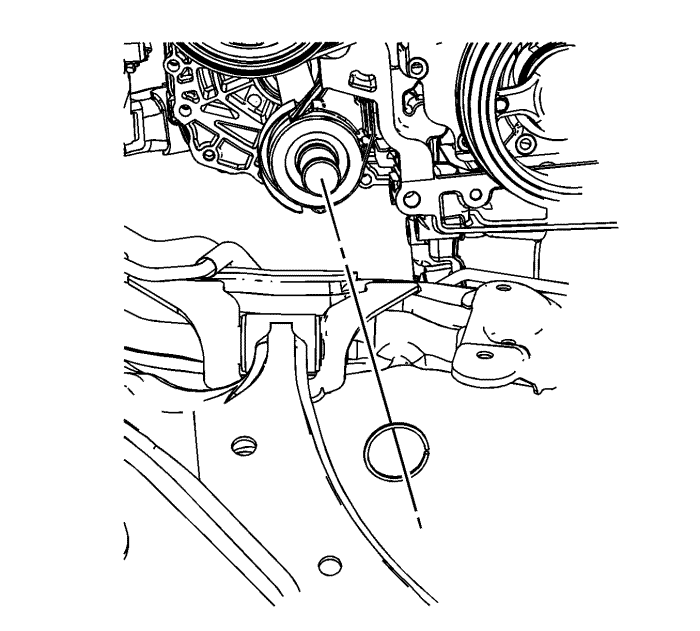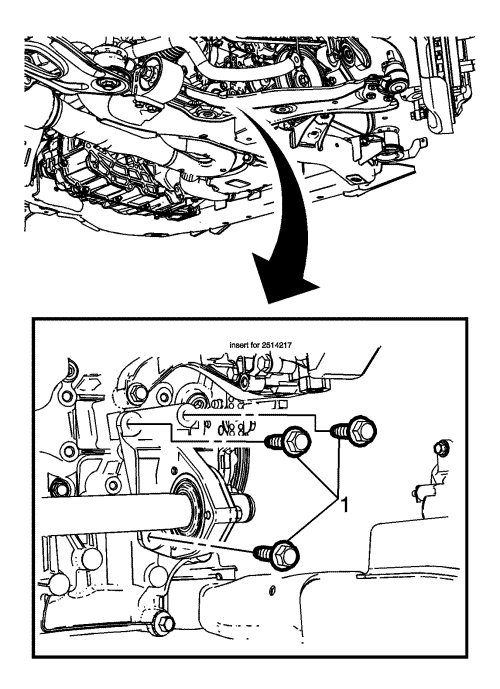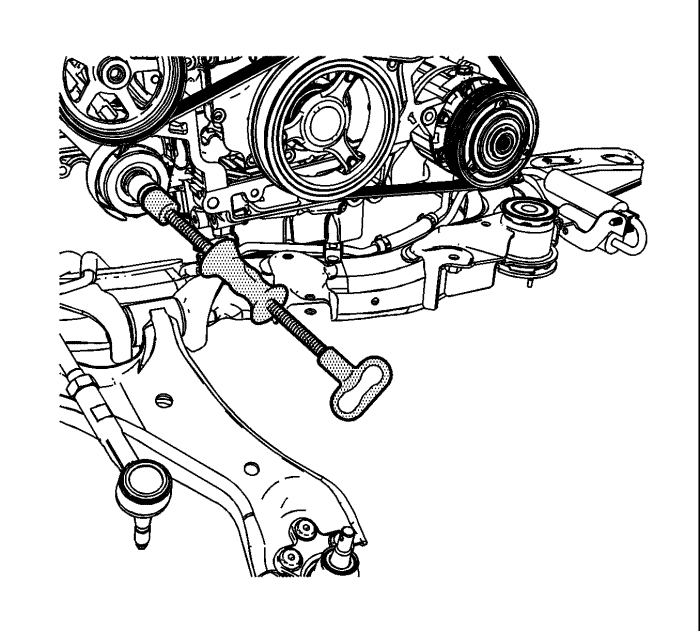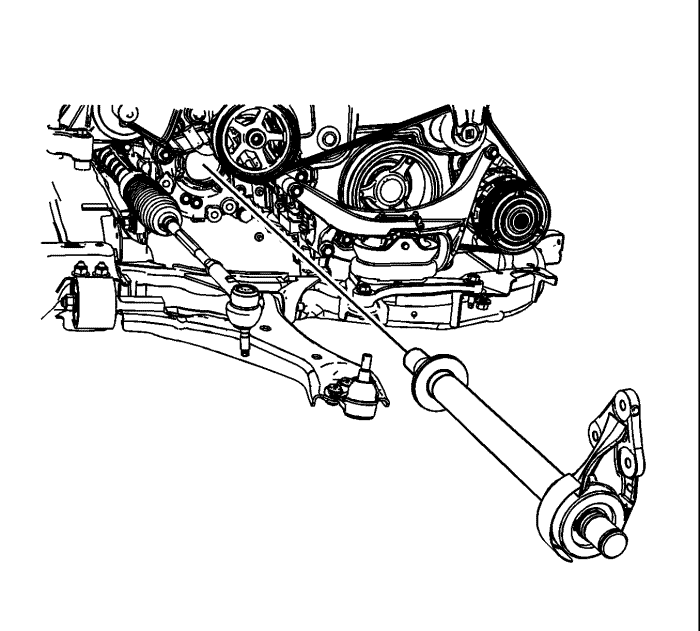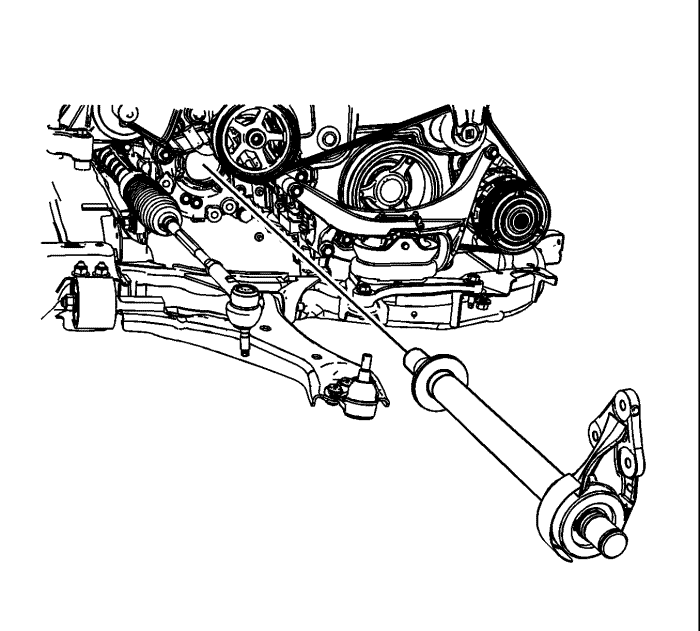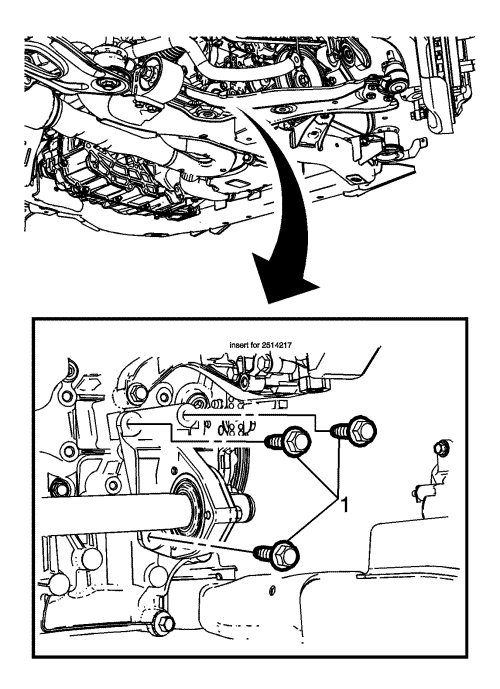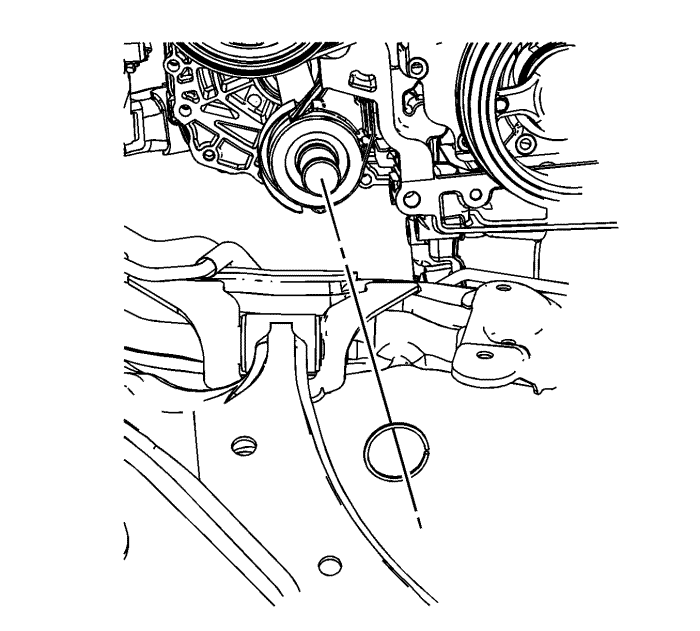Intermediate Shaft Replacement
Special Tools
| • | J 44467 Output Shaft Assembly Remover and Installer |
Removal Procedure
- Raise and support the vehicle. Refer to Lifting and Jacking the Vehicle
- Remove the wheel drive shaft assembly. Refer to Front Wheel Drive Shaft Replacement .
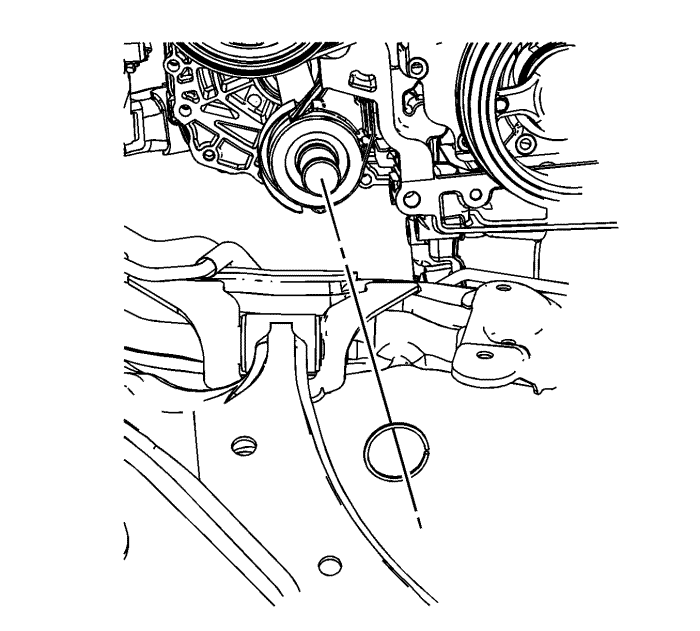
Note: Remove the retaining ring. DO NOT re-use the retaining ring discard. Use NEW only.
- Remove the retaining clip for the wheel drive shaft.
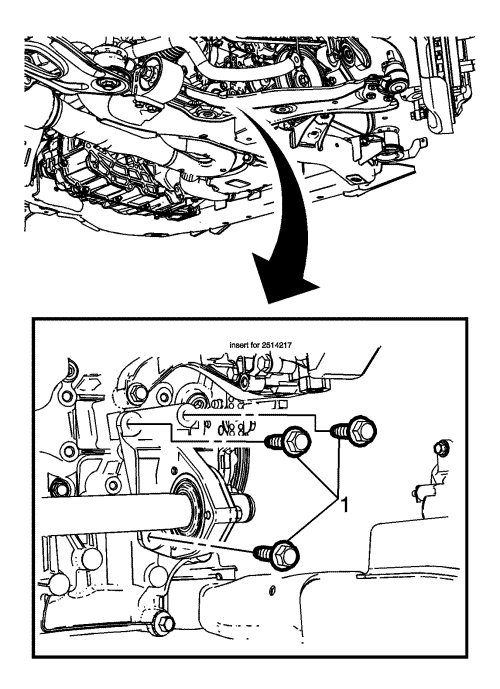
- Remove the mounting bolts for the intermediate shaft support bracket.
- Support the wheel drive shaft.
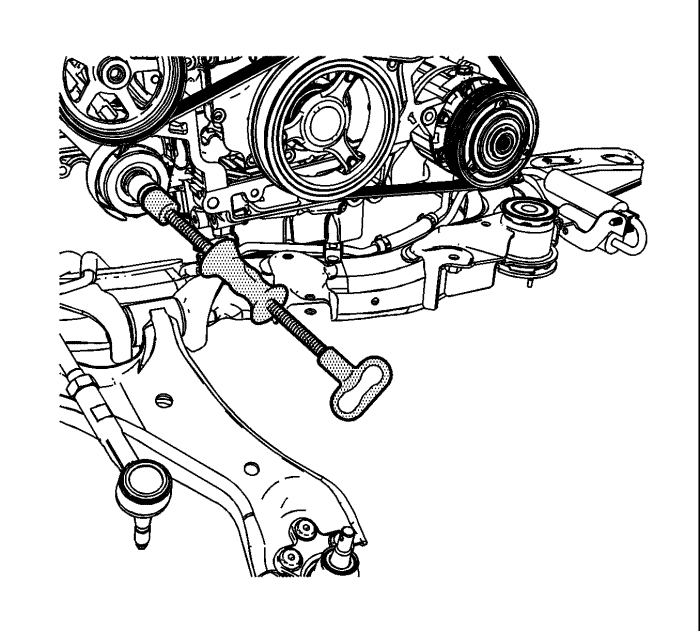
- Assemble the J 44467 and the J 2619-01 .
- Install the J 44467 and the J 2619-01 in the retaining ring groove on the wheel drive shaft.
- Using the J 44467 and the J 2619-01 , remove the wheel drive shaft from the transmission.
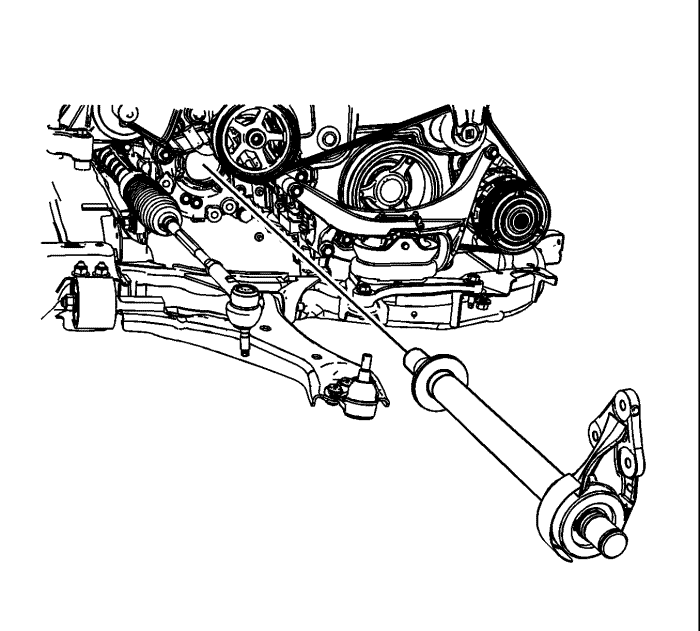
- Remove the wheel drive shaft from the vehicle.
Installation Procedure
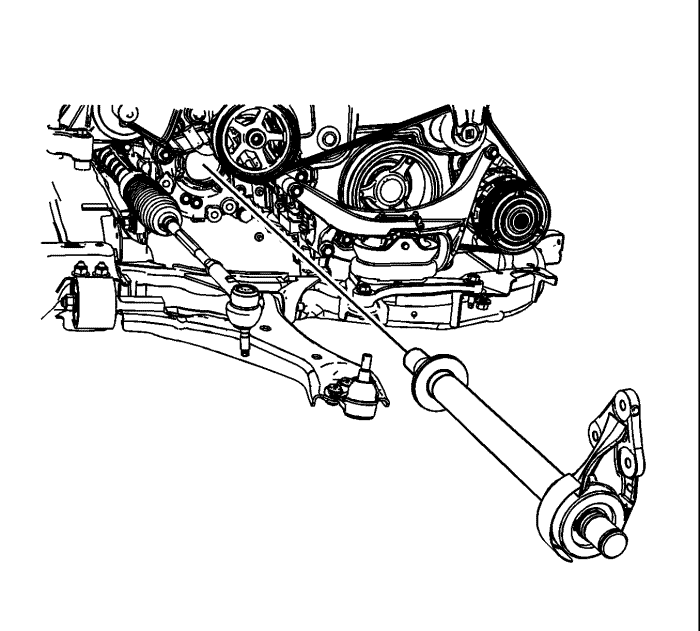
- Install the intermediate shaft in the transmission.
- Move the intermediate shaft back and forth to ensure that the intermediate shaft is properly seated.
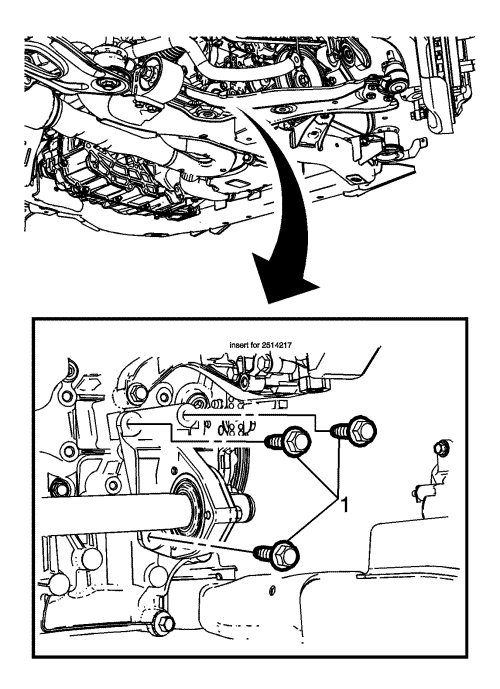
- Hand tighten the mounting bolts (1) for the intermediate shaft mounting bracket.
Caution: Refer to Fastener Caution in the Preface section.
- Tighten the mounting bolts (1) for the intermediate shaft.
Tighten
Tighten the mounting bolts to 50 N·m (37 lb ft).
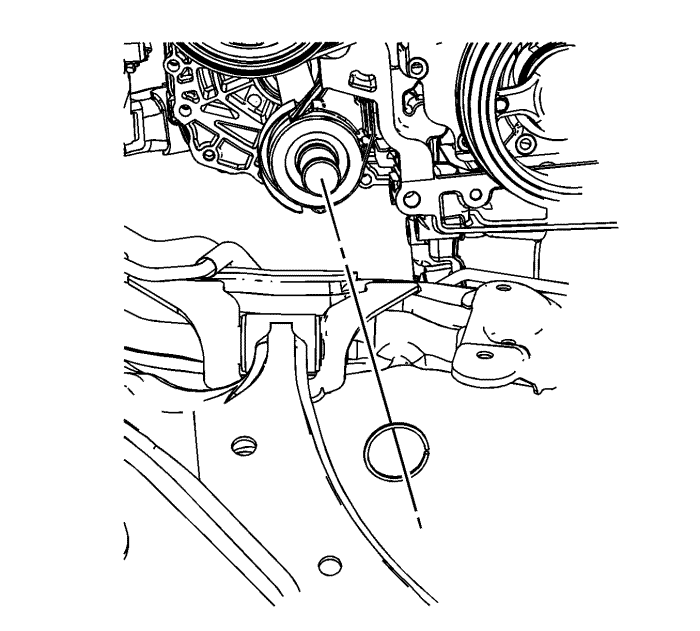
- Install the NEW intermediate shaft retaining.
- Install the wheel drive shaft assembly. Refer to Front Wheel Drive Shaft Replacement .
- Remove the support and lower the vehicle.
| © Copyright Chevrolet. All rights reserved |