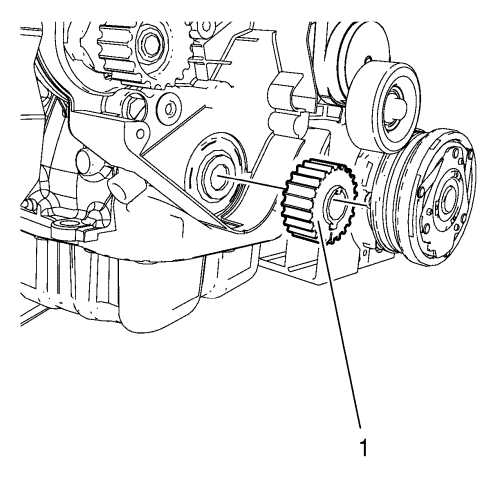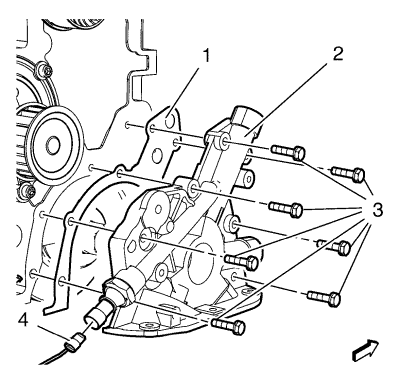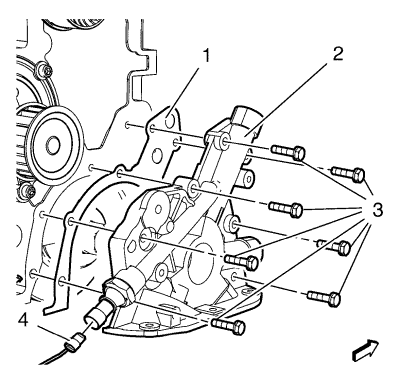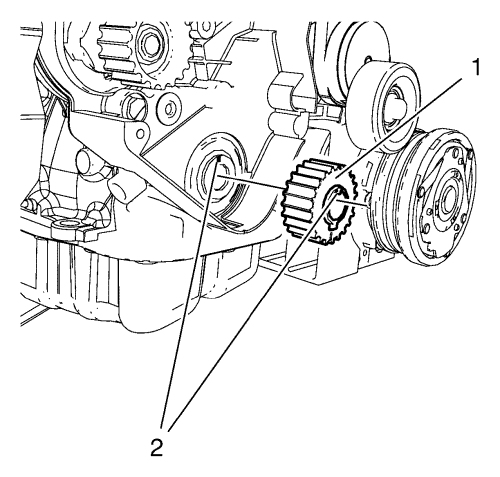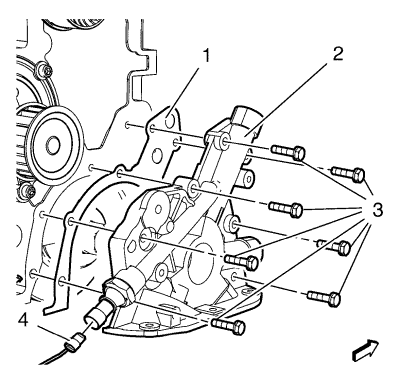
- Install a NEW oil pump housing gasket (1).
- Install the oil pump housing (2).
Caution: Refer to Fastener Caution in the Preface section.
- Install the 7 oil pump housing bolts (3) and tighten to 10 N·m (89 lb in).
- Connect the oil pressure switch wiring harness plug (4).
- Install a NEW crankshaft front oil seal. Refer to Crankshaft Front Oil Seal Replacement .
- Install the oil pan. Refer to Sump Replacement .
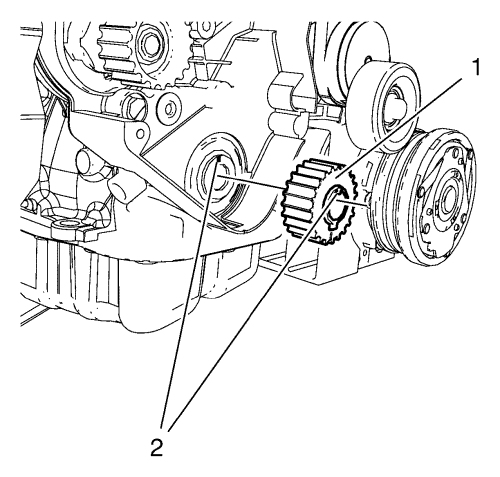
Note: When installing the crankshaft sprocket, the cam and the groove must align (2).
- Install the crankshaft sprocket (1).
- Install the crankshaft pulley. Refer to Crankshaft Pulley Replacement .
- Close bonnet.